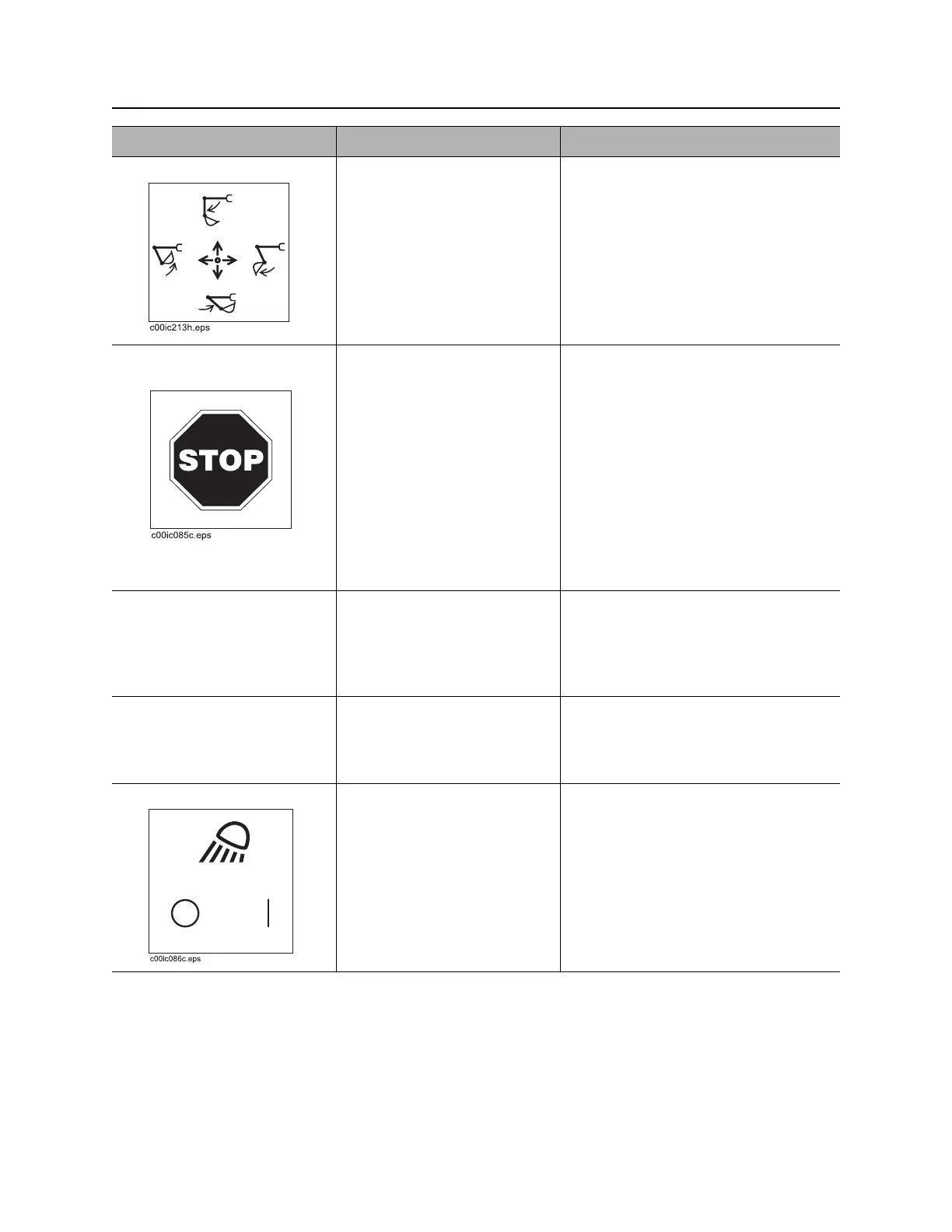Controls - 54 RT45 Operator’s Manual
Backhoe Console
6. Bucket/Dipper control To open bucket, move right.
To close bucket, move left.
To move dipper in, pull.
To move dipper out, push.
Control can perform more than one
action at a time. By “feathering” the
control, operator can combine
backhoe operations.
7. Remote engine stop
switch
Stops engine immediately. IMPORTANT:
• Except in an emergency, move
throttle to idle before using stop
switch.
• For normal engine shutdown, use
ignition switch.
After pressing down to stop engine,
the switch must be pulled back up into
the run position before the unit can be
started.
8. Seat latch To release backhoe seat,
disengage lock by moving
hole in latch clear of bolt.
IMPORTANT: Ensure seat is latched
before driving unit.
See “Backhoe” on page 88 for more
information.
9. Neutral switch To move tractor, press switch,
use bucket/dipper control to
move tractor, and release
switch.
10. Work light switch To turn on, press right.
To turn off, press left.
Item Description Notes
