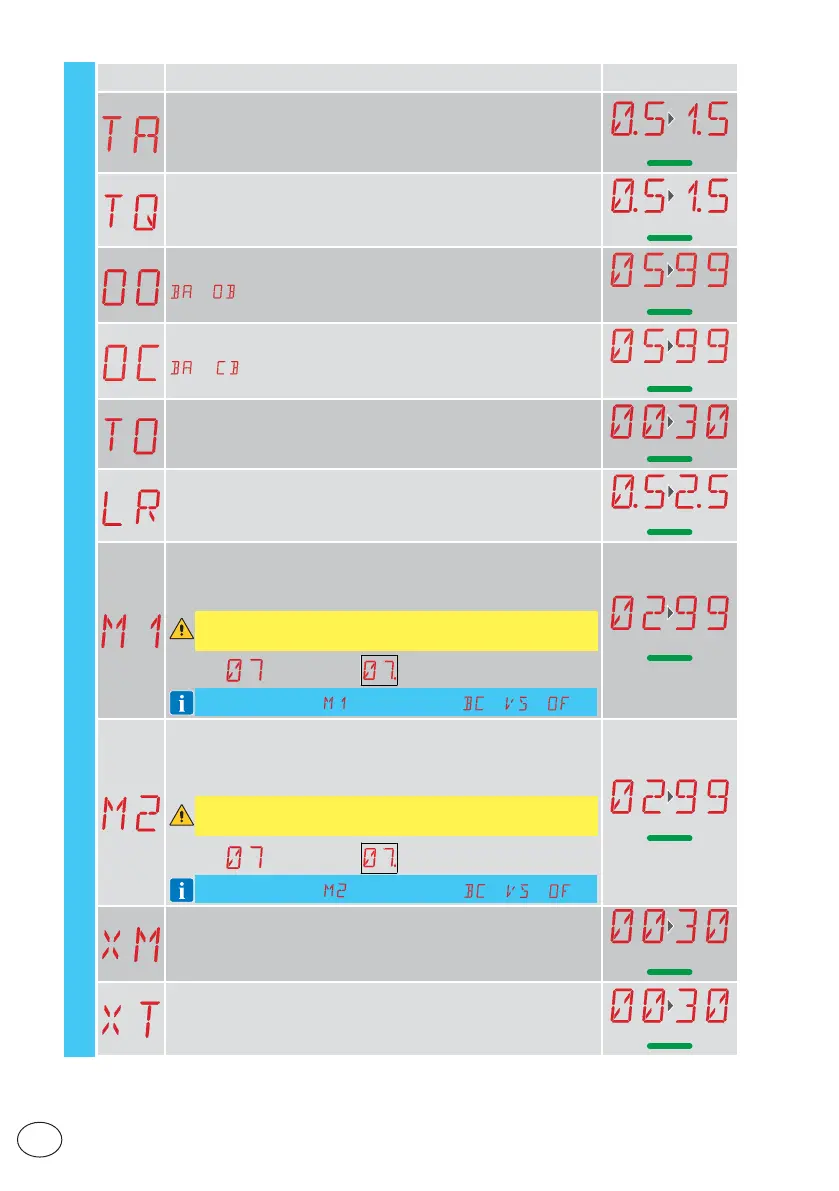24
IP2368EN
EN
Display Description
Selections available
TA - Adjustment of acceleration time during opening [s]
0.5 - Minimum
1.5 - Maximum
1.0
TQ - Adjustment of acceleration time during closing [s]
0.5 - Minimum
1.5 - Maximum
1.0
OO - Obstacle detection limit during opening [%]
Indicates the percentage of the distance travelled during
→ in which disengagement is deactivated.
99
OC - Obstacle detection limit during closing [%]
Indicates the percentage of the distance travelled during
→ in which reversal is deactivated.
99
TO - Setting motor 2 opening delay time [s]
Adjustment, in seconds, of the delay time for starting
the operation of motor 2, in relation to motor 1.
03
LR - Electric lock release time [s]
If enabled, this indicates the electric lock activation time at the start of
every opening operation with the automation closed.
1.5
M1 - Operation time - motor 1 [s]
Adjustment, in seconds, of the total operation time for motor 1.
02 - Minimum
99 - Maximum
WARNING: it is set with a sensitivity interval of 0.5s, shown when
the decimal point on the right lights up.
Example:
= 7 seconds / = 7.5 seconds
NOTE: the setting of is only active with → → .
20
M2 - Operation time - motor 2 [s]
Adjustment, in seconds, of the total operation time for motor 2.
02 - Minimum
99 - Maximum
WARNING: it is set with a sensitivity interval of 0.5s, shown when
the decimal point on the right lights up.
Example:
= 7 seconds / = 7.5 seconds
NOTE: the setting of is only active with → → .
20
XM - Variation in time during closing without mechanical end stops. [s]
Variation in time to be added to M1 and M2 during closing.
00 - Minimum
30 - Maximum
4
XT - Variation in operation time when reversing. [s]
Variation in time to be added to OB and CB.
00 - Minimum
30 - Maximum
0
BA - Basic adjustments