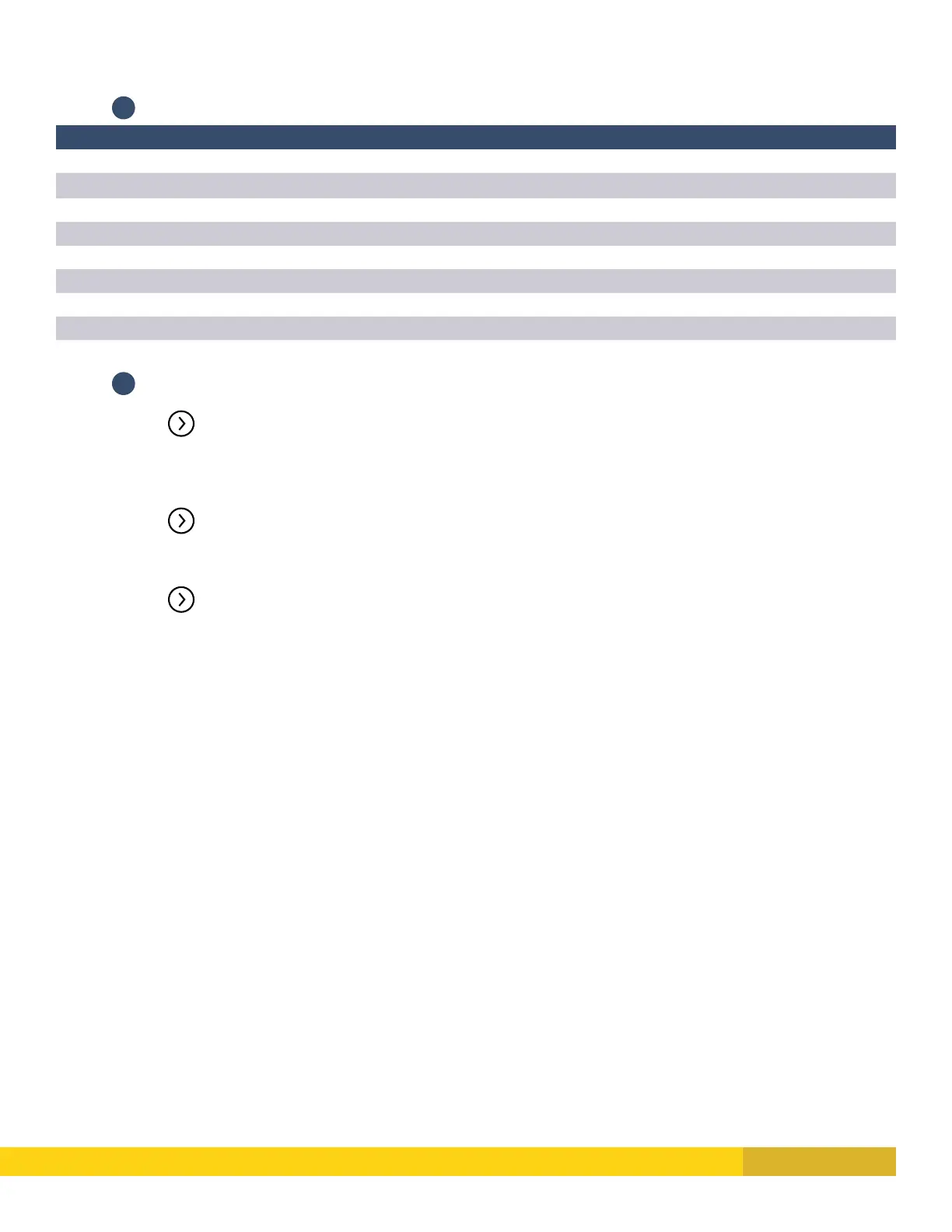22 Digital Monitoring Products, Inc. | Troubleshooting Guide
DISPLAY DOESN’T CLEAR AFTER AN ALARM
1
Is the keypad showing a system trouble or a zone alarm?
HOW TO CLEAR THE DISPLAY
MESSAGE TYPE: DISPLAYS FOR: CLEARS WHEN:
System Troubles Steady When trouble restores
Fire Alarm None Sensor Reset is performed
Burglary Alarm 1 Second At disarm or after 10 minutes
Supervisory Alarm Steady Sensor Reset is performed
Panic Alarm None When zone restores
Emergency Alarm None When zone restores
Auxiliary 1 and 2 Alarm None When zone restores
2
Has the panel been disarmed?
Alarm memory doesn’t clear until the Area that the zone is assigned to has been armed and
disarmed:
Disarm the appropriate area(s)�
Systems set to ALL/PERIMETER or HOME/AWAY:
Enter a valid User Code that has Arm/Disarm authority
Systems set as an AREA SYSTEM:
Press the CMD key until the displays reads ARM DISARM� Select DISARM�
The keypad displays ENTER CODE:-� Enter a valid User Code that has Arm/Disarm authority�
The keypad displays ALL? NO YES� Select YES to disarm ALL areas assigned to the User Code�
Select NO to individually display each area that the User Code can disarm� Choose YES for each
area you wish to disarm�
