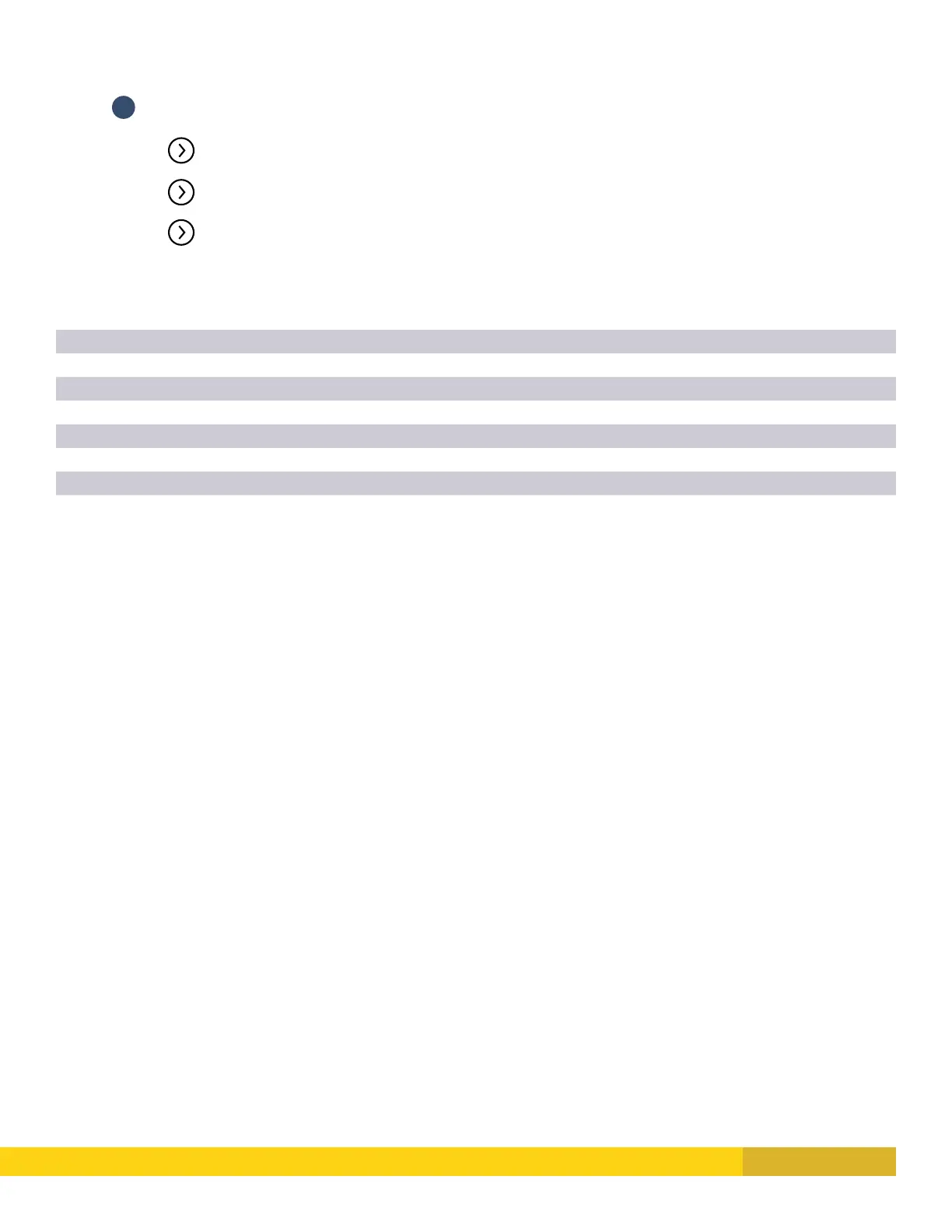24 Digital Monitoring Products, Inc. | Troubleshooting Guide
CAN’T DISARM
1
Does the User Code being entered have authority for Arm/Disarm?
Check User Code authorities in User Menu�
XT Series: Check areas assigned to user code�
XR Series: Check Profile assigned to User Code for Arm/Disarm authority�
DOOR ACCESS TROUBLESHOOTING
The following displays on the keypad when access to an area is denied:
INVALID CODE No match with codes in panel�
INVALID AREA No match between profile and device access areas or area is not programmed�
INVALID LEVEL Door Access set to No or Profile set to 0�
INVALID TIME Access attempt outside of time assigned to profile�
ARMED AREA No permission to disarm access area�
INACTIVE USER User is set to inactive in User Codes�
FAILED TO EXIT User has no access egress area assigned to this door�
