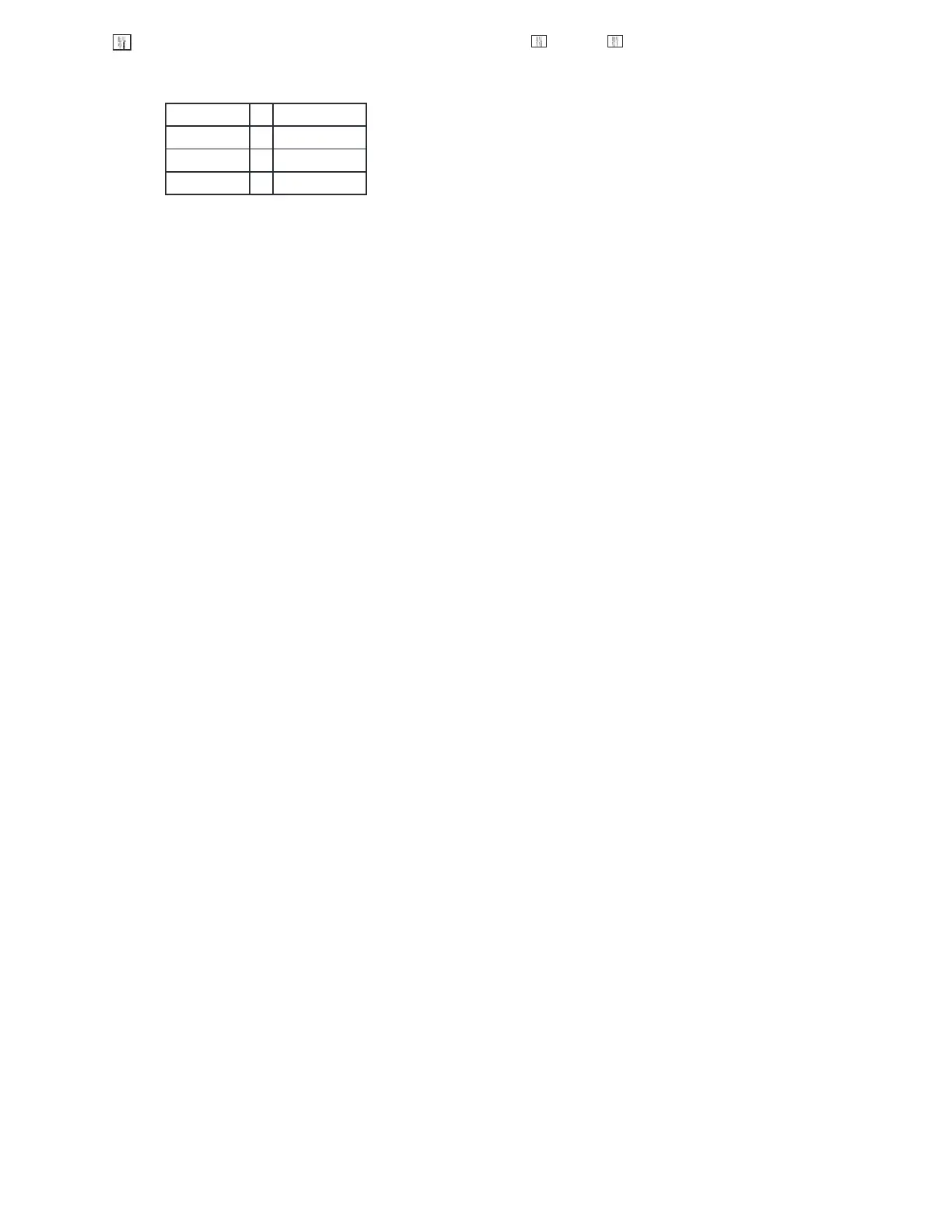System Setup XR150FC/ XR550FC User’s Guide 17
User C des
This option allows you to add, delete, or change a user code. You
may also assign speciÀc User ProÀles to individual users.
3848 = User Number
34812 = User Code
John Smith = User Name
7 = ProÀle
User Number - Every user isnumbered 1 through 9999. Thisnumber
identiÀes the user to the system and is transmitted to the central
station when the user arms or disarms areas.
User Co de - Each user also hasa 3 to 6 digit code, to enter into the
LCD keypad when arming or disarming the system.
Note: AUser Code cannot begin with zero and 3-digit codes cannot
begin with 98.
User Names - Each code may also be programmed with the user
name. You may enter up to 16 characters for the name.
User ProÀle - The user is also assigned a ProÀle (1 to 99) by the
person administrating the system. The proÀle number determines
the areas and functions the user can access.
Note: Your system must have at least one user with user code
authority in order to be able to add or d elete user codes. Be careful
not to delete all users with user code authority from your system.
Add i g User C d es
1. Access the User Menu.
2. Press COMMAND until USERCODES?displays.
3. Press any Select key. The keypad displays
ADD DEL CHG BAT.
4. Press the Select key under ADDor BAT (Batch) to add a new
user code.
5. At the USER NUMBER: - prompt, enter a user number and
press COMMAND. The display changes to USER CODE: - .
Note: Do NOT program a code for user number 1 unless you
intend to use the Ambush function, see Ambush on page 17.
6. Enter a user code of 3 to 6 digits and press COMMAND. The
user enters this number to arm, disarm, etc. After entering
the code the keypad displays USER NUMBER ### as the user
name.
7. A 16-character name may be entered to identify the user.
Press any top row key to clear the current name. You may
then enter the new name. After entering the name press
COMMAND. See Entering Names in Appendix B.
8. The display changes to PROFILE NO: -. Select the proÀle
number to assign a set of authorized functions to the user
code as outlined in the ProÀle Table on the previous page.
9. At the PROFILE NO: - display, enter a proÀle number
from 1 to 99, and press COMMAND. The displays shows
USER # ADDED.
If BAT (Batch) was chosen in step 4 instead of ADD, the
next available user number is automatically selected and
only steps 6 and 7 repeat. The User ProÀle assignment is
automatically selected for the next user based on the
previous user entered. This batch entry method speeds up
user entry in large systems.