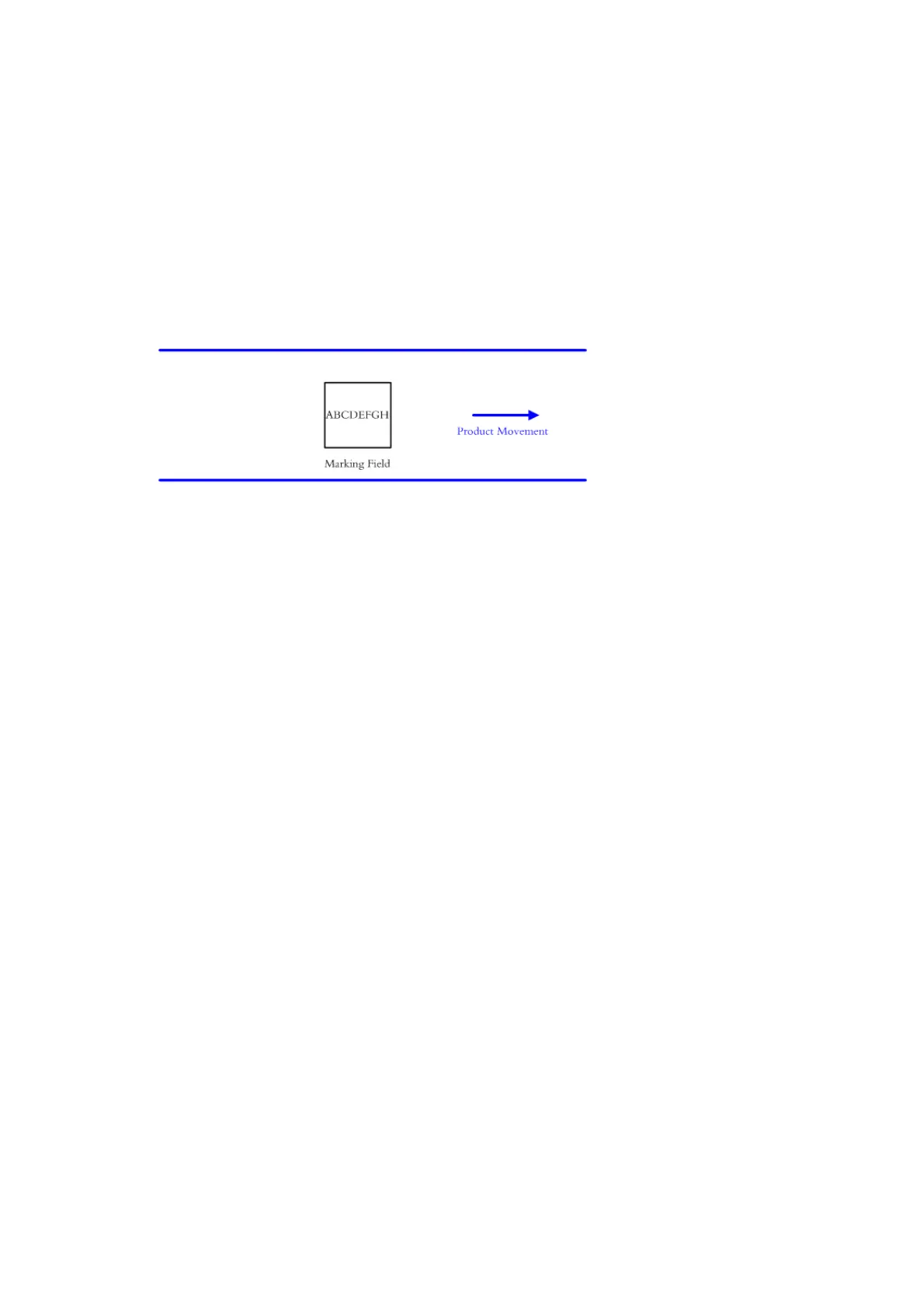INSTALLATION INSTRUCTIONS
2-62 EPT031055 Issue 2 September 2017
RapidScan Technology
To achieve higher marking speeds it is possible to rotate the marking field in
45° angle steps against the product movement direction. This has to be
setup in the initial setup wizard by an administrator or by a service
technician. The scanner is installed in a 45° angle in relation to the product
movement direction.
When the RapidScan option is not used the scanner and marking field have
90° angle steps to the product movement direction.