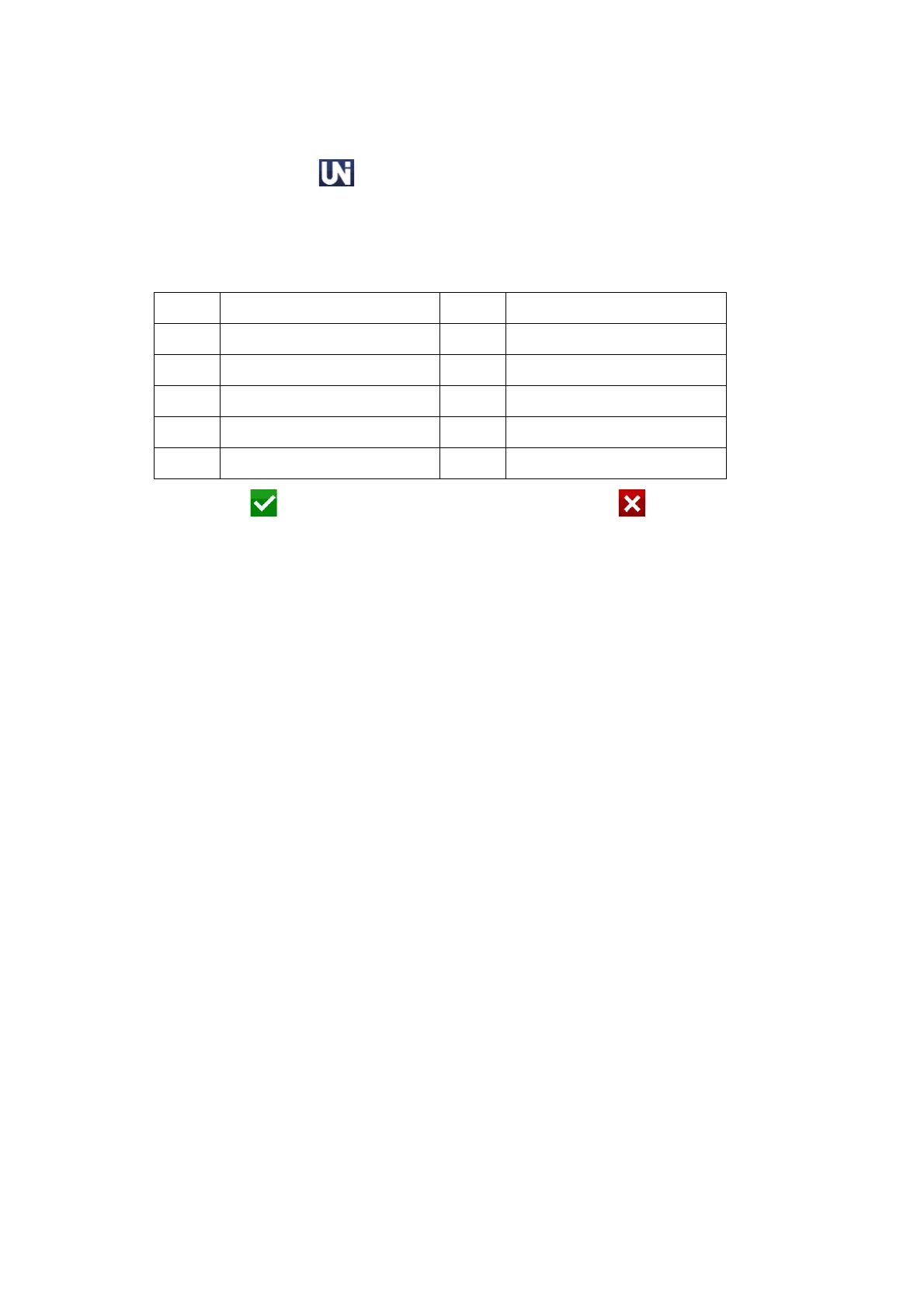OPERATION
3-30 EPT031055 Issue 2 September 2017
Unicode
(1) Select Unicode (the icon will change to orange).
(2) Enter the Unicode value - the responding character (and value) will be
displayed in the top right of the screen:
Common Unicode Characters
(3) Select to enter this character into the text area and to cancel.
(4) Add more Unicode characters as required.
(5) Select Unicode again to revert back to the Text screen.
Input Method Editor (IME)
Entered in a similar manner to entering Unicode characters.
(1) Select the IME icon to display the IME entry area (the button will
change to orange).
(2) Enter the required characters.
(3) Select the IME icon again to revert back to the text screen.
00A3 Pound (Sterling) 20AA Shekel (Israel)
0024 Dollar (US) 20AB Dong (Vietnam)
00A2 Cent (US) 20A2 Cruzerio (Brazil)
00A5 Yen (Japan) 20A6 Naira (Nigeria)
20AC Euro 20A8 Rupee
20A1 Colon (Costa Rica) 20A9 Won (South Korea)