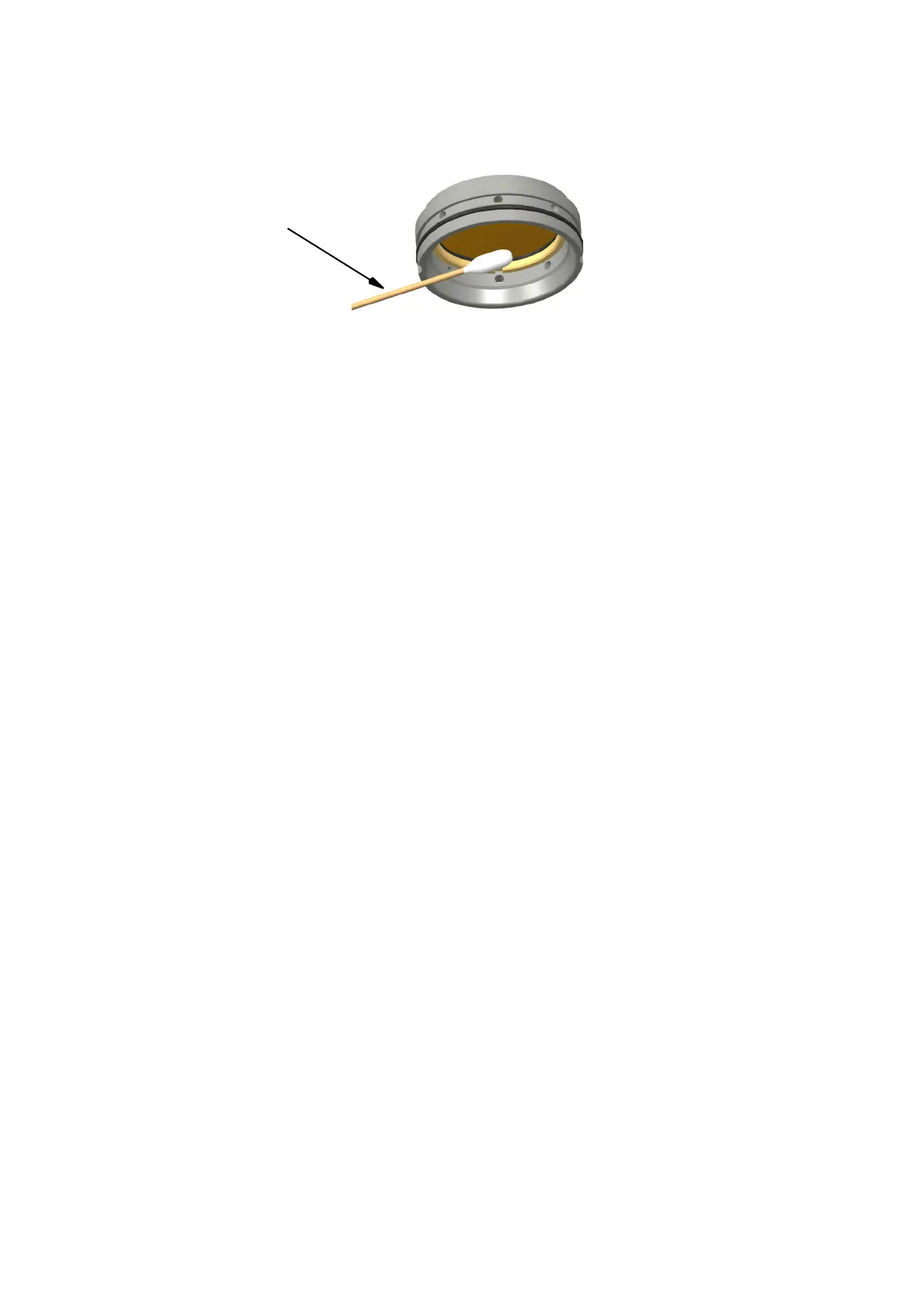MAINTENANCE AND FAULT FINDING
5-4 EPT031055 Issue 2 September 2017
(3) Inspect the cotton swab. If dirt or oil is present, repeat steps (1) to (3).
(4) Use the dry end of the cotton swab to lightly wipe excess liquid from
the lens.
Laser Protection Window
The laser protection windows has to be checked and cleaned regularly
depending on the production rate. We recommend a daily cleaning after
installation. These intervals may be expanded afterwards. Clean the
window in the same way as the lens has to be cleaned. The windows must
be exchanged if it cannot be cleaned any longer!
Cotton Swab
Lens Assembly
DS001_1