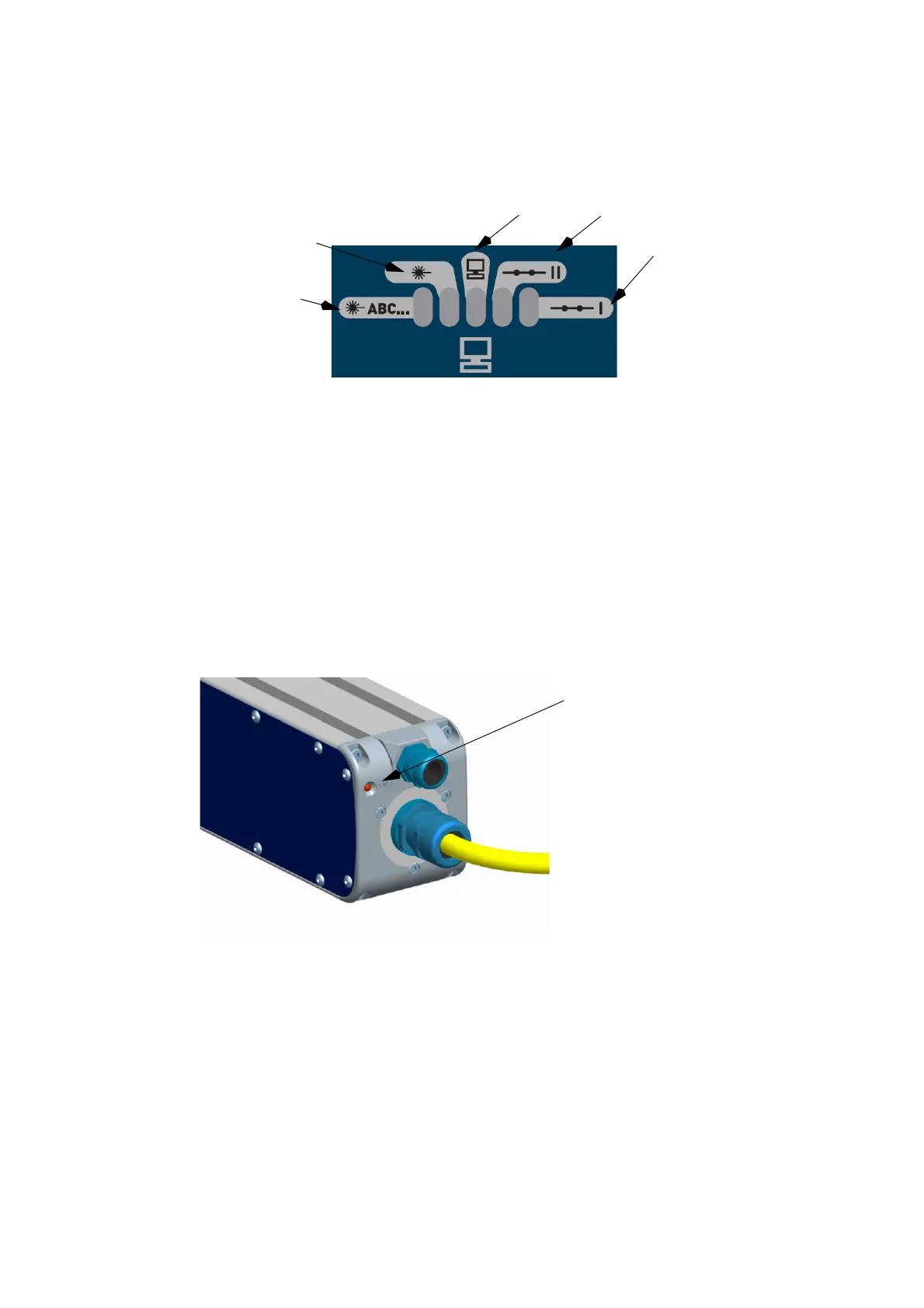OPERATION
EPT031055 Issue 2 September 2017 3-7
Indicator Lamps Controller
• Interlock 1 - Illuminates when the interlock 1 is closed.
• Interlock 2 - Illuminates when all the interlocks are closed.
• PC Ready - Illuminates when the internal PC is ready.
• Printer Ready - Illuminates when the Laser is powered up and marking
system is ready to print.
• Printer Busy- Illuminates when the Laser is marking.
The activation of the laser power supply is also indicated by two red
(Power) LEDs on the front and one at the rear of the laser module.
Interlock 1
Interlock 2
PC Ready
Printer Ready
Printer Busy
Power supply LED on
the rear of the laser