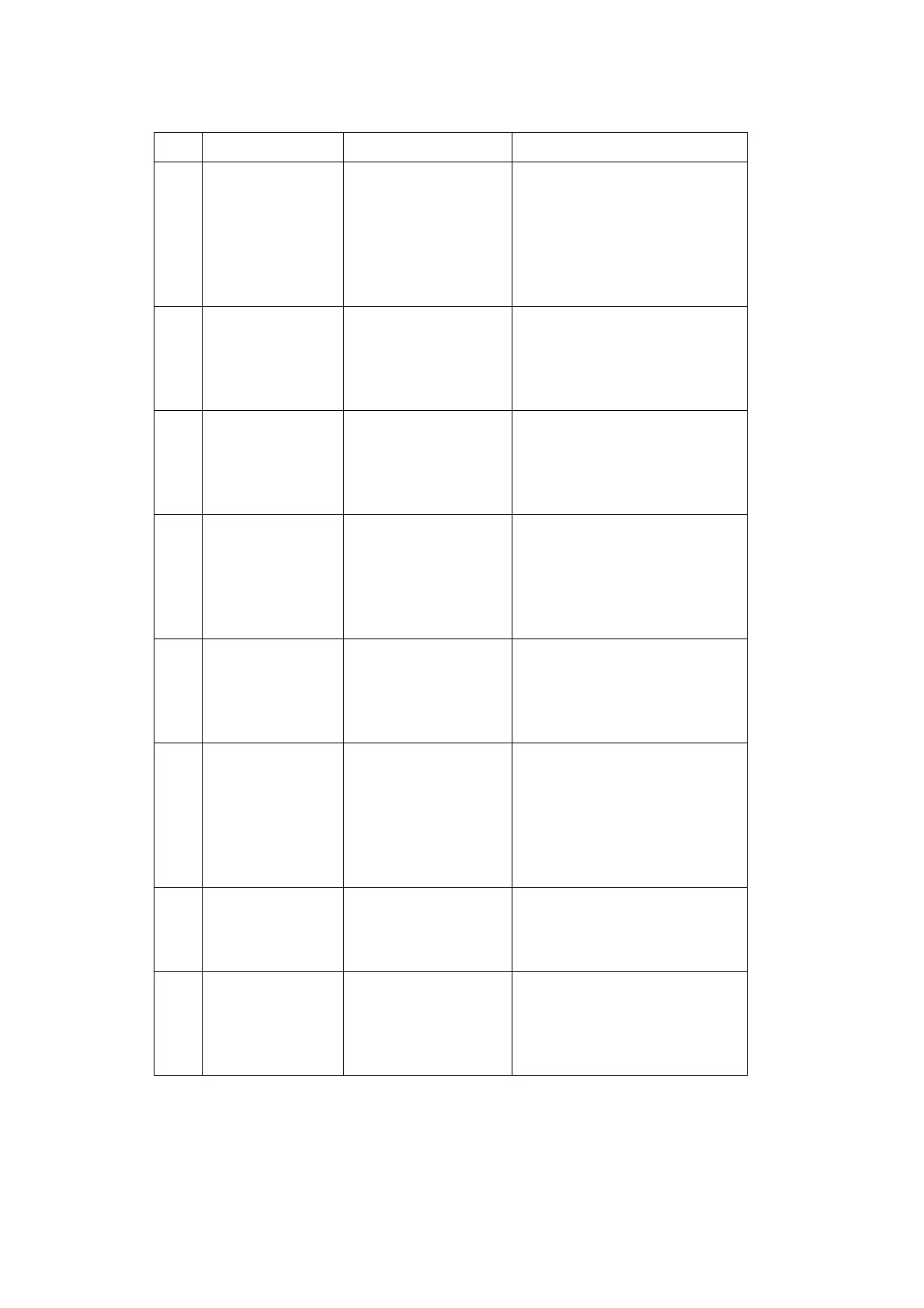MAINTENANCE AND FAULT FINDING
5-18 EPT031055 Issue 2 September 2017
3218 Invalid condition The mark enable
condition (digital
input mask/digital
input value) in the
object properties are
not set properly.
The mark enable condition
(digital input mask/digital
input value) in the object
properties are not set
properly (e.g. the value uses
input channels that have not
been defined in the mask).
3219 Codepoint out of
range
A Unicode character
has been referenced
that is out of the valid
range.
Check the Unicode number of
the character required -
Dynamark 3 only supports
Unicode character codes up
to 65535.
3220 Unknown text
format specifier
The dynamic text
format specifier (e.g.
<CLK_YY:x> for
year) is unknown.
Check if invalid specifiers
have been used or the
message has been set up
with an incompatible software
version.
3221 Text reference
not found
A text link points to
another text or MRC
object that does not
exist.
Check if an object that is
referenced by another one
has been deleted. Re-edit the
referencing objects to point to
other existing objects or
remove the link.
3222 Invalid text
format specifier
The syntax of a
dynamic text format
specifier (e.g.
<CLK_YY:x> for
year) is invalid.
Check if the message has
been set up with an
incompatible software
version.
3223 Isolated accent in
text
A character with
width=0 (typically an
accent that shall be
put upon the
character following)
is not followed by
another character.
Check if there is an accent
character at the end of a line/
message or if the last
character in a line has an
invalid width setting in its font
definition (e.g. by changing
the font).
3224 Invalid Setup The system setup is
inconsistent (some
settings don't fit to
others).
Check message setup, create
a new message.
3225 Batch finished A batch (e.g. coding
from a file) has been
finished printing.
Load another coding file or
set the line number within the
coding file to a valid line
within the file and then re-
enable marking.
Status Message Cause Suggested Action