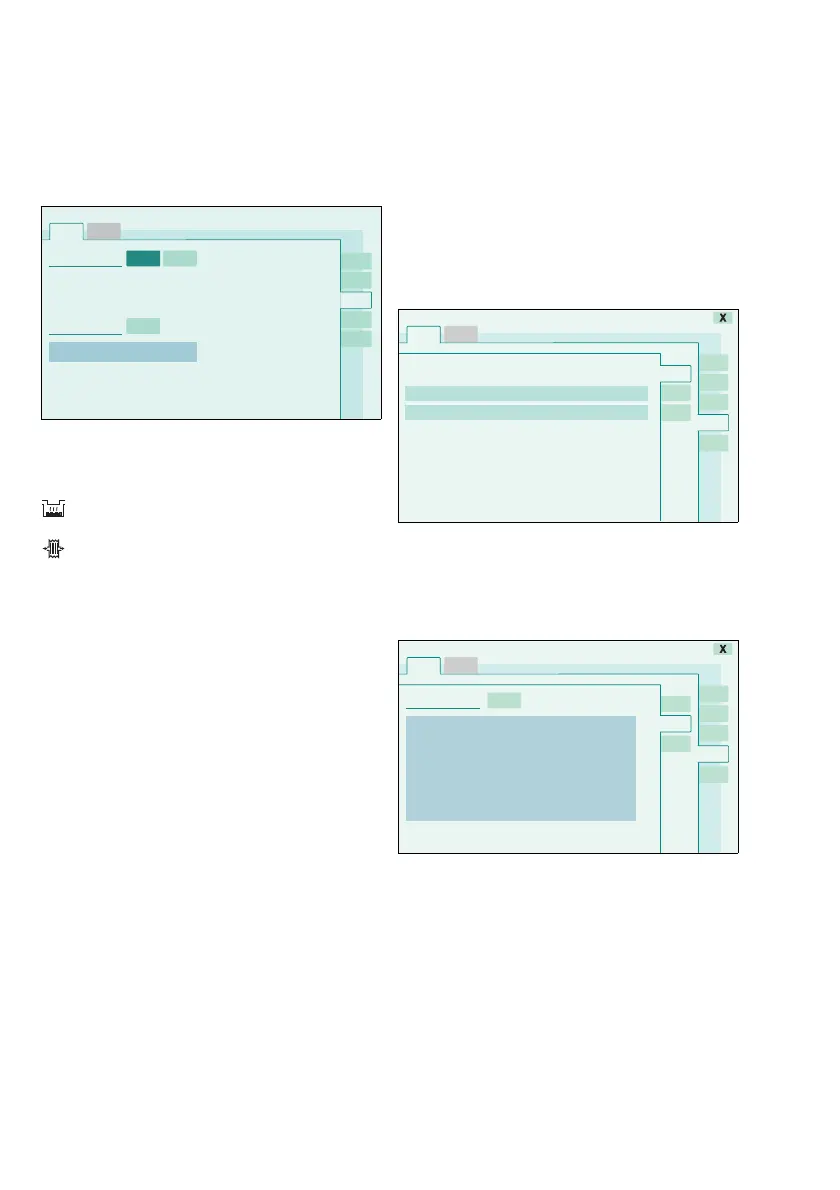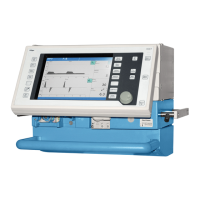12 Pocket Guide Evita XL
Preparation
Entering the humidification type
1 Touch the Humidifier tab (A).
Evita XL offers the following selections:
2 Touch button corresponding to the type of humidifi-
cation used. The button turns yellow.
3 Press rotary knob to confirm. The button turns
green.
Selecting the humidification type is only possible in
Standby mode.
Check readiness for operation
Performing the Device Check
The Device Check can only be performed in Standby
mode.
1 Touch the Check tab (A).
Evita XL displays the date and result (B) of the last De-
vice Check and Airtight Check.
2 Touch the Device Check tab (C).
Evita XL displays a list of the individual checks (D). The
scope of this list depends on the options available on
the ventilator.
No Device Check is possible while the ventilator is per-
forming an automatic calibration of the flow sensor or O
2
sensor.
z In this case, wait until calibration is complete and re-
start Device Check.
011
Active Humid. (B)= Active breathing gas
humidifier
HME/ Filter (C) = Heat and Moisture Exchanger
012013
