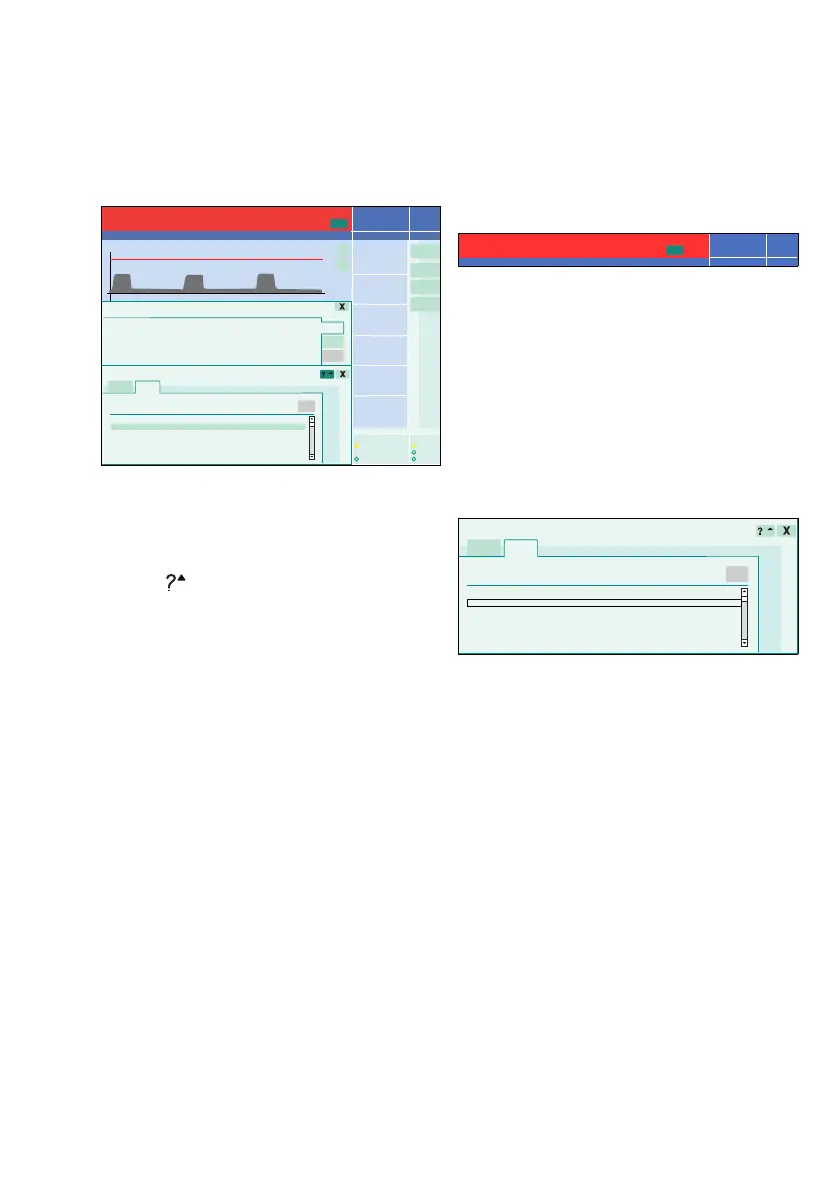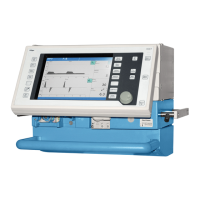Pocket Guide Evita XL 25
Alarms
Displaying alarm information
1 Touch Alarm Info button (A).
All currently active alarm messages (B) are displayed.
2 Using the rotary knob, select the alarm message
(B).
3 Touch
button (C).
The cause and remedy (D) of the alarm message are
displayed.
z Remedy the fault.
The alarm tone ceases when the fault has been reme-
died. Medium- and low-priority alarm messages disap-
pear automatically. High-priority alarm messages
remain displayed in the color of the header bar and must
be acknowledged.
Acknowledging alarm messages
Acknowledging high-priority alarm messages
z Touch the Alarm Reset button (A) in the header bar
and confirm using the rotary knob.
Evita XL saves the alarm message, which can be dis-
played in the Data dialog window on the Logbook pa-
ge.
Acknowledging Apnea ventilation !! alarm message
The medium-priority alarm message (Caution)
Apnea ventilation !! may be obscured by alarm mes-
sages of higher priority. The alarm message may there-
fore also be acknowledged with the Apnea Reset
button.
1 Touch Alarm Info button.
2 Touch Apnea Reset button (B) and confirm using
the rotary knob.
Evita XL continues to ventilate in the previously set ven-
tilation mode.
Silencing audible alarms
The audible alarm can be silenced for a maximum of
2minutes.
034
035036
