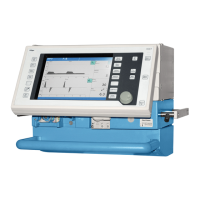Pocket Guide Evita XL 3
Contents
Contents
System Overview. . . . . . . . . . . . . . . . . . . . . . . . . 5
Control panel . . . . . . . . . . . . . . . . . . . . . . . . . . . . . 5
Front connections . . . . . . . . . . . . . . . . . . . . . . . . . 6
Back panel . . . . . . . . . . . . . . . . . . . . . . . . . . . . . . . 7
Trolley . . . . . . . . . . . . . . . . . . . . . . . . . . . . . . . . . . 8
Preparation. . . . . . . . . . . . . . . . . . . . . . . . . . . . . . 9
How to start the Evita XL . . . . . . . . . . . . . . . . . . . . 9
Connecting to the power supply . . . . . . . . . . . . . . 9
Connecting to the gas supply . . . . . . . . . . . . . . . . 9
Installing expiratory valve, flow sensor . . . . . . . . . 10
Connecting the breathing circuit . . . . . . . . . . . . . . 10
Switching on Evita XL . . . . . . . . . . . . . . . . . . . . . . 11
Activating Standby mode . . . . . . . . . . . . . . . . . . . . 11
Entering the humidification type . . . . . . . . . . . . . . 12
Check readiness for operation. . . . . . . . . . . . . . . . 12
Operating Concept . . . . . . . . . . . . . . . . . . . . . . . 14
Control panel . . . . . . . . . . . . . . . . . . . . . . . . . . . . . 14
Main screen . . . . . . . . . . . . . . . . . . . . . . . . . . . . . . 14
Dialog windows and therapy controls . . . . . . . . . . 15
Controls and color scheme . . . . . . . . . . . . . . . . . . 15
Operation . . . . . . . . . . . . . . . . . . . . . . . . . . . . . . . 17
Selecting the patient . . . . . . . . . . . . . . . . . . . . . . . 17
Starting ventilation . . . . . . . . . . . . . . . . . . . . . . . . . 18
Setting the ventilation mode . . . . . . . . . . . . . . . . . 18
Setting the ventilation parameters . . . . . . . . . . . . . 19
Bronchial suctioning . . . . . . . . . . . . . . . . . . . . . . . 20
NIV – non-invasive ventilation
(SW 6.12 or higher) . . . . . . . . . . . . . . . . . . . . . . . . 21
Standby mode (SW 6.12 or higher) . . . . . . . . . . . . 22
Switching off Evita XL . . . . . . . . . . . . . . . . . . . . . . 23
Alarms . . . . . . . . . . . . . . . . . . . . . . . . . . . . . . . . . 24
On-screen alarm messages . . . . . . . . . . . . . . . . . 24
Displaying alarm information . . . . . . . . . . . . . . . . . 25
Setting alarm limits . . . . . . . . . . . . . . . . . . . . . . . . 26
Alarm messages . . . . . . . . . . . . . . . . . . . . . . . . . 27
Waveforms and logbook . . . . . . . . . . . . . . . . . . . 32
Displaying waveforms . . . . . . . . . . . . . . . . . . . . . . 32
Displaying the logbook . . . . . . . . . . . . . . . . . . . . . 32
Sensor calibration . . . . . . . . . . . . . . . . . . . . . . . . 33
Flow sensor calibration . . . . . . . . . . . . . . . . . . . . . 33
O
2 sensor calibration . . . . . . . . . . . . . . . . . . . . . . . 33
Cleaning and disinfection. . . . . . . . . . . . . . . . . . 34
Accessories . . . . . . . . . . . . . . . . . . . . . . . . . . . . . 35

