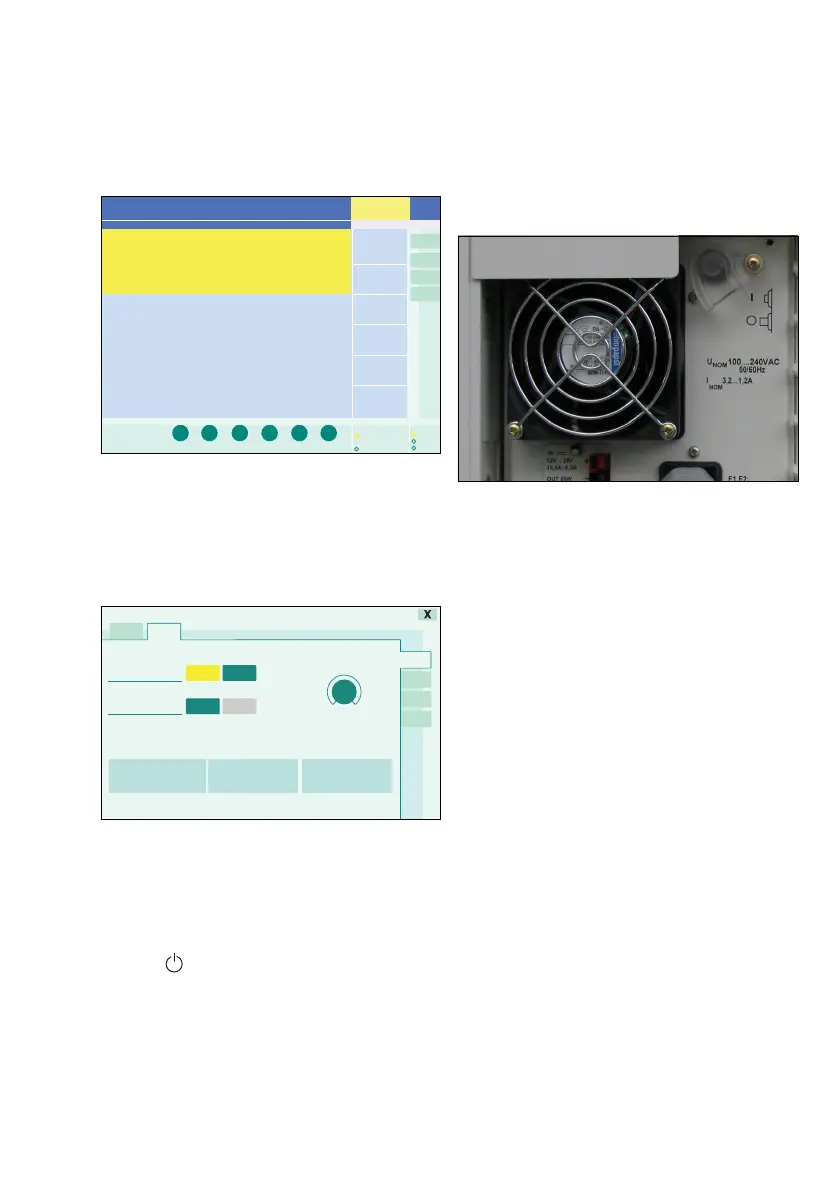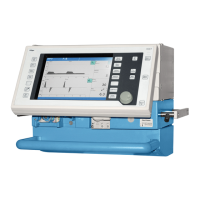Pocket Guide Evita XL 23
Operation
On-screen displays:
Standby (C) is displayed in the header bar of the
screen. Standby or Standby Plus is displayed on the
screen (D).
Resuming ventilation
z Check ventilation settings (A).
1 Touch Start button (B).
2 Press rotary knob to confirm.
The main screen is displayed, Evita XL starts ventilati-
on.
or
z Press
Start/Standby key.
Evita XL starts ventilation.
Switching off Evita XL
1 Switch Evita XL to Standby mode.
2 Pivot protective cover upwards.
3 Press the On/Off switch (A) until it disengages.
Evita XL is switched off.
032033
004
