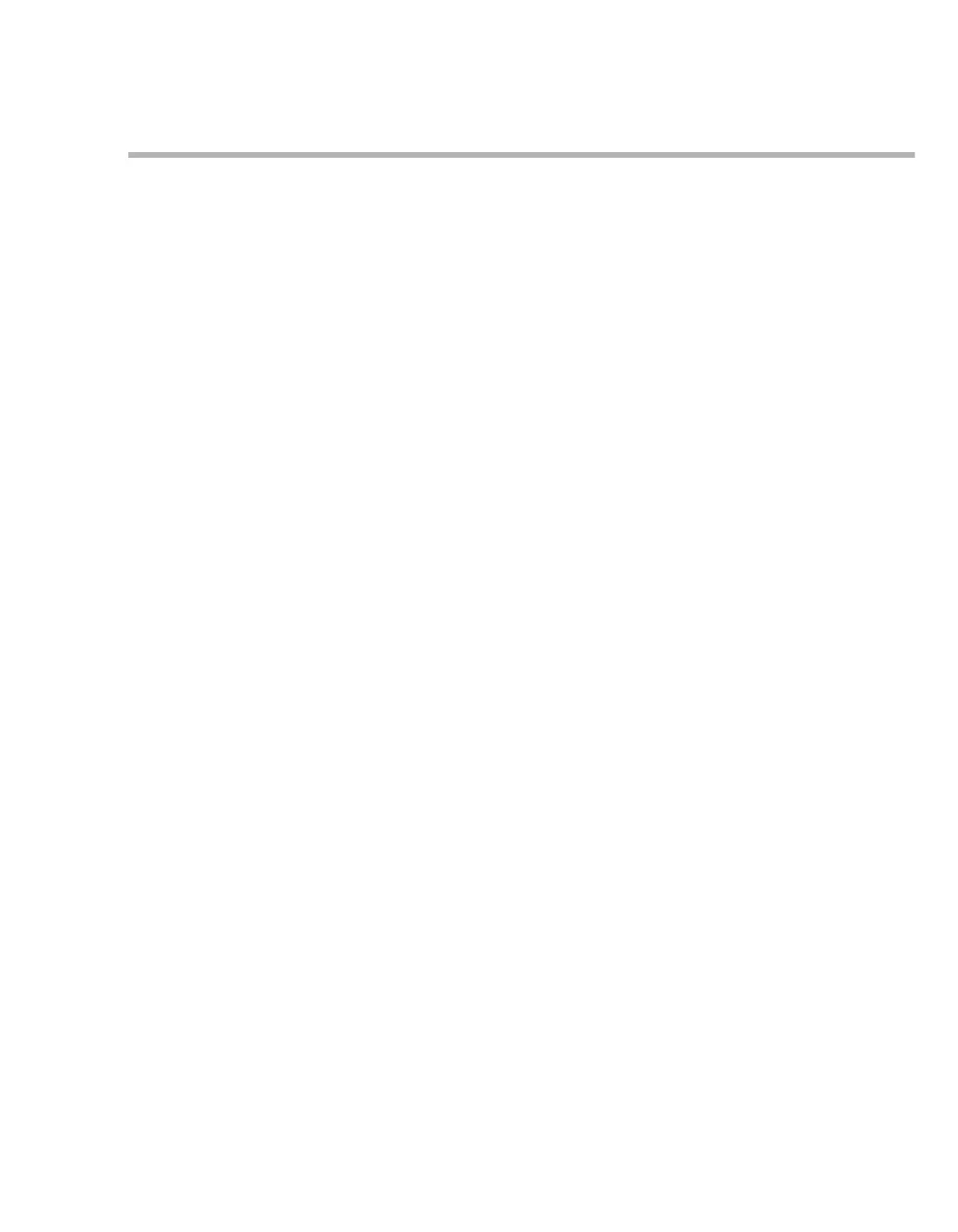Instructions for use – Infinity Acute Care System – Monitoring Applications VG6.n 455
System configuration
Screen setup – configuring the multi-tab split screen
The Multi-tab split screen is a split screen mode
that consists of up to three separate tabs (see
diagram on page 71). The content of each tab can
be configured separately.
To be able to turn the Split screen view on and off
from the main menu bar, be sure the Split screen
button is assigned to the menu bar. See’To
configure the function keys’ on page 453.
To configure the split screen
1 Select the System setup... button on the main
menu bar.
2 Select the Screen setup tab (if not already
selected).
3 Select the Multi-tab split screen tab.
4 Select the Tab 1, Tab 2, or Tab 3 to select the
desired content from the following list of
available choices:
– Anesthesia show all (default for Tab 2)
– BIS show all (default for Tab 3)
– BIS/NMT show all
– CCO show all
– ECG/ST
–ECG/Vent
– ECG show all (default for Tab 1)
– Loops
– SpO2 show all
– ST parameters
– Ventilator show all
– Trend table
– Ventilator show all
