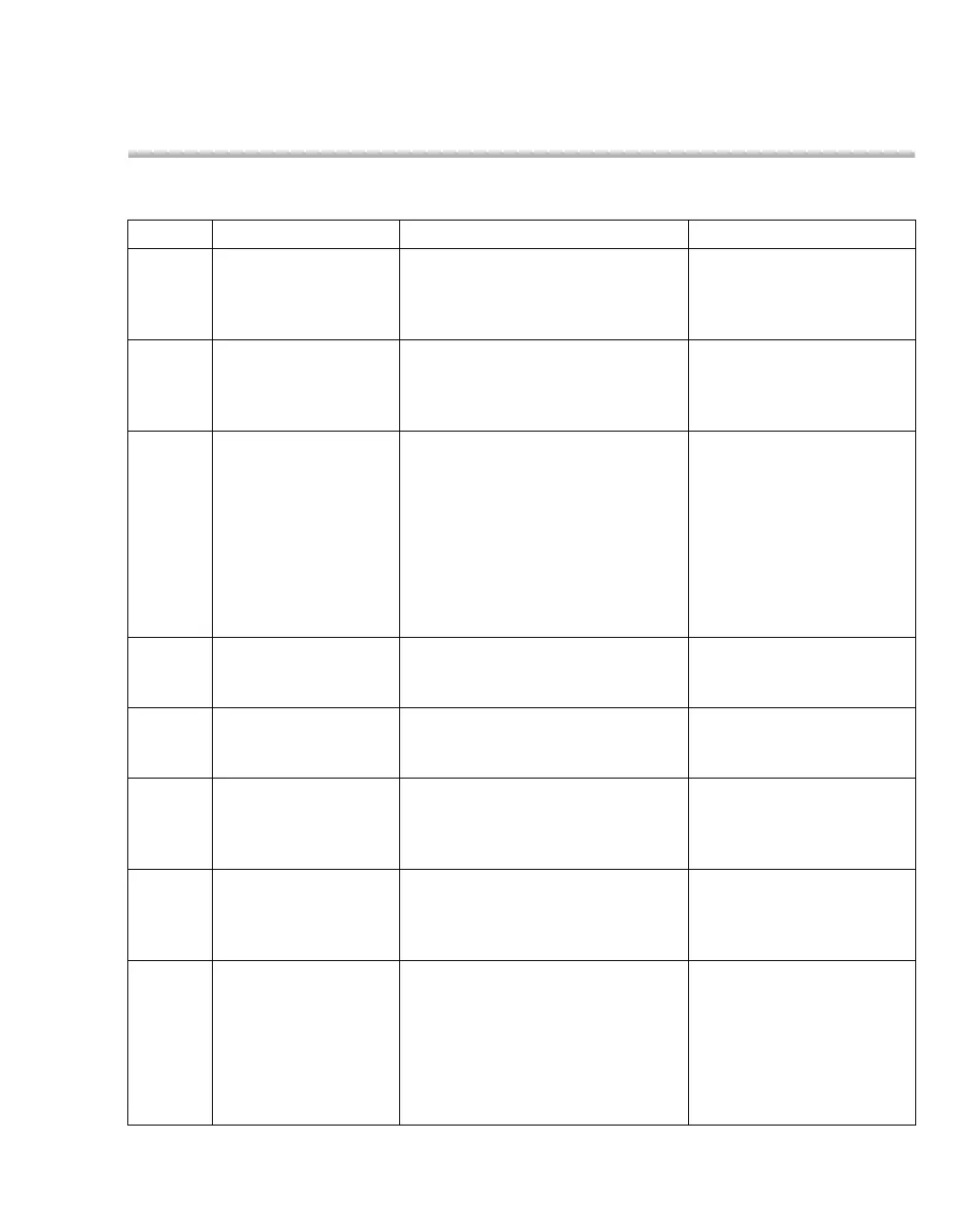Instructions for use – Infinity Acute Care System – Monitoring Applications VG6.n 513
Troubleshooting
Messages
Priority Message Cause Remedy
!!! All alarms off The All alarms paused function is
set to No timeout (see page 458)
and the All alarms off button was
selected.
Select the All alarms off
button again to remove the
message.
!!! All alarms paused
with timer
The All alarms paused function is
set to a time (see page 458) and the
All alarms paused button was
selected.
Select the All alarms
paused button again to
remove the message.
!!! ASY, VF off This message appears in the alarm
message field under the following
circumstances:
– Heart rate alarms are enabled
– HR source is set to ART or
SpO2
– ARR mode (arrhythmia) is set
to Off
The message disappears
under the following
circumstances:
–The setting HR source
is changed to ECG
–The setting ARR mode
is changed to Basic or
Advanced.
!! Audio paused with
timer
The yellow Audio paused 2 min
key (next to the rotary knob) was
pressed.
Press the key again to
remove the message.
!! Audio off This message appears in the alarm
message field when the Audio off
feature is set to On.
Activate the Audio off
setting to remove the
message.
!!! All alarms off:
bypass
This message appears in the alarm
message field when you activate
cardiac bypass mode (see
page 460).
Deactivate the feature to
remove the message.
None Disch
arge
Tou
ch Screen to
resume monitoring
This message appears in the center
of the Cockpit screen when the
patient has been discharged (see
page 95).
Touch the screen to resume
monitoring and admit a new
patient.
! Duplicate IP address This message appears in the alarm
message field when a duplicate IP
address is detected anywhere on
the Infinity network.
The Cockpit goes offline within 10
seconds of a Duplicate IP address
alarm condition.
Configure a new IP
address.
The Cockpit then
immediately tries to rejoin
the Infinity network