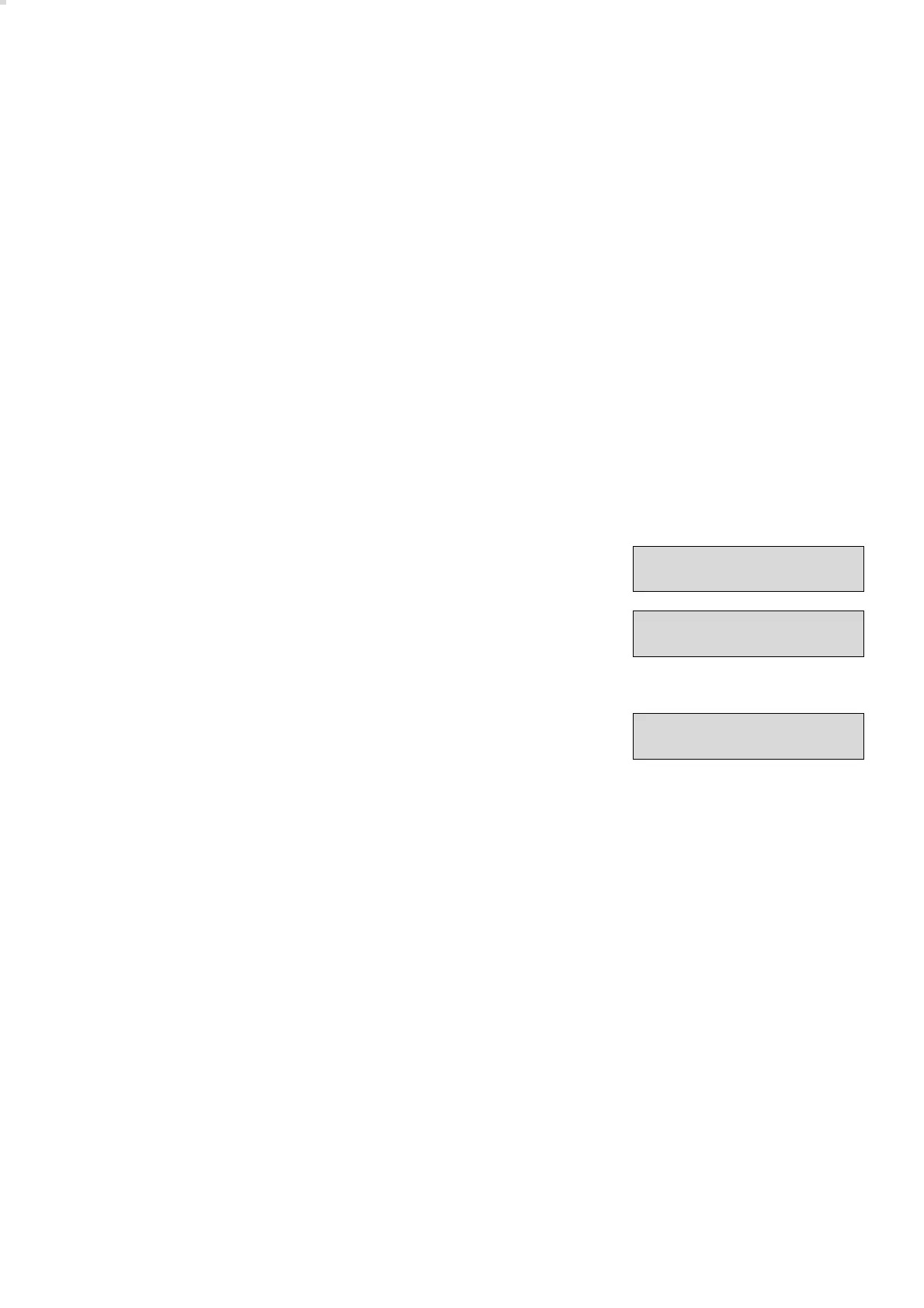Operation
The transmitters connected to the system bus continuously monitor the gas
concentration in the ambient air.
– Communication between the transmitters connected and the central unit
is via the system bus cable.
– The LED on the central unit lights up green when there is no alarm and no
fault present.
The [ k ] and [ j ] keys can be used to set the display contrast in
measurement mode.
The [ ESC ] key is ineffective in normal measurement mode; it is used only
when starting up the system and in menu mode.
The gas inlet to the transmitters must not be obstructed in order to
ensure accurate measurement.
Gas concentration display in normal mode
Display on central unit:
LED shows steady green light
● Press [ q ] or [ l ] key –
Display I: the current concentration at transmitter 1 is displayed, e.g.:
Display M: the mean value of the concentration over 30 minutes is
displayed.
– The concentrations at other transmitters connected to the system bus can
be queried by pressing the [ q ] or [ l ] keys again.
The factory configuration is described below:
57
Operation
Dräger VarioGard
Transmitter 1
20.9 Vol% O2 I
Transmitter 2
18 ppm CO I
