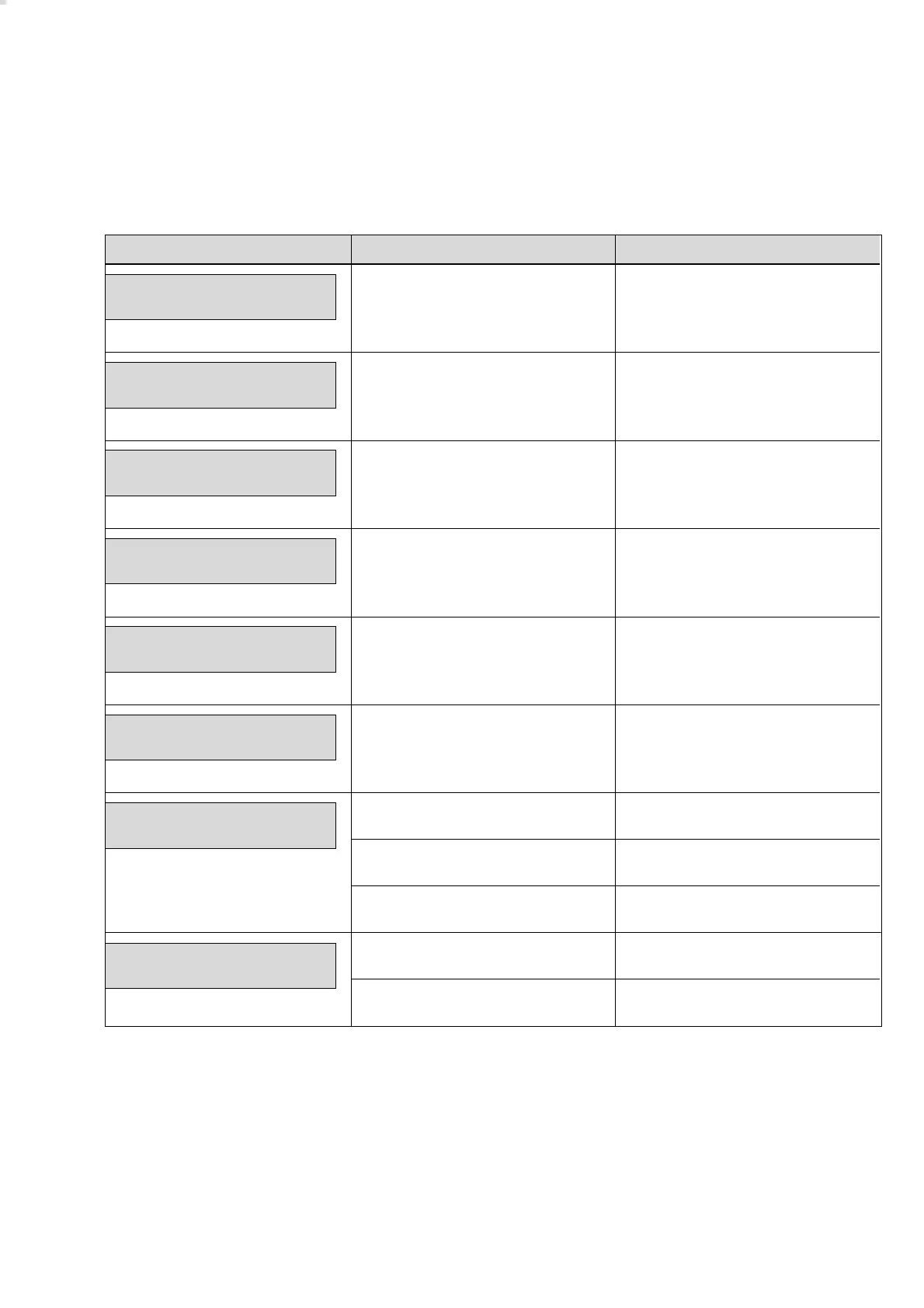Troubleshooting
61
Troubleshooting
Error message or warning Cause Remedy
Electronic fault Call DrägerService.
Electronic fault Call DrägerService.
Electronic fault Call DrägerService.
Clock setting lost due to voltage loss Set clock, see page 70.
Battery in central unit is low due to
frequent voltage losses
Replace battery as soon as possible,
see page 65.
Battery in central unit is discharged
due to frequent voltage losses
Replace battery, see page 65.
If supply from 28 V DC mains: voltage
too low
Check 28 V DC mains.
If 110 V mains:
230 V power supply set
Convert power supply to 110 V.
Electronic fault Call DrägerService.
Slave (e.g. transmitter) not
connected
Check installation and correct.
Slave faulty Replace slave or
call DrägerService.
Dräger VarioGard
Error FLASH !
Dräger VarioGard
Error EEPROM !
Dräger VarioGard
Error RAM I2C !
Dräger VarioGard
Set clock !
Dräger VarioGard
Alkaline battery low !
Dräger VarioGard
Alkaline batt. dead !
Dräger VarioGard
Voltage is too low !
Transmitter
Comms. interrupted !
