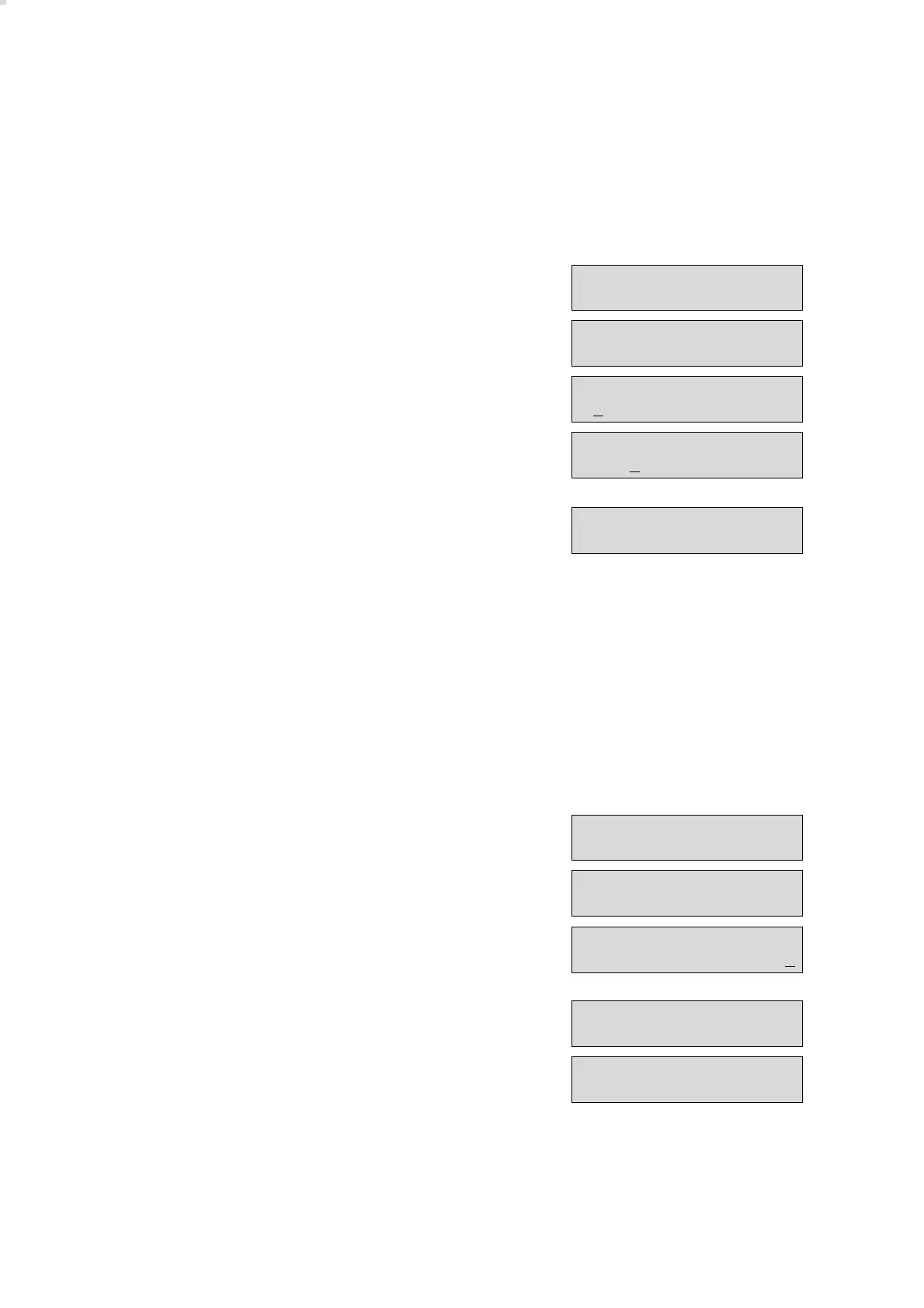70
Menu mode
Setting the clock
Setting the clock
The clock only needs to be set if a mode with exposure evaluation has
been selected.
In measurement mode:
● Press [ u ] key.
● Enter password (for maintenance or configuration).
● Press [ u ] key to change over to menu mode.
Display:
● Use [ q ] or [ l ] key to select the » SET CLOCK « option.
● Press [ u ] key to activate the menu option selected. Display:
● Use [ q ] or [ l ] key to set the hour (24-hour format).
● Use [ j ] key to move the setting cursor to the minutes.
● Use [ q ] or [ l ] key to set the minutes.
● Press [ u ] key if the time set is correct.
– The function is quit and the menu option is displayed again.
Clearing exposure evaluation
In measurement mode:
● Press [ u ] key.
● Enter password (for maintenance or configuration).
● Press [ u ] key to change over to menu mode.
Display:
● Use [ q ] or [ l ] key to select the » CLEAR EXPOSURE « option.
● Press [ u ] key to activate the menu option selected. Display:
● Use [ k ] key to select » y « (yes) if the values for the exposure evaluation
of all the transmitters and converter modules connected to the system bus
are to be cleared.
● Press [ u ] key to clear all values for the exposure evaluation. Display:
● Press [ u ] key to quit the function. The menu option is displayed again.
MENU:
MEASUREMENT
MENU:
SET CLOCK
Set clock ?
## : ##
MENU:
SET CLOCK
Set clock ?
14 : ##
MENU:
MEASUREMENT
MENU:
CLEAR EXPOSURE
Clear exposure ?
y / n
MENU:
CLEAR EXPOSURE
Values cleared !
