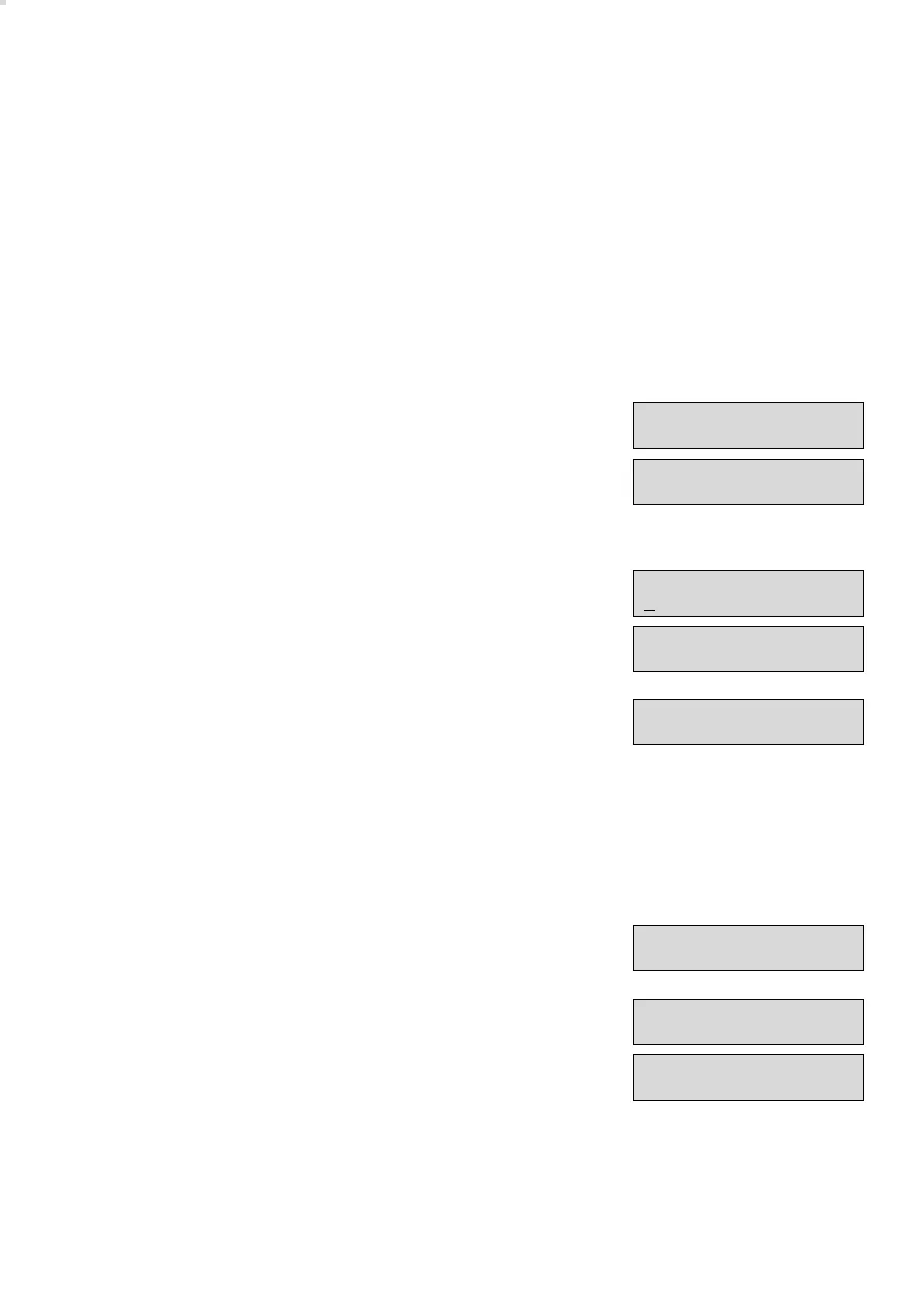Menu mode
Entering the password
67
Passwords preset before delivery:
»MAINTENANCE« menu password: 1
»CONFIGURATION« menu password: 2
If the passwords preset before delivery have been changed with the
function "Change passwords" – page 76 – and then forgotten:
● Call DrägerService.
Entering the password
In measurement mode, display on central unit:
● Press [ u ] key to change over to input password mode:
● Enter password:
Use [ q ] and [ l ] keys to set number or letter. Use [ j ] key to change
cursor position and set next number or letter.
When the password is complete:
Display e.g. password set before delivery for maintenance:
● Press [ u ] key to change over to menu mode:
Measurement via the system bus continues in menu mode.
● Use the [ q ] or [ l ] key to select a menu option, depending on access
authorisation, e.g.:
● Press [ u ] key to activate the menu option selected.
All the menu options are described in detail below.
To return from menu mode to measurement mode:
● Press [ ESC ] key –
Return from menu mode to measurement mode.
– Display on central unit:
or
● In menu mode, use the [ q ] or [ l ] key to select the » MEASUREMENT «
option.
● Press [ u ] key to reactivate measurement mode.
– Display on central unit:
Password ?
_
MENU:
MEASUREMENT
MENU:
SET LANGUAGE
Dräger VarioGard
MENU:
MEASUREMENT
Dräger VarioGard
Password ?
1
Dräger VarioGard
