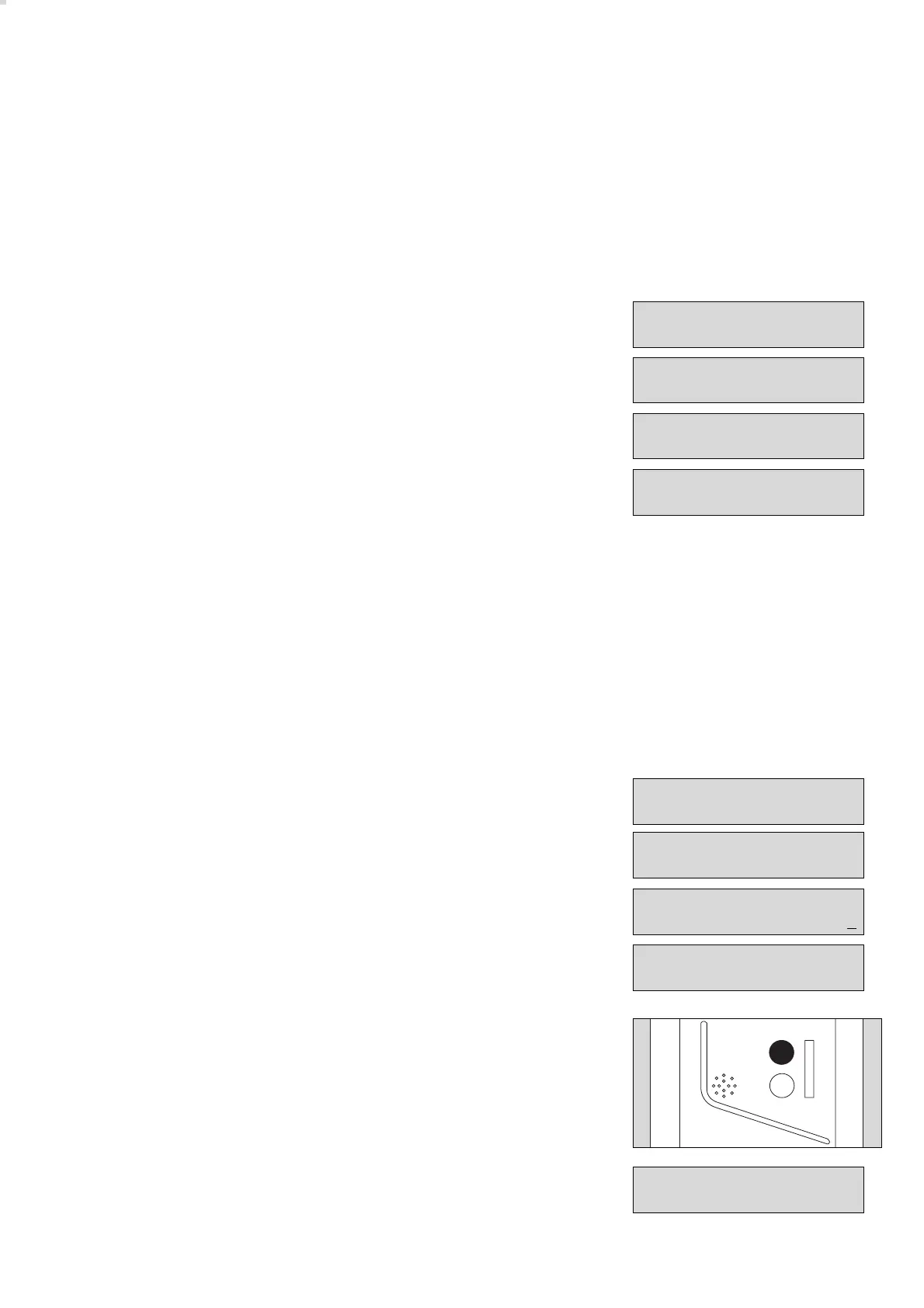Menu mode
Displaying number of exposure
Registering all slaves
71
Displaying number of exposure
(only when using transmitters with activated exposure evaluation)
In measurement mode:
● Press [ u ] key.
● Enter password (for maintenance or configuration).
● Press [ u ] key to change over to menu mode. Display:
● Use [ q ] or [ l ] key to select the » NUMBER EXPOSURE « option.
● Press [ u ] key to display the number of exposures since registering the
slaves or clearing, e.g.:
● Press [ u ] key to quit the function and return to the menu selection
display.
Registering all slaves
This function is used to register all slaves with the central unit and give them
an address (necessary for starting up or upgrading the system).
The registration procedure can be repeated as often as desired and is also
required when permanently removing slaves from the system.
In measurement mode:
● Press [ u ] key.
● Enter password (for maintenance or configuration).
● Press [ u ] key to change over to menu mode.
Display:
● Use [ q ] or [ l ] key to select the » REGISTER SLAVES « option.
● Use [ k ] key to select » y « (yes) to register slaves with the central
unit.
● Press [ u ] key. Display:
The central unit is now waiting for registration of the individual slaves.
● Press the [ ESC ] key for the different slaves (transmitter, relay module,
converter module) in succession –
1 on front panel of transmitters
– follow instructions in installation notes for relay module and converter
module.
● Attach an address sticker to the slave registered.
– The first slave registered is assigned Address 1, the second Address 2,
and so on.
MENU:
MEASUREMENT
MENU:
REGISTER SLAVES
Register slaves ?
y / n
Register slaves ?
0 Slave registered !
Register slaves ?
1 Slave registered !
04523572
1
MENU:
MEASUREMENT
MENU:
NUMBER EXPOSURE
NUMBER EXPOSURE
0
MENU:
NUMBER EXPOSURE
