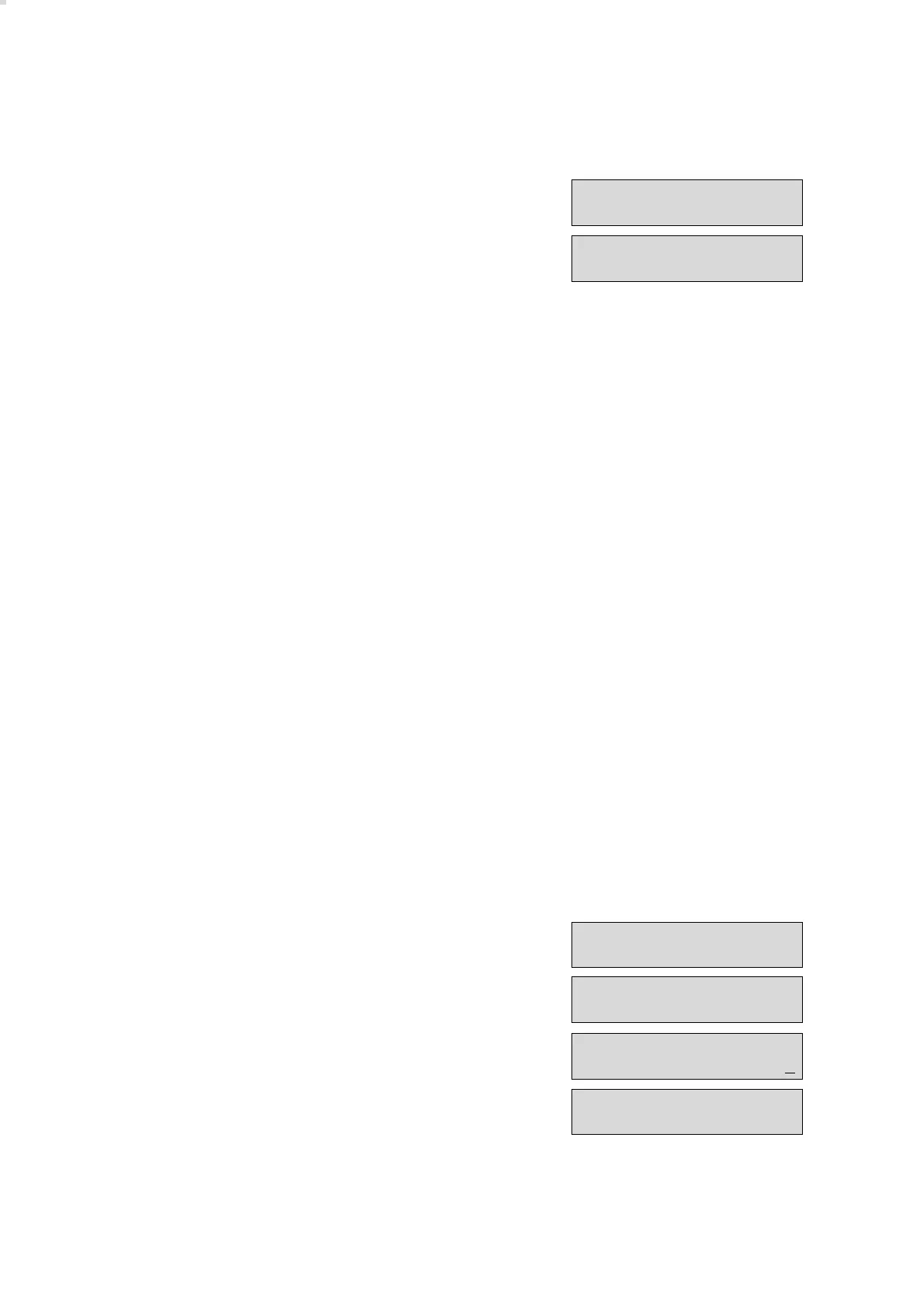72
Menu mode
Registering all slaves
Changing transmitter upper part
– Once all the slaves have been registered, the display reads e.g.:
● Press [ u ] key to process the registration data in the central unit. During
this time, display:
a symbol flashes in the bottom right of the display to indicate system
activity.
– The function is quit and the measurement mode is active.
[ Caution [
When the slave is registered, the system is (re)set to the factory default
settings.
The only exceptions concern the preset alarms (threshold, hysteresis,
mean time) for the transmitters.
A customized configuration must therefore always be set or repeated after
registering the slaves.
An individual system configuration can be undertaken by DrägerService.
Changing transmitter upper part
This function is required when replacing one or more transmitter upper parts
with new ones.
[ If more than one transmitter upper parts have to be replaced, this
should be done one by one in succession.
If there is a communication fault with one transmitter upper part, that trans-
mitter upper part should be changed first.
If there is a communication fault with several transmitters, this function cannot
be executed.
Recommendation in this case: re-register all the slaves.
In measurement mode:
● Press [ u ] key.
● Enter password (for maintenance or configuration).
● Press [ u ] key to change over to menu mode.
Display:
● Use [ q ] or [ l ] key to select the » CHANGE SLAVES « option.
● Use [ k ] key to select » y « (yes) to change slaves.
● Press [ u ] key. Display:
The central unit is now waiting for a slave to be removed from the system
bus.
MENU:
MEASUREMENT
MENU:
CHANGE SLAVES
Change slaves ?
y / n
Remove slave !
0 Slaves changed !
Register slave ?
8 Slave registered !
Register slave ?
Wait . . .
■
