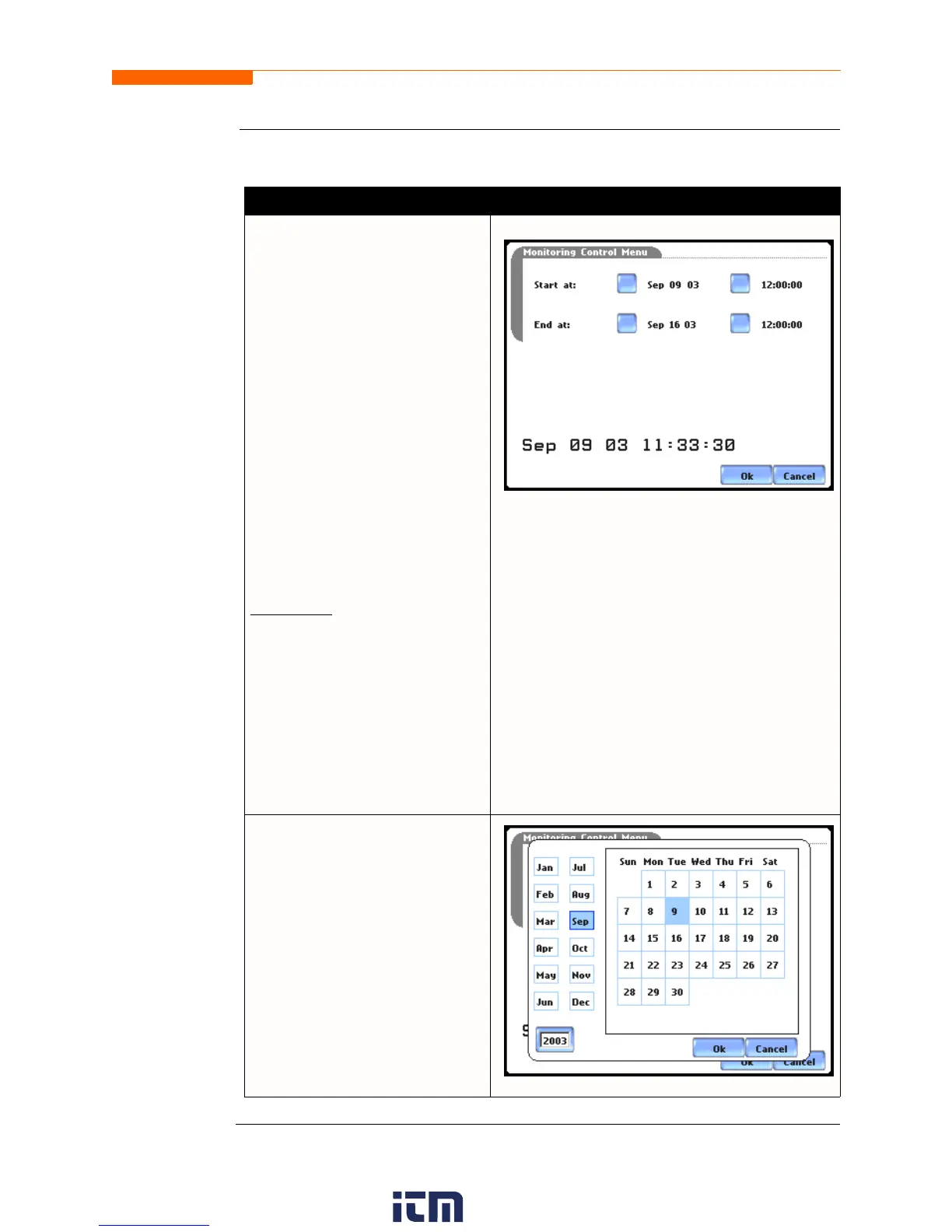5-29
CH 5/ Start Menu
Monitoring
using start &
end time
You can specify the date and time when the unit will begin and end monitoring.
Continued on next page
Action... Result...
STEP 1: When monitoring using
the Start & End time schedule, the
current date and time (set to the
next full hour) are displayed on
screen.
• Start at: indicates the date and
time when the unit will begin
data monitoring.
• End at: indicates the date and
time when the unit will stop data
monitoring.
By default, the system will
automatically end monitoring one
week from the time/date
monitoring starts. However, users
are allowed to specify their own
time/date when they want to stop
monitoring.
For example
: Set monitoring to -
Start at: Sept. 9, 2003; 12:00:00
End at: Sept. 9, 2003; 12:30:00
Press the End at: Date and Time
keys and proceed to Step 2.
• Press OK to accept the settings
and return to Home screen.
•Press Cancel to retain previous
monitoring settings and return
to Home screen.
MARK125b
STEP 2: Use the Date and Time
function keys to set when
monitoring will start and end.
• Press Date to enter desired
month-day-year to start/end
monitoring. Use the numeric
keypad to enter the year.
• Press OK to accept changes in
date settings. Continue with Step
2 on page 5-30.
• Press Cancel to discard changes
in date and return to Monitoring
Control Menu.
MARK126
w ww . . co m
information@itm.com1.800.561.8187