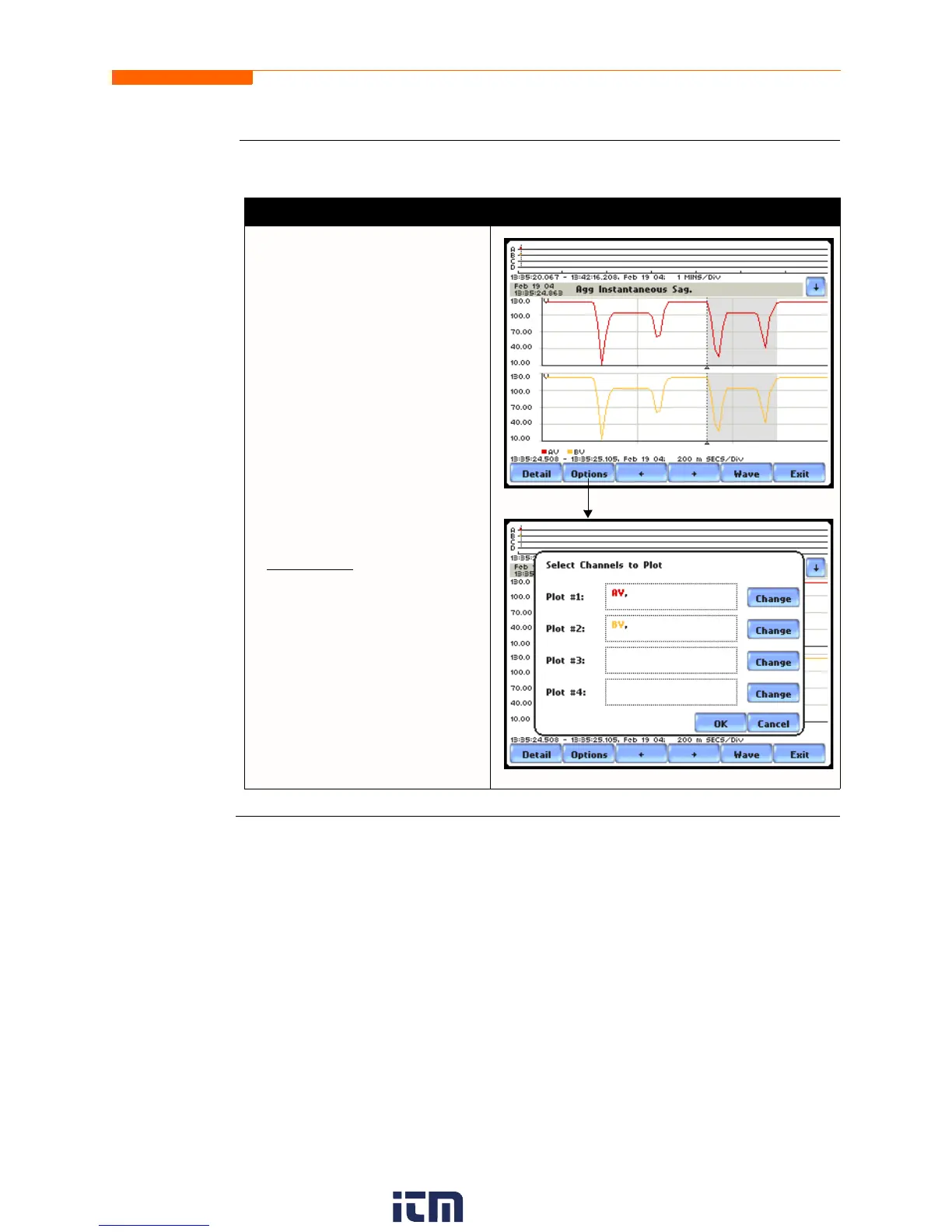7-15
CH 7/ View Event Data
View event
options
Follow these steps to access event Options.
Continued on next page
Action... Result...
STEP 1: From the event screen,
press Options.
Plot #s appear on the left side of
the screen. Users have the option
to enable/disable channels for any
of the Plot #. The plot display area
will resize according to the
number of parameters/channels
enabled/disabled for display.
•Press the Change button
adjacent to the Plot # where
you want to change and/or add
parameters/channels to plot.
For example
: Press Change
adjacent to Plot #1. Proceed to
Step 2 on page 7-16.
•Press OK to accept changes
and view new plot display.
•Press Cancel to ignore changes
and return to the event screen.
MARK505
MARK511
w ww . . co m
information@itm.com1.800.561.8187