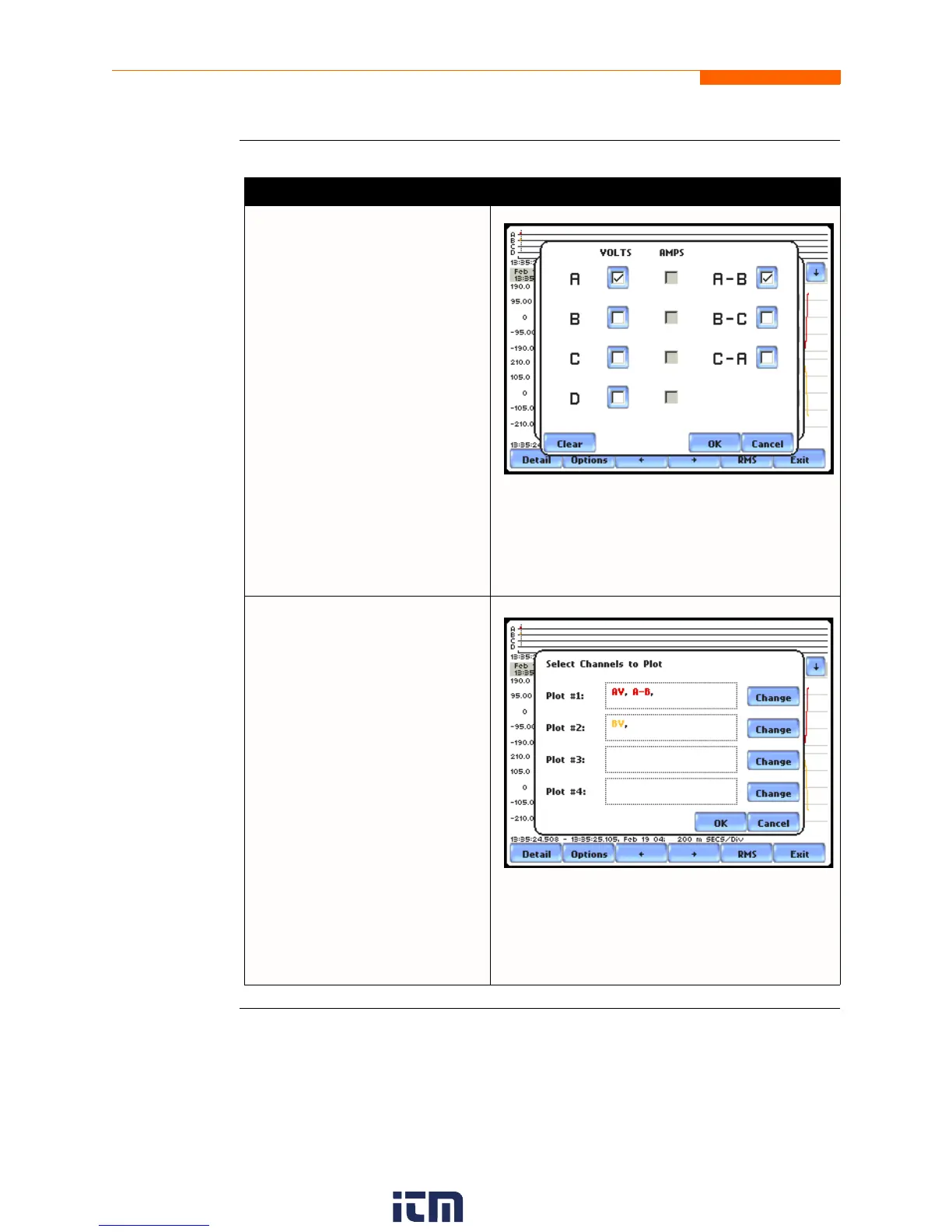7-16
Event Options, continued
View event
options
(continued)
Action... Result...
STEP 2: Check the channels that
you want to enable, uncheck those
you want to disable.
For example, check to enable
Channel A-B Volts, in addition to
Channel A Volts for Plot #1.
•Press OK to accept parameter/
channel changes. Proceed to
Step 3.
•Press Clear if you want to reset
channel selection.
•Press Cancel to ignore
parameter/channel changes and
return to the event screen
containing the original plot.
MARK512
Step 3: The parameter/channel
changes are reflected in Plot #1.
•Press OK to accept changes
and view event with the new
configuration.
•Press Cancel to ignore
parameter/channel changes and
return to event screen with the
original configuration.
NOTE: The event screen retains
the present configuration every
time it is accessed. The channel/
parameter configuration will reset
to default anytime a new
monitoring session starts.
MARK513
w ww . . co m
information@itm.com1.800.561.8187