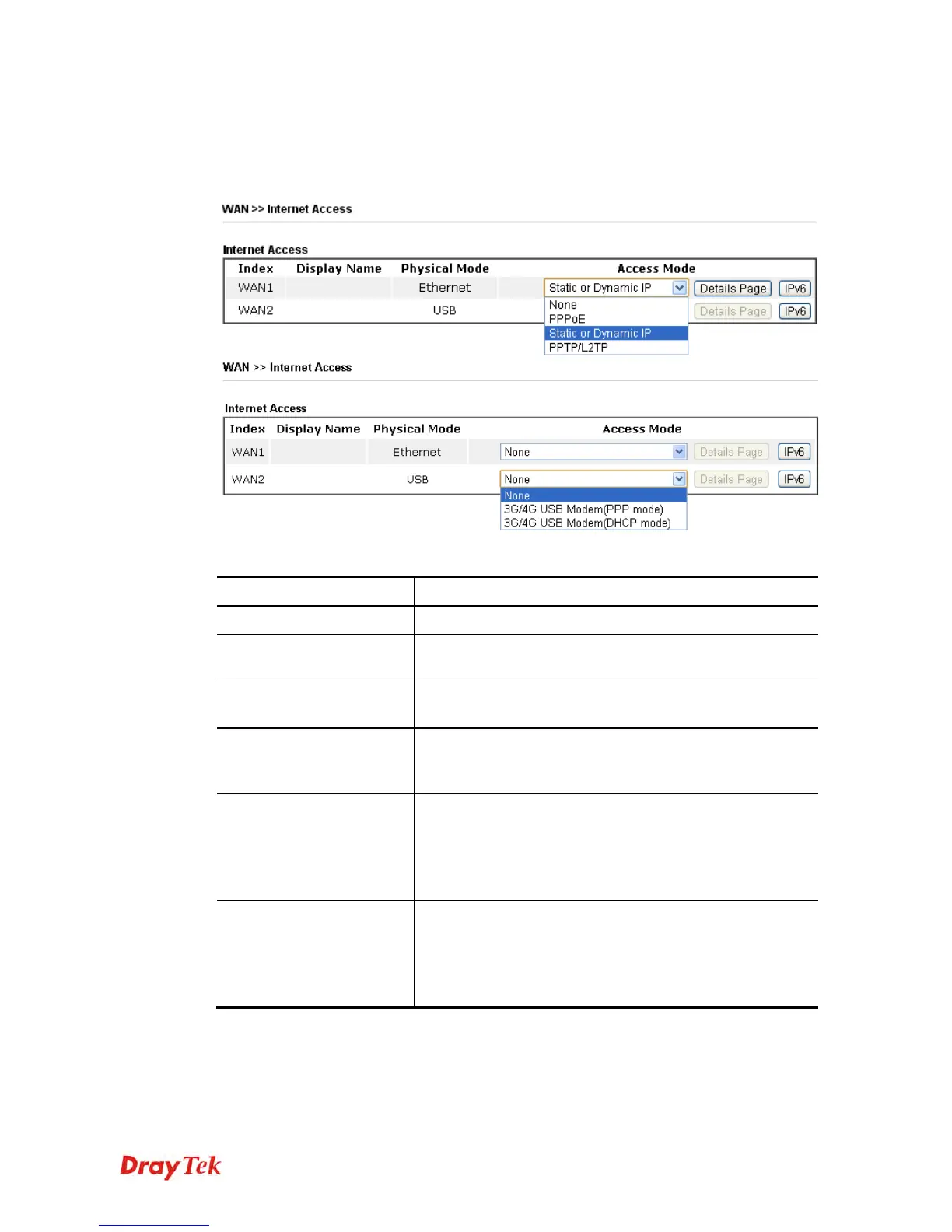Vigor2120 Series User’s Guide
105
4
4
.
.
1
1
.
.
3
3
I
I
n
n
t
t
e
e
r
r
n
n
e
e
t
t
A
A
c
c
c
c
e
e
s
s
s
s
For the router supports multi-WAN function, the users can set different WAN settings (for
WAN1/WAN2) for Internet Access. Due to different Physical Mode for WAN interface, the
Access Mode for these connections also varies. Refer to the following figures.
Available settings are explained as follows:
Item Description
Index
Display the WAN interface.
Display Name
It shows the name of the WAN1/WAN2 that entered in
general setup.
Physical Mode
It shows the physical connection for WAN1(Ethernet)
/WAN2(USB) according to the real network connection.
Access Mode
Use the drop down list to choose a proper access mode.
Then, click Details Page for accessing the settings page to
configure the settings.
Details Page
This button will open different web page (based on IPv4)
according to the access mode that you choose in WAN
interface.
Note that Details Page will be changed slightly based on
physical mode specified on WAN>>General Setup.
IPv6
This button will open different web page (based on Physical
Mode) to setup IPv6 Internet Access Mode for WAN
interface.
If IPv6 service is active on this WAN interface, the color of
“IPv6” will become green.
