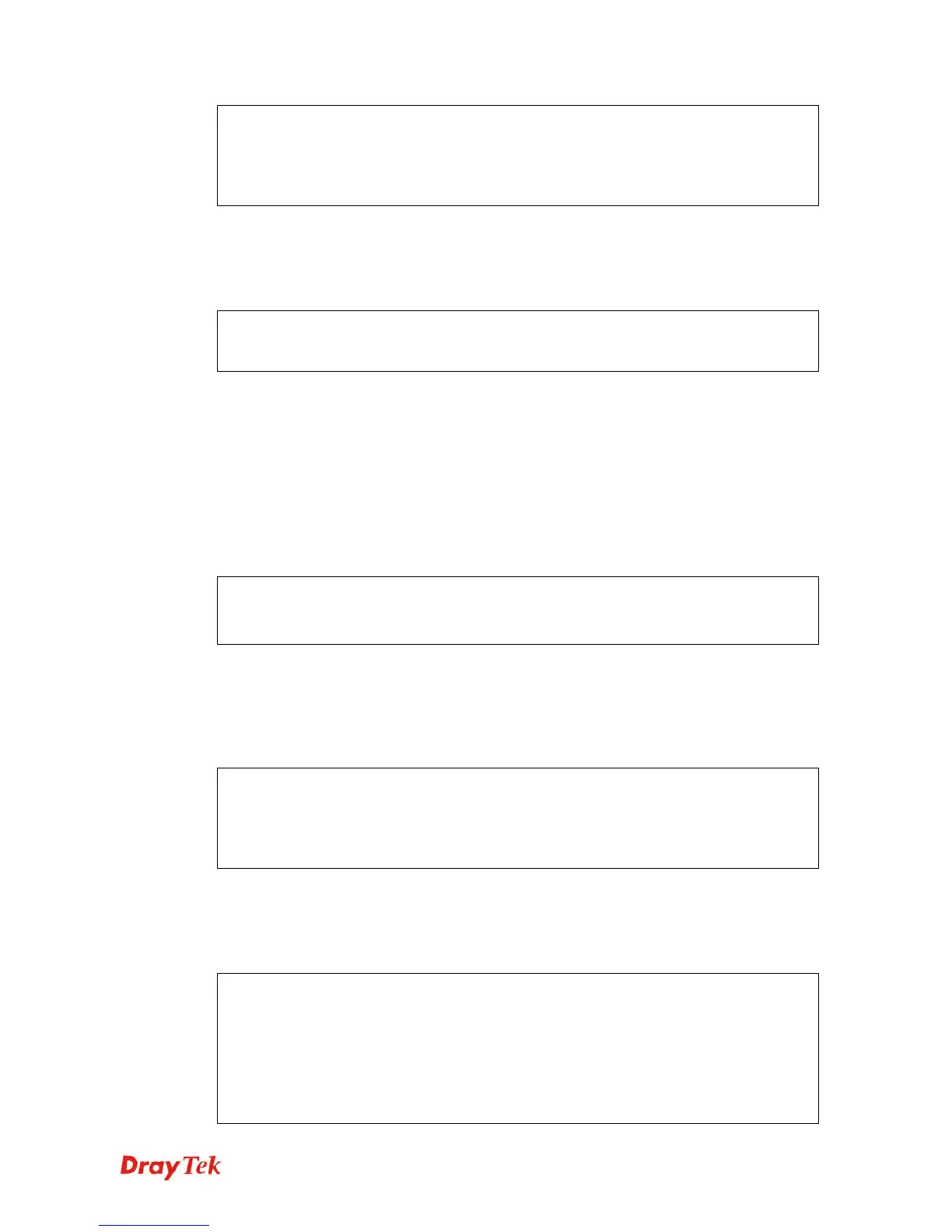Vigor2120 Series User’s Guide
473
16 0 0 0.0.0.0 0
17 0 0 0.0.0.0 0
18 0 0 0.0.0.0 0
19 0 0 0.0.0.0 0
20 0 0 0.0.0.0 0
--- MORE --- ['q': Quit, 'Enter': New Lines, 'Space Bar': Next Page]
T
T
e
e
l
l
n
n
e
e
t
t
C
C
o
o
m
m
m
m
a
a
n
n
d
d
:
:
s
s
h
h
o
o
w
w
p
p
o
o
r
r
t
t
m
m
a
a
p
p
This command displays the table of NAT Active Sessions.
E
E
x
x
a
a
m
m
p
p
l
l
e
e
> show portmap
--------------------------------------------------------------------------
Private_IP:Port Pseudo_IP:Port Peer_IP:Port [Timeout/Protocol/Flag]
--------------------------------------------------------------------------
T
T
e
e
l
l
n
n
e
e
t
t
C
C
o
o
m
m
m
m
a
a
n
n
d
d
:
:
s
s
h
h
o
o
w
w
p
p
m
m
t
t
i
i
m
m
e
e
This command displays the reuse time of NAT session.
Level0: It is the default setting.
Level1: It will be applied when the NAT sessions are smaller than 25% of the default setting.
Level2: It will be applied when the NAT sessions are smaller than the eighth of the default
setting.
E
E
x
x
a
a
m
m
p
p
l
l
e
e
> show pmtime
Level0 TCP=86400001 UDP=300001 ICMP=10001
Level1 TCP=600000 UDP=90000 ICMP=7000
Level2 TCP=60000 UDP=30000 ICMP=5000
T
T
e
e
l
l
n
n
e
e
t
t
C
C
o
o
m
m
m
m
a
a
n
n
d
d
:
:
s
s
h
h
o
o
w
w
s
s
e
e
s
s
s
s
i
i
o
o
n
n
This command displays current status of current session.
E
E
x
x
a
a
m
m
p
p
l
l
e
e
> show session
% Maximum Session Number: 10000
% Maximum Session Usage: 49
% Current Session Usage: 0
% Current Session Used(include waiting for free): 0
% WAN1 Current Session Usage: 0
T
T
e
e
l
l
n
n
e
e
t
t
C
C
o
o
m
m
m
m
a
a
n
n
d
d
:
:
s
s
h
h
o
o
w
w
s
s
t
t
a
a
t
t
u
u
s
s
This command displays current status of LAN and WAN connections.
E
E
x
x
a
a
m
m
p
p
l
l
e
e
> show status
System Uptime:20:36:35
LAN Status
Primary DNS:8.8.8.8 Secondary DNS:8.8.4.4
IP Address:192.168.1.1 Tx Rate:12923 Rx Rate:8152
WAN 1 Status: Disconnected
Enable:Yes Line:xDSL Name:tcom
Mode:Static IP Up Time:0:00:00 IP:172.16.3.221 GW
