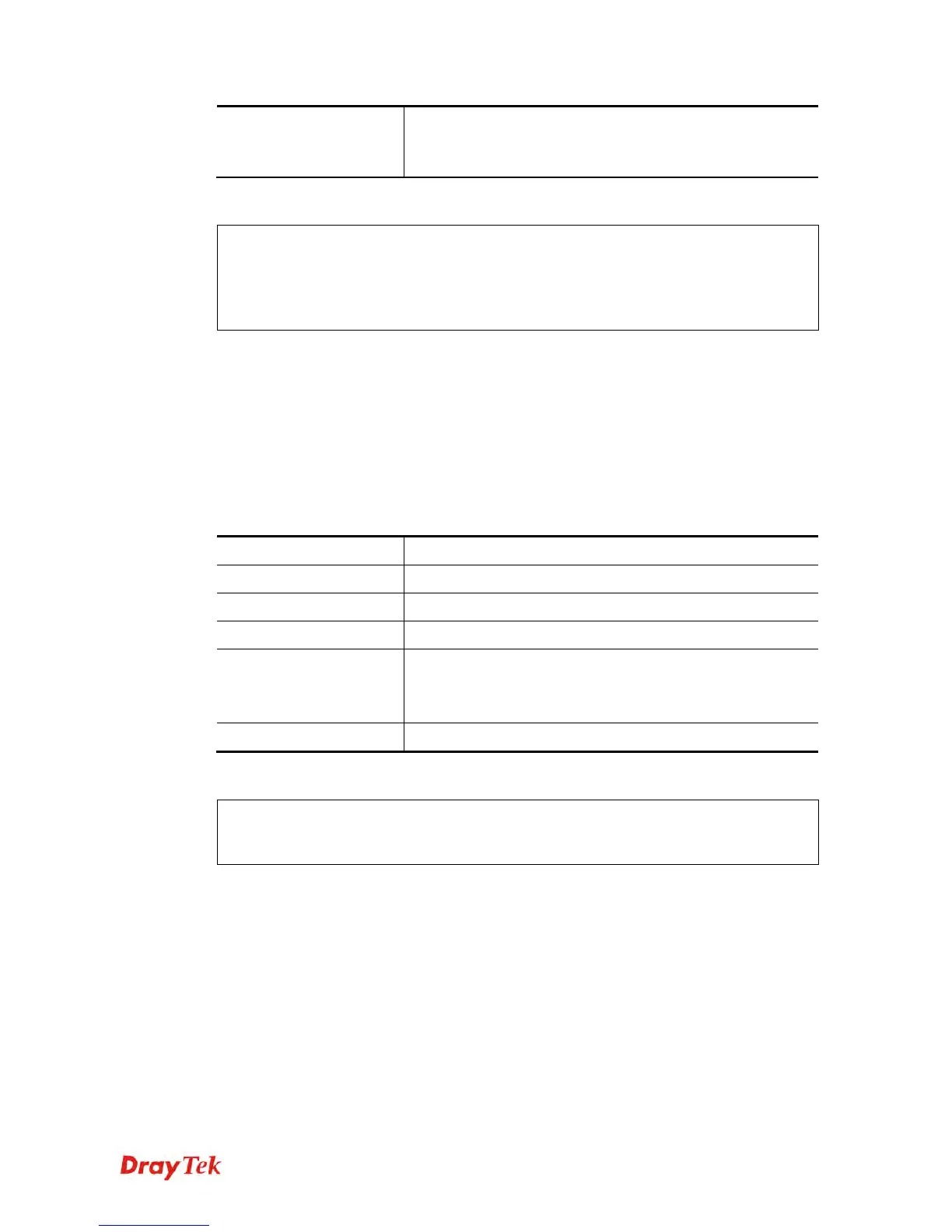Vigor2120 Series User’s Guide
521
droute
It means to Change default route to this VPN tunnel ( Only
single WAN supports this).
droute=on/off means to enable/disable the function.
E
E
x
x
a
a
m
m
p
p
l
l
e
e
> vpn option 1 idle=250
% Change Log..
% Idle Timeout = 250
T
T
e
e
l
l
n
n
e
e
t
t
C
C
o
o
m
m
m
m
a
a
n
n
d
d
:
:
v
v
p
p
n
n
m
m
r
r
o
o
u
u
t
t
e
e
This command allows users to list, add or delete static routes for a certain LAN to LAN VPN
profile.
vpn mroute <index> list
vpn mroute <index> add <network ip>/<mask>
vpn mroute <index> del <network ip>/<mask>
S
S
y
y
n
n
t
t
a
a
x
x
D
D
e
e
s
s
c
c
r
r
i
i
p
p
t
t
i
i
o
o
n
n
Parameter Description
list
It means to display all of the route settings.
add
It means to add a new route.
del
It means to delete specified route.
<index>
It means the index number of the profile.
Available index numbers:
1 ~ 32
<network ip>/<mask>
Type the IP address with the network mask address.
E
E
x
x
a
a
m
m
p
p
l
l
e
e
> vpn mroute 1 add 192.168.5.0/24
% 192.168.5.0/24
% Add new route 192.168.5.0/24 to profile 1
T
T
e
e
l
l
n
n
e
e
t
t
C
C
o
o
m
m
m
m
a
a
n
n
d
d
:
:
v
v
p
p
n
n
l
l
i
i
s
s
t
t
This command allows users to view LAN to LAN VPN profiles.
vpn list <index> all
vpn list <index>com
vpn list<index>out
vpn list <index> in
vpn list<index>net
S
S
y
y
n
n
t
t
a
a
x
x
D
D
e
e
s
s
c
c
r
r
i
i
p
p
t
t
i
i
o
o
n
n
