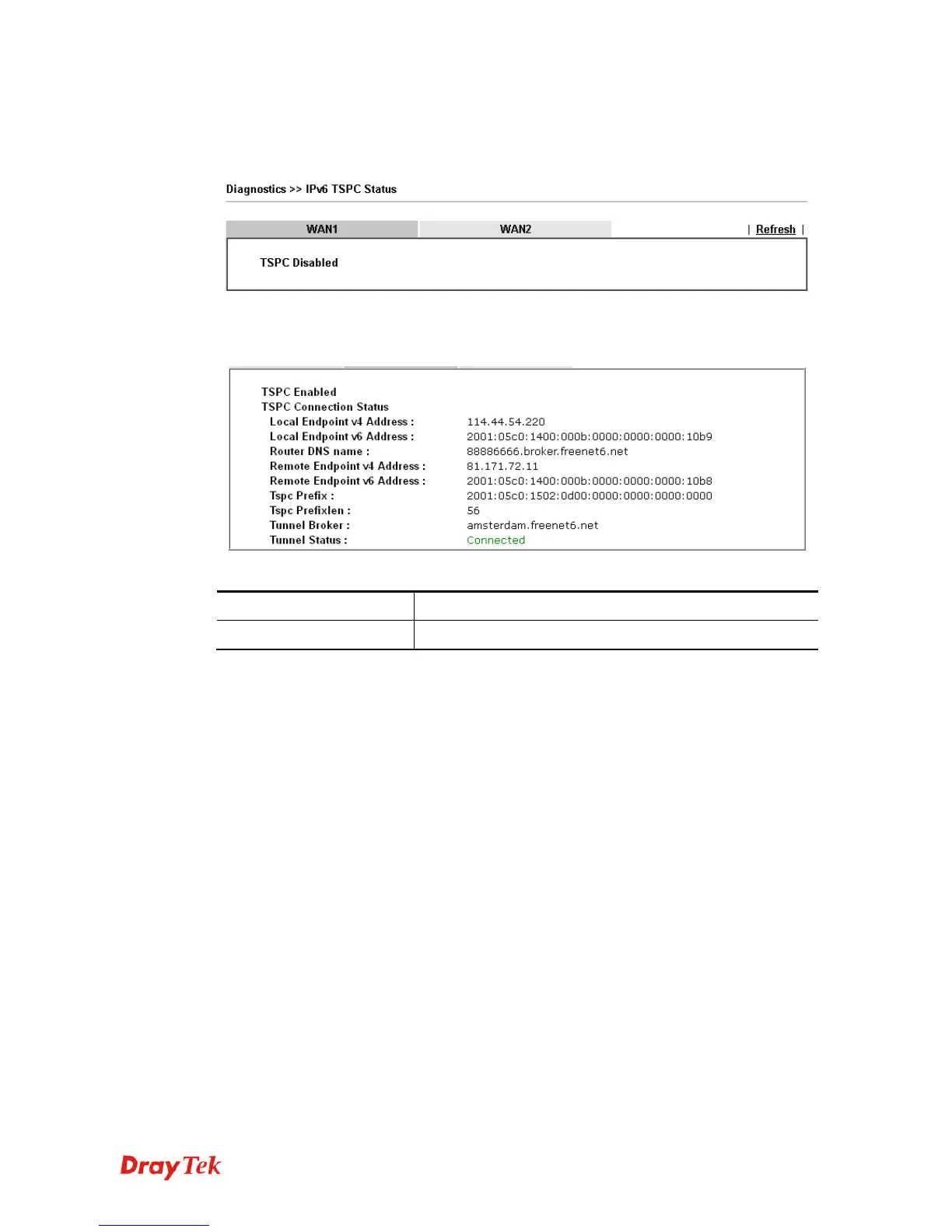Vigor2120 Series User’s Guide
377
4
4
.
.
1
1
6
6
.
.
1
1
3
3
I
I
P
P
v
v
6
6
T
T
S
S
P
P
C
C
S
S
t
t
a
a
t
t
u
u
s
s
IPv6 TSPC status web page could help you to diagnose the connection status of TSPC.
If TSPC has configured properly, the router will display the following page when the user
connects to tunnel broker successfully.
Available settings are explained as follows:
Item Description
Refresh
Click this link to refresh this page manually.
4
4
.
.
1
1
6
6
.
.
1
1
4
4
D
D
o
o
S
S
F
F
l
l
o
o
o
o
d
d
T
T
a
a
b
b
l
l
e
e
This page can display content of IP connection detected by DoS Flooding Defense mechanism.
It is useful and convenient for network engineers (e.g., MIS engineer) to inspect the network
environment to find out if there is any abnormal connection.
Information of IP traced and destination port used for SYN Flood, UDP Flood and ICMP
Flood attacks will be detected and shown respectively on different pages.
Moreover, IP address detected and suspected to attack the network system can be blocked
shortly by clicking the Block button shown on pages of SYN Flood, UDP Flood and ICMP
Flood.
