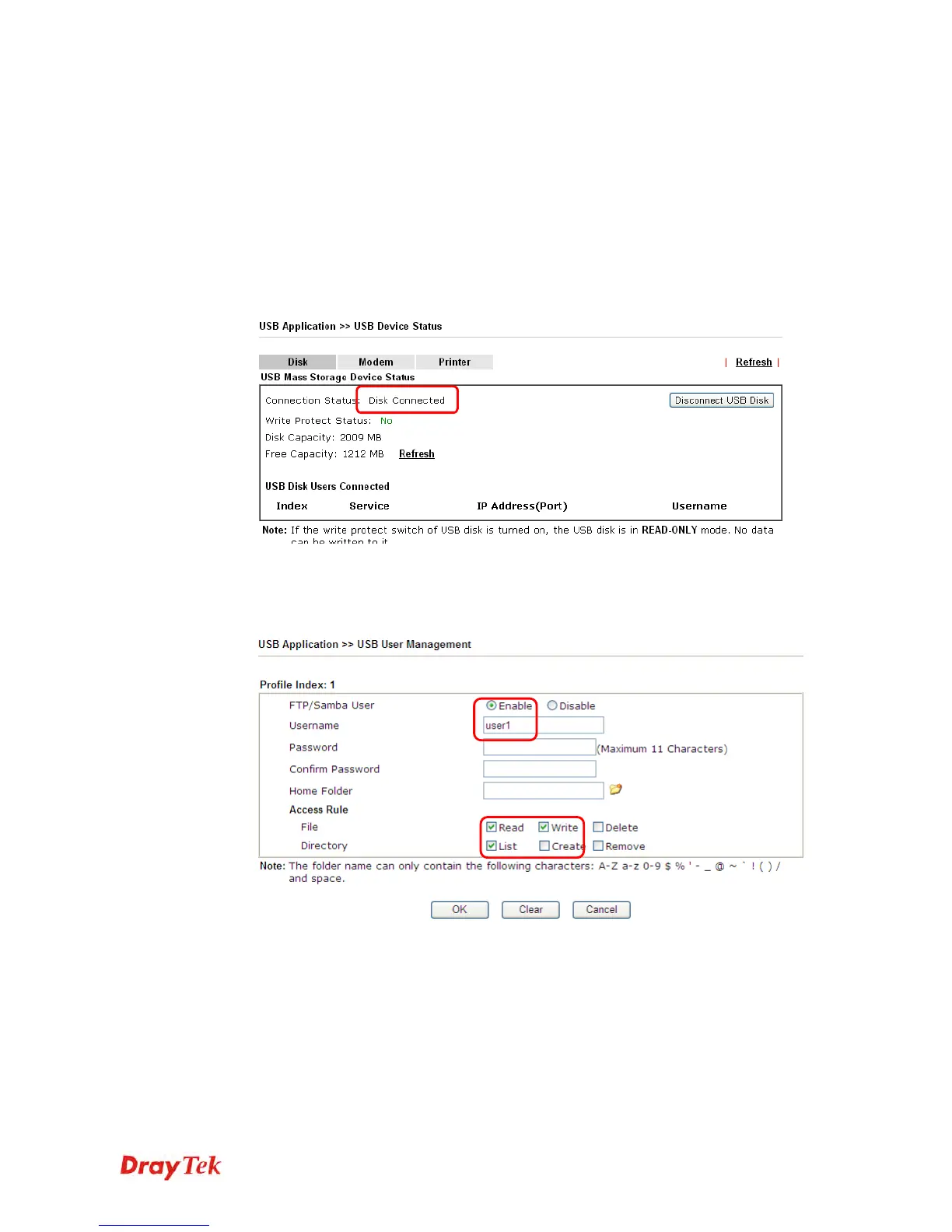Vigor2120 Series User’s Guide
67
3
3
.
.
2
2
H
H
o
o
w
w
c
c
a
a
n
n
I
I
g
g
e
e
t
t
t
t
h
h
e
e
f
f
i
i
l
l
e
e
s
s
f
f
r
r
o
o
m
m
U
U
S
S
B
B
s
s
t
t
o
o
r
r
a
a
g
g
e
e
d
d
e
e
v
v
i
i
c
c
e
e
c
c
o
o
n
n
n
n
e
e
c
c
t
t
i
i
n
n
g
g
t
t
o
o
V
V
i
i
g
g
o
o
r
r
r
r
o
o
u
u
t
t
e
e
r
r
?
?
Files on USB storage device can be reviewed by opening USB Applicaiton>>File Explorer.
If it is necessary for you to delete, copy files on the device or write, paste files to the devcie, it
must be done through or FTP server.
1. Plug the USB device to the USB port on the router. Make sure Disk Connected appears
on the Connection Status as the figure shown below:
2. Setup a user account for the FTP service by using USB Application >>USB User
Management. Click Enable to enable FTP/Samba User account. Here we add a new
account "user1" and assign authorities “Read”, “Write” and “List” to it.
3. Click OK to save the configuration.
