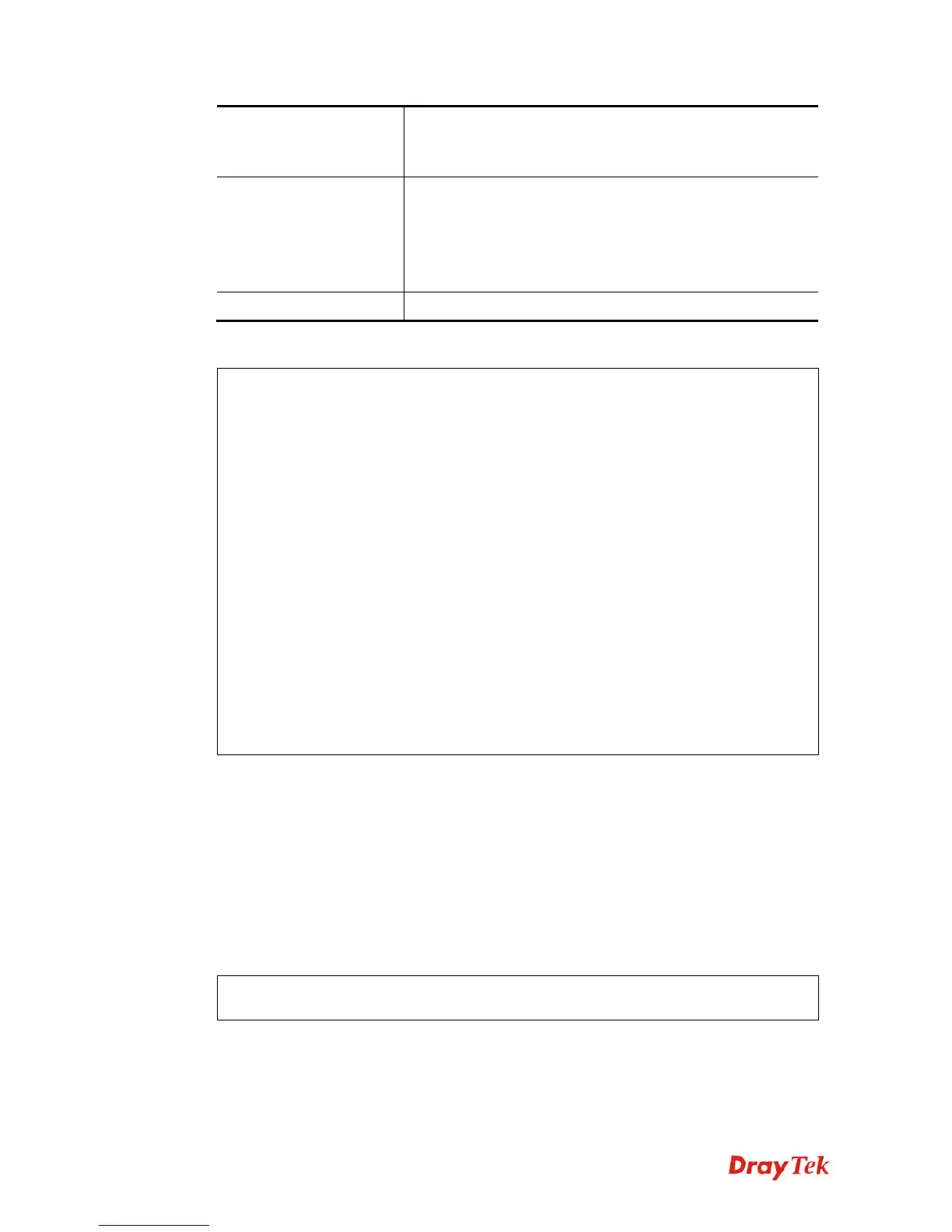Vigor2120 Series User’s Guide
550
SSID3 or SSID4.
enable: It means to enable such function.
0: disable and 1:enable.
isolate vpn [ssid_num
enable]
It means to isolate the wireless connection from VPN.
ssid_num: Choose 1, 2, 3 or 4 to specify SSID1, SSID2,
SSID3 or SSID4.
enable: It means to enable such function.
0: disable and 1:enable.
isolate show
It means to display the status of wireless isolation.
E
E
x
x
a
a
m
m
p
p
l
l
e
e
> wl dual config mode 11a
Current mode is 11a
% <Note> Please restart 5G wireless after you set the channel
> wl dual config channel 60
Current channel is 60
% <Note> Please restart 5G wireless after you set the channel.
> wl dual config preamble 1
Long preamble is enabled
% <Note> Please restart 5G wireless after you set the parameters.
> wl dual config ssid 1 enable dray
SSID Enable Hide_SSID Name
1 1 0 dray
% <Note> Please restart 5G wireless after you set the parameters.
> > wl dual config ssid show
SSID Enable Hide_SSID Name
1 1 0 dray
2 0 0 DrayTek_5G_Guest
3 0 0
4 0 0
T
T
e
e
l
l
n
n
e
e
t
t
C
C
o
o
m
m
m
m
a
a
n
n
d
d
:
:
w
w
l
l
d
d
u
u
a
a
l
l
c
c
m
m
d
d
It is reserved for RD debug. Do not use it.
T
T
e
e
l
l
n
n
e
e
t
t
C
C
o
o
m
m
m
m
a
a
n
n
d
d
:
:
w
w
l
l
d
d
u
u
a
a
l
l
c
c
e
e
_
_
c
c
e
e
r
r
t
t
It is reserved for RD debug. Do not use it.
T
T
e
e
l
l
n
n
e
e
t
t
C
C
o
o
m
m
m
m
a
a
n
n
d
d
:
:
w
w
l
l
d
d
u
u
a
a
l
l
r
r
e
e
s
s
t
t
a
a
r
r
t
t
This command allows you to restart wireless setting (5GHz).
E
E
x
x
a
a
m
m
p
p
l
l
e
e
> > wl dual restart
5G wireless restart................
