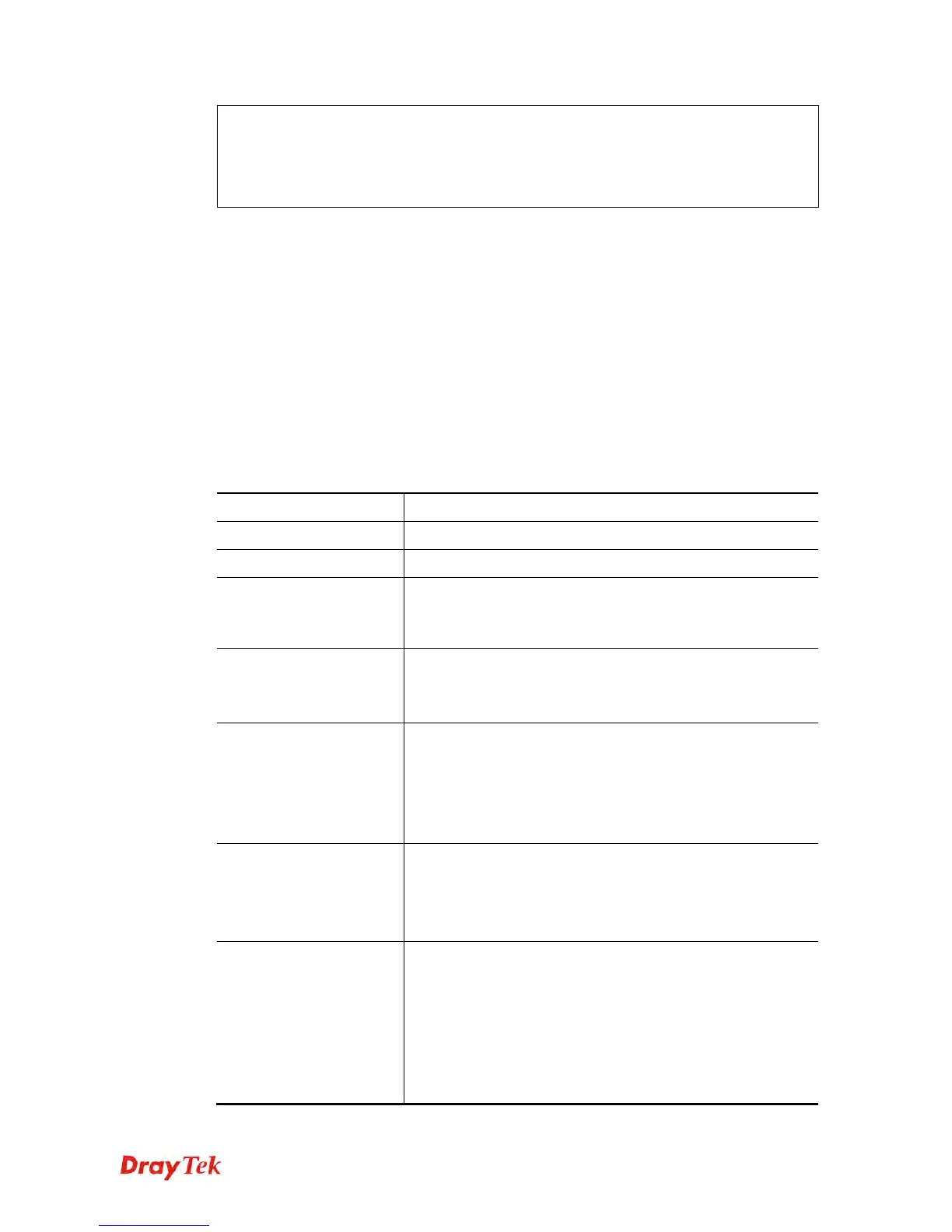Vigor2120 Series User’s Guide
455
LAN1 MTU: 1492 (Bytes)
LAN2 MTU: 1500 (Bytes)
IP Routed Subnet MTU: 1500 (Bytes)
>
T
T
e
e
l
l
n
n
e
e
t
t
C
C
o
o
m
m
m
m
a
a
n
n
d
d
:
:
o
o
b
b
j
j
e
e
c
c
t
t
i
i
p
p
o
o
b
b
j
j
This command is used to create an IP object profile.
object ip obj setdefault
object ip obj INDEX -v
object ip obj INDEX -n NAME
object ip obj INDEX -i INTERFACE
object ip obj INDEX -s INVERT
object ip obj INDEX -a TYPE [START_IP] [END/MASK_IP]
S
S
y
y
n
n
t
t
a
a
x
x
D
D
e
e
s
s
c
c
r
r
i
i
p
p
t
t
i
i
o
o
n
n
Parameter Description
setdefault
It means to return to default settings for all profiles.
INDEX
It means the index number of the specified object profile.
-v
It means to view the information of the specified object
profile.
Example:
object ip obj 1 -v
-n NAME
It means to define a name for the IP object.
NAME: Type a name with less than 15 characters.
Example:
object ip obj 9 -n bruce
-i INTERFACE
It means to define an interface for the IP object.
INTERFACE=0, means any
INTERFACE=1, means LAN
INTERFACE=3, means WAN
Example:
object ip obj 8 -i 0
-s INVERT
It means to set invert seletion for the object profile.
INVERT=0, means disableing the function.
INVERT=1, means enabling the function.
Example:
object ip obj 3 -s 1
-a TYPE
It means to set the address type and IP for the IP object
profile.
TYPE=0, means Mask
TYPE=1, means Single
TYPE=2, means Any
TYPE=3, means Rang
Example:
object ip obj 3 -a 2
