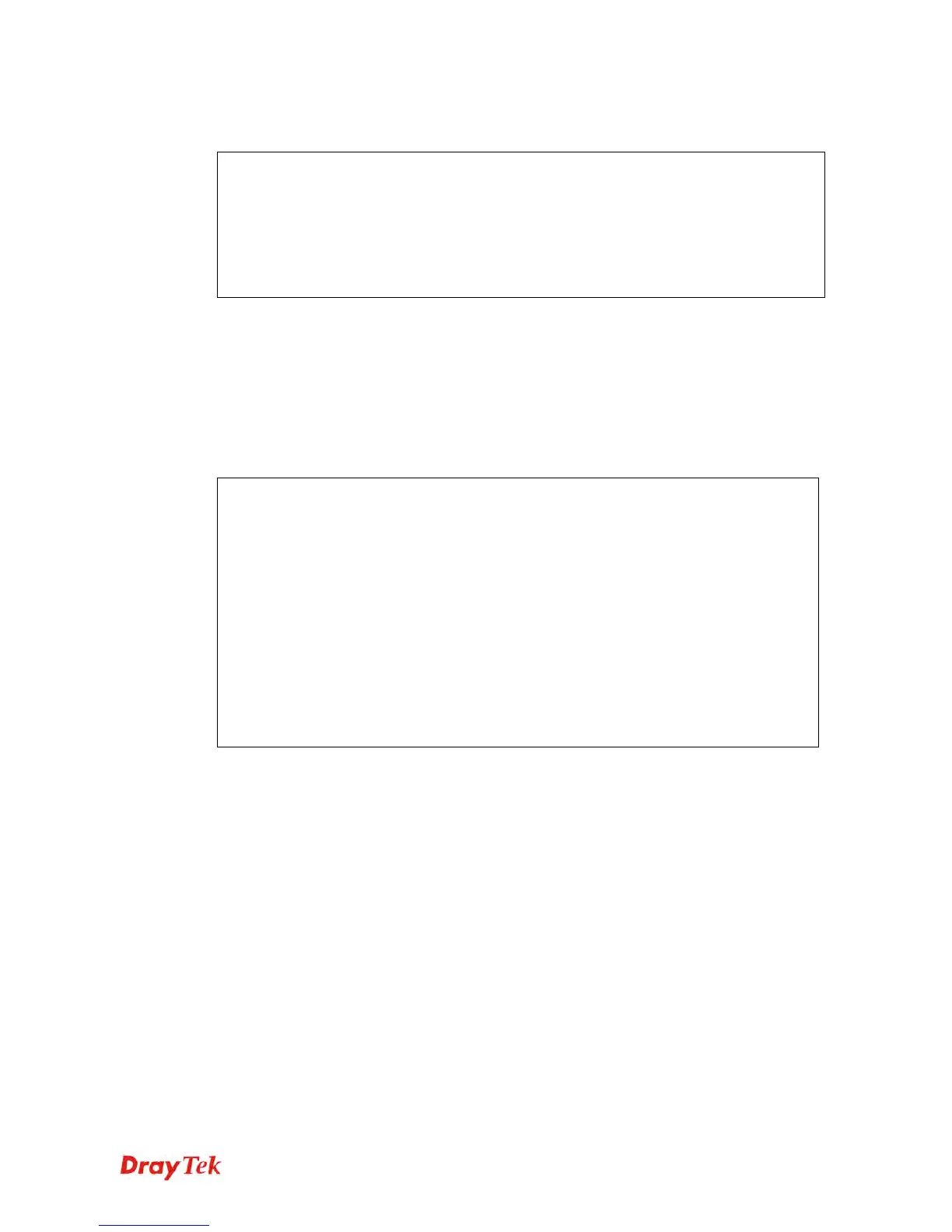Vigor2120 Series User’s Guide
471
E
E
x
x
a
a
m
m
p
p
l
l
e
e
> qos type -a draytek -t 6 -p 510:1330
service name set to draytek
service type set to 6:TCP
Port type set to Range
Service Port set to 510 ~ 1330
>
T
T
e
e
l
l
n
n
e
e
t
t
C
C
o
o
m
m
m
m
a
a
n
n
d
d
:
:
q
q
u
u
i
i
t
t
This command can exit the telnet command screen.
T
T
e
e
l
l
n
n
e
e
t
t
C
C
o
o
m
m
m
m
a
a
n
n
d
d
:
:
s
s
h
h
o
o
w
w
l
l
a
a
n
n
This command displays current status of LAN IP address settings.
E
E
x
x
a
a
m
m
p
p
l
l
e
e
> show lan
The LAN settings:
ip mask dhcp star_ip pool gateway
--------------------------------------------------------------------------
----
[V]LAN1 192.168.1.1 255.255.255.0 [V] 192.168.1.10 200
192.168.1.1
[X]LAN2 192.168.2.1 255.255.255.0 [V] 192.168.2.10 100
192.168.2.1
[X]LAN3 192.168.3.1 255.255.255.0 [V] 192.168.3.10 100
192.168.3.1
[X]LAN4 192.168.4.1 255.255.255.0 [V] 192.168.4.10 100
192.168.4.1
[X]LAN5 192.168.5.1 255.255.255.0 [V] 192.168.5.10 100
192.168.5.1
[X]LAN6 192.168.6.1 255.255.255.0 [V] 192.168.6.10 100
192.168.6.1
[X]Route 192.168.0.1 255.255.255.0 [V] 0.0.0.0 0 192.168.0.1
