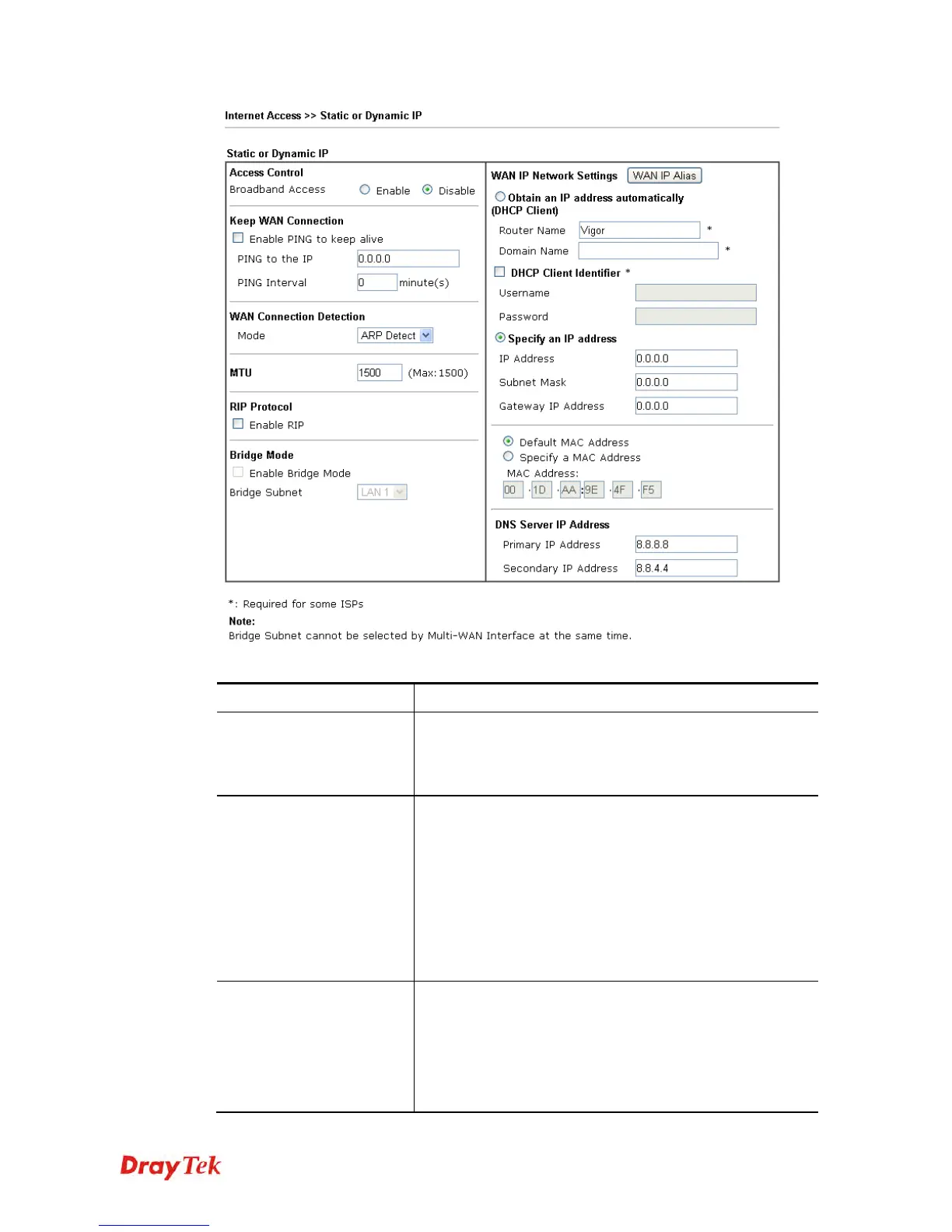Vigor2120 Series User’s Guide
109
Available settings are explained as follows:
Item Description
Access Control
Broadband Access - Click Enable for activating this
function. If you click Disable, this function will be closed
and all the settings that you adjusted in this page will be
invalid.
Keep WAN Connection
Normally, this function is designed for Dynamic IP
environments because some ISPs will drop connections if
there is no traffic within certain periods of time. Check
Enable PING to keep alive box to activate this function.
PING to the IP - If you enable the PING function, please
specify the IP address for the system to PING it for keeping
alive.
PING Interval - Enter the interval for the system to
execute the PING operation.
WAN Connection
Detection
Such function allows you to verify whether network
connection is alive or not through ARP Detect or Ping
Detect or Always On.
Mode – Choose ARP Detect or Ping Detect or Always On
for the system to execute for WAN detection. If you choose
Ping Detect as the detection mode, you have to type
required settings for the following items.
