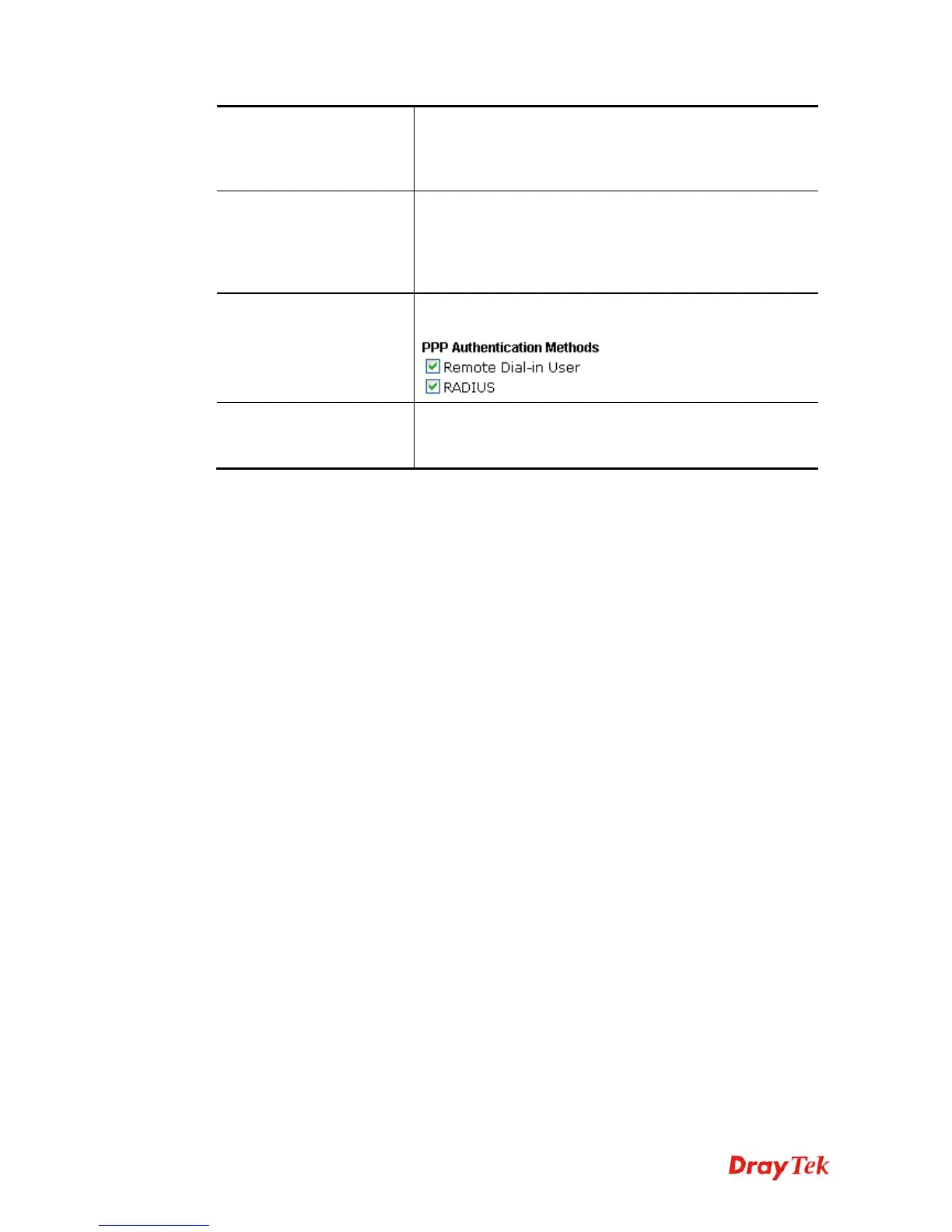Vigor2120 Series User’s Guide
268
authentication. You should further specify the Username
and Password of the mutual authentication peer.
The length of the name/password is limited to 23/19
characters.
Assigned IP Start
Enter a start IP address for the dial-in PPP connection. You
should choose an IP address from the local private network.
For example, if the local private network is
192.168.1.0/255.255.255.0, you could choose
192.168.1.200 as the Start IP Address.
PPP Authentication
Methods
Select the method(s) to be used for authentication in PPP
connection.
While using Radius
Authentication
If PPP connection will be authenticated via RADIUS
server, it is necessary to specify the LAN profile for the
dial-in user to get IP from.
After finishing all the settings here, please click OK to save the configuration.
