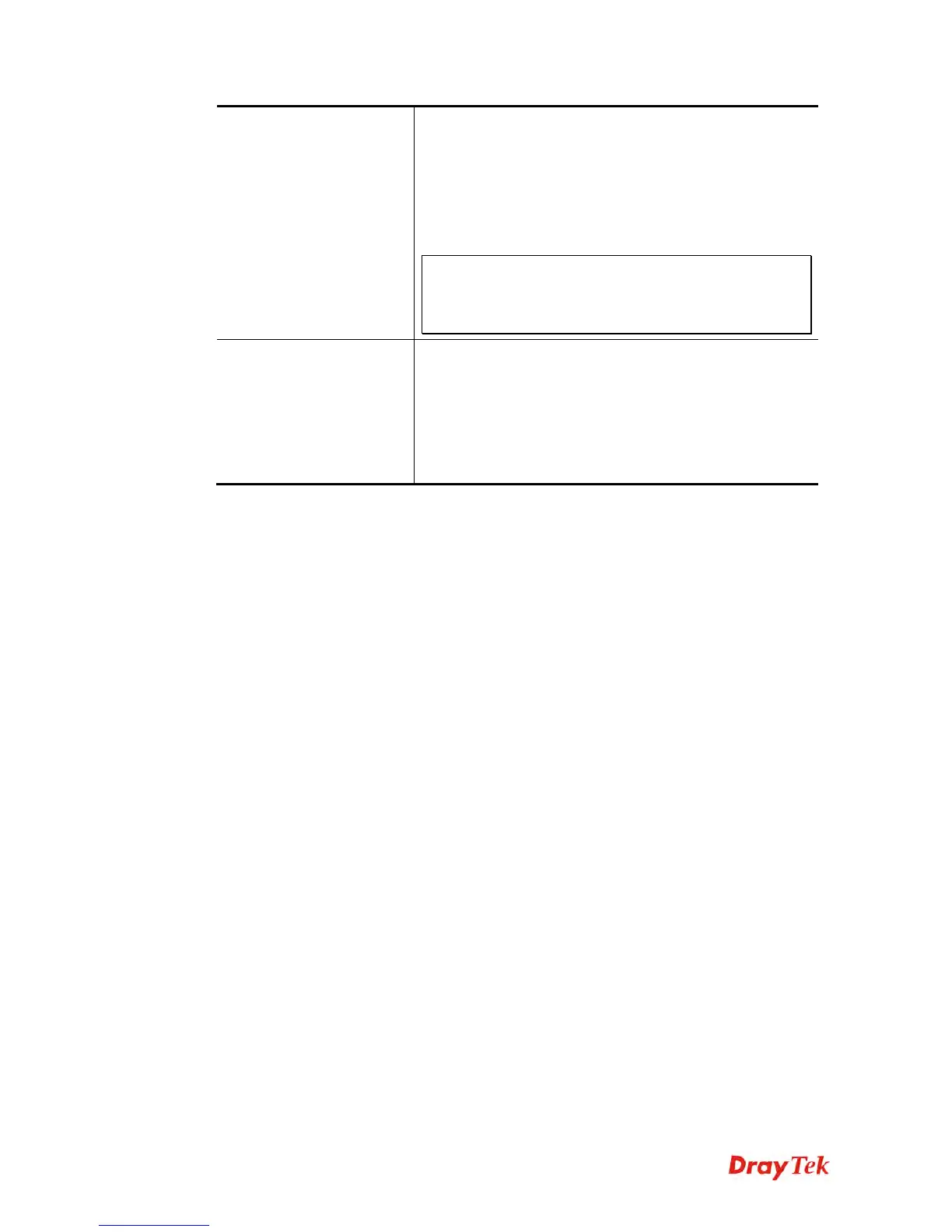Vigor2120 Series User’s Guide
270
from remote dial-in user, Certificate (X.509) and
Pre-Shared Key.
Certificate for Dial-in –Choose one of the local certificates
from the drop down list.
Pre-Shared Key- Specify a key for IKE authentication.
Confirm Pre-Shared Key- Retype the characters to
confirm the pre-shared key.
Note: Any packets from the remote dial-in user which
does not match the rule defined in VPN and Remote
Access>>Remote Dial-In User will be applied with the
method specified here.
IPsec Security Method
Medium (AH) - Authentication Header (AH) means data
will be authenticated, but not be encrypted. By default, this
option is active.
High (ESP) - Encapsulating Security Payload (ESP) means
payload (data) will be encrypted and authenticated. You
may select encryption algorithm from Data Encryption
Standard (DES), Triple DES (3DES), and AES.
After finishing all the settings here, please click OK to save the configuration.
