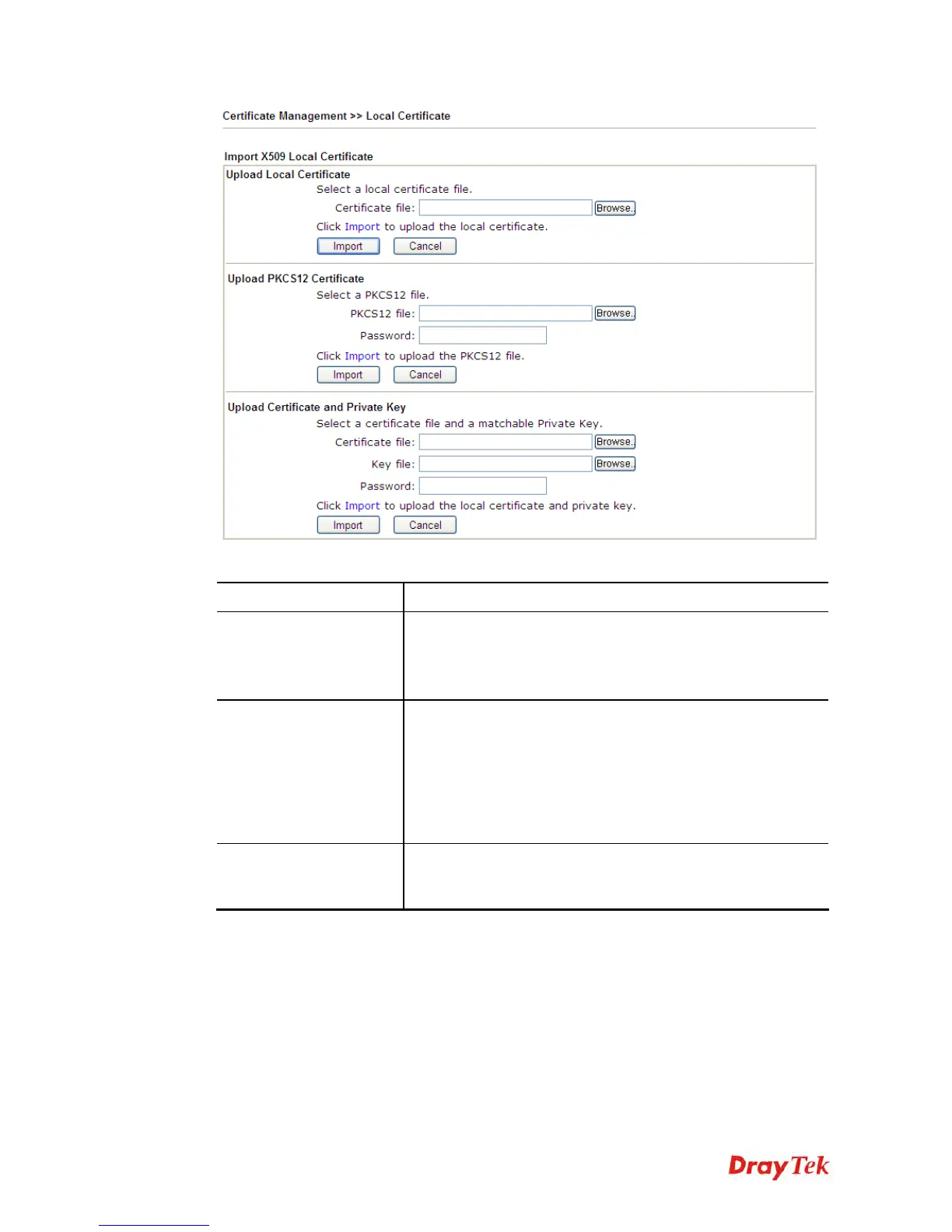Vigor2120 Series User’s Guide
290
Available settings are explained as follows:
Item Description
Upload Local Certificate
It allows users to import the certificate which is generated by
Vigor router and signed by CA server.
If you have done well in certificate generation, the Status of
the certificate will be shown as “OK”.
Upload PKCS12
Certificate
It allows users to import the certificate whose extensions are
usually .pfx or .p12. And these certificates usually
need passwords.
Note: PKCS12 is a standard for storing private keys and
certificates securely. It is used in (among other things)
Netscape and Microsoft Internet Explorer with their import and
export options.
Upload Certificate and
Private Key
It is useful when users have separated certificates and private
keys. And the password is needed if the private key is
encrypted.
REFRESH
Click this button to refresh the information listed below.
View
Click this button to view the detailed settings for certificate request.
