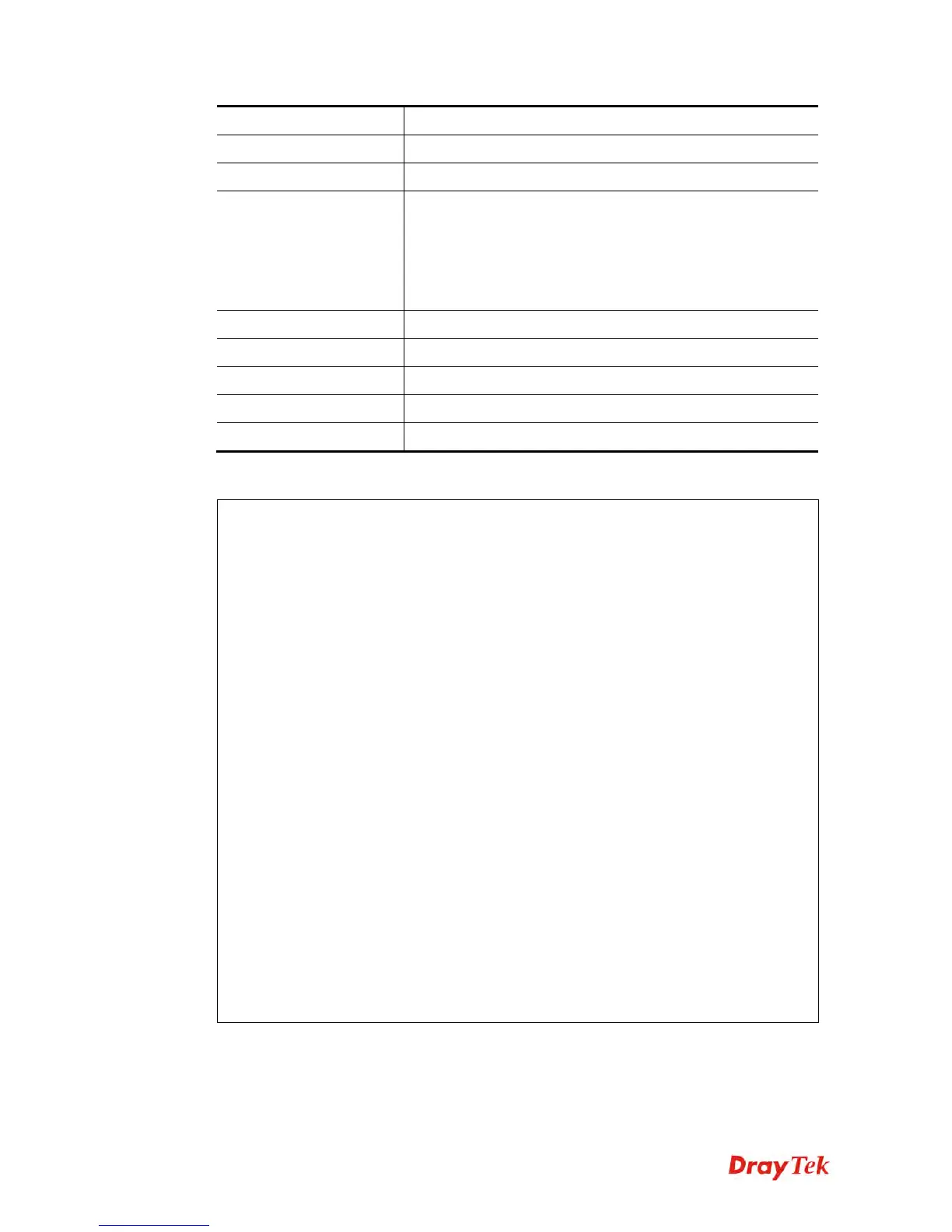Vigor2120 Series User’s Guide
440
Parameter Description
-c
It means to show the latest call log.
-f
It means to show the IP filter log.
-F
It means to show the flush log buffer.
a: flush all logs
c: flush the call log
f: flush the IP filter log
w: flush the WAN log
-h
It means to show this usage help.
-p
It means to show PPP/MP log.
-t
It means to show all logs saved in the log buffer.
-w
It means to show WAN log.
-x
It means to show packet body hex dump.
E
E
x
x
a
a
m
m
p
p
l
l
e
e
> log -w
25:36:25.580 ---->DHCP (WAN-5) Len = 548XID = 0x7880fdd4
Client IP = 0.0.0.0
Your IP = 0.0.0.0
Next server IP = 0.0.0.0
Relay agent IP = 0.0.0.0
25:36:33.580 ---->DHCP (WAN-5) Len = 548XID = 0x7880fdd4
Client IP = 0.0.0.0
Your IP = 0.0.0.0
Next server IP = 0.0.0.0
Relay agent IP = 0.0.0.0
25:36:41.580 ---->DHCP (WAN-5) Len = 548XID = 0x7880fdd4
Client IP = 0.0.0.0
Your IP = 0.0.0.0
Next server IP = 0.0.0.0
Relay agent IP = 0.0.0.0
25:36:49.580 ---->DHCP (WAN-5) Len = 548XID = 0x7880fdd4
Client IP = 0.0.0.0
Your IP = 0.0.0.0
Next server IP = 0.0.0.0
Relay agent IP = 0.0.0.0
25:36:57.580 ---->DHCP (WAN-5) Len = 548XID = 0x7880fdd4
Client IP = 0.0.0.0
Your IP = 0.0.0.0
--- MORE --- ['q': Quit, 'Enter': New Lines, 'Space Bar': Next Page]
---
