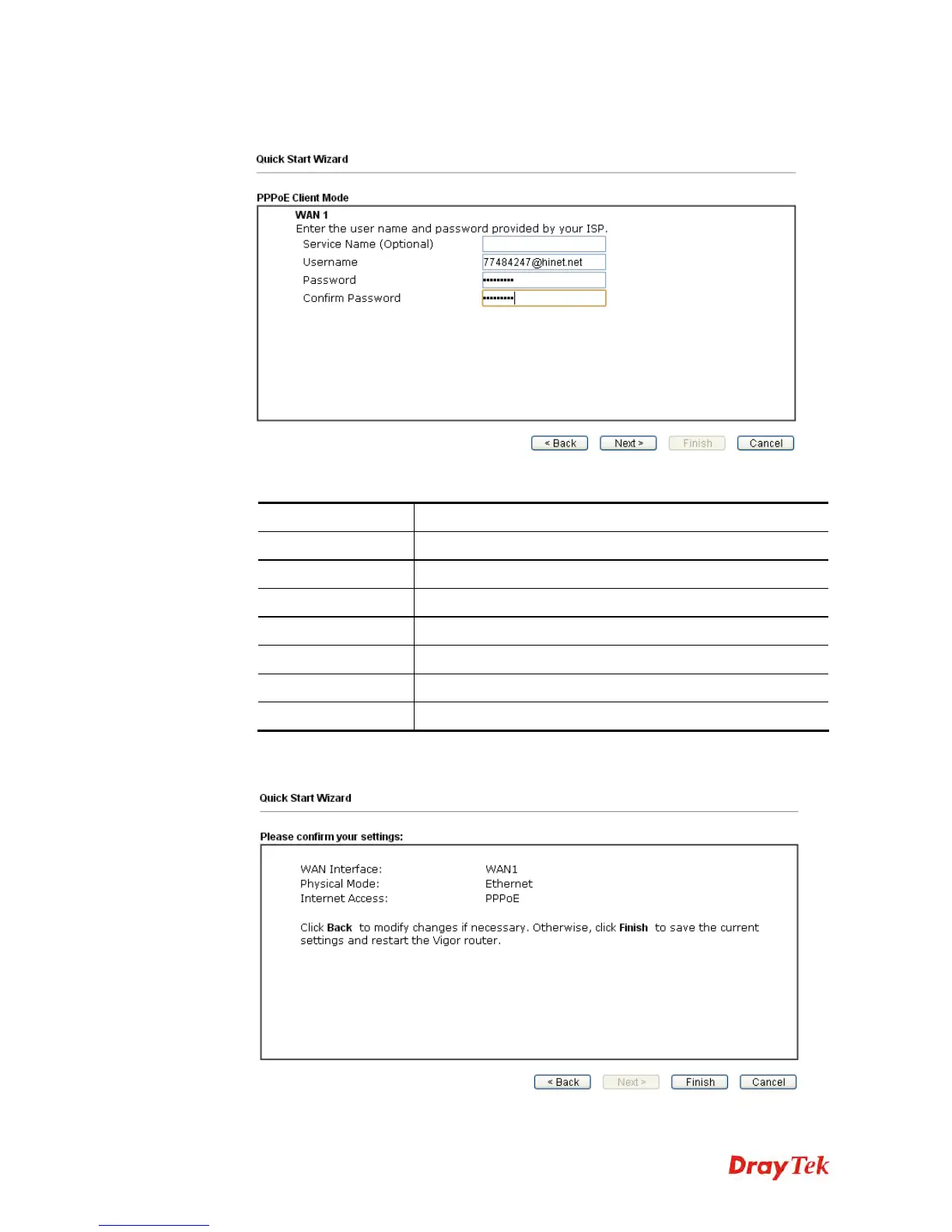Vigor2120 Series User’s Guide
30
4. Please manually enter the Username/Password provided by your ISP. Click Next for
viewing summary of such connection.
Available settings are explained as follows:
Item Description
Service Name
Type the service information for identifying ISP.
Username
Assign a specific valid user name provided by the ISP.
Password
Assign a valid password provided by the ISP.
Confirm Password
Retype the password.
Back
Click it to return to previous setting page.
Next
Click it to get into the next setting page.
Cancel
Click it to give up the quick start wizard.
5. A summary page will be displayed as follows.
