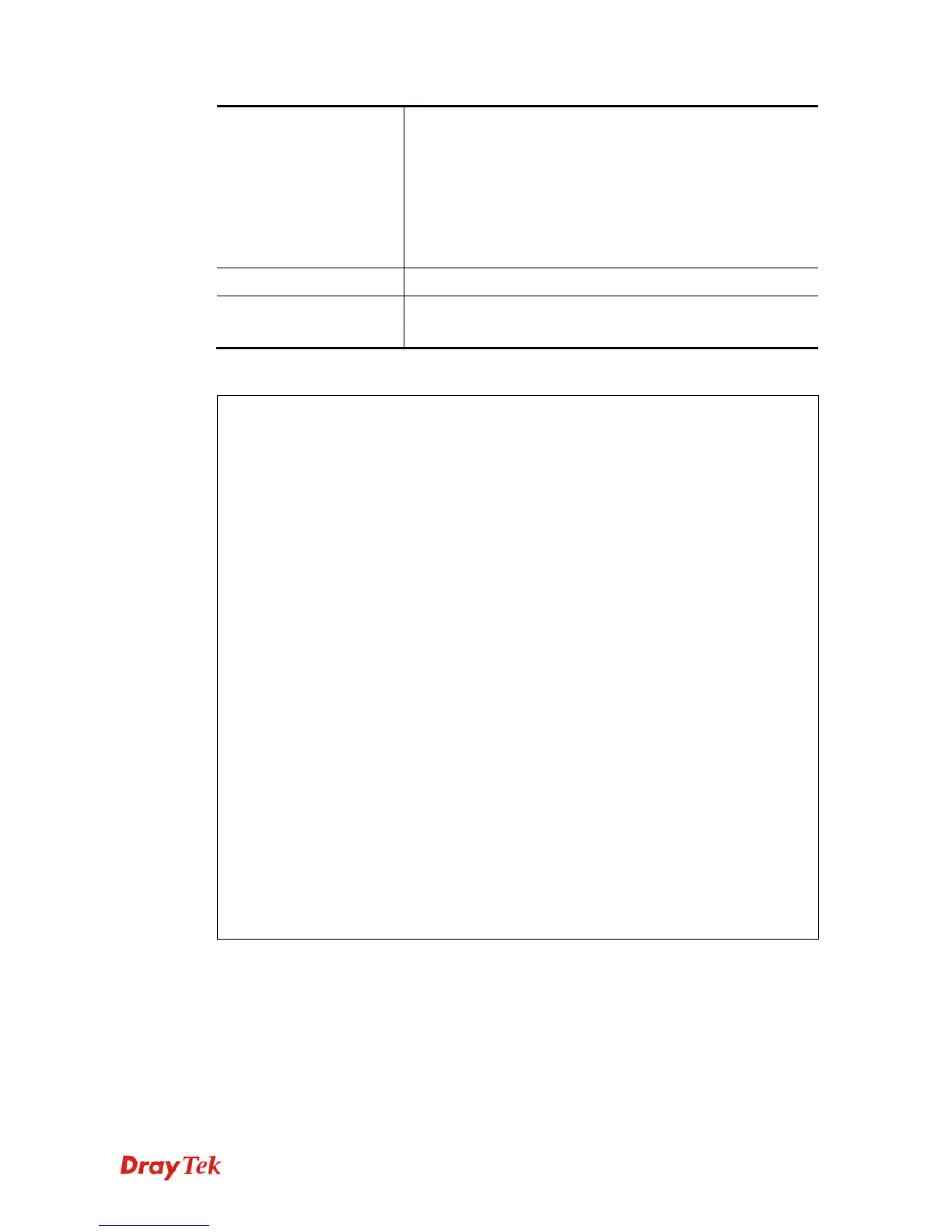Vigor2120 Series User’s Guide
499
3-"3 SCHEDULED",
4-"4 VALUE CHANGE",
5-"5 KICKED",
6-"6 CONNECTION REQUEST",
7-"7 TRANSFER COMPLETE",
8-"8 DIAGNOSTICS COMPLETE",
9-"M Reboot"
port [port num]
It means to change tr069 listen port number.
cert_auth [on/off]
on: turn on certificate-based authentication.
off: turn off certificate-based authentication.
E
E
x
x
a
a
m
m
p
p
l
l
e
e
> sys tr069 get Int. nextlevel
Total number of parameter is 24
Total content length of parameter is 915
InternetGatewayDevice.LANDeviceNumberOfEntries
InternetGatewayDevice.WANDeviceNumberOfEntries
InternetGatewayDevice.DeviceInfo.
InternetGatewayDevice.ManagementServer.
InternetGatewayDevice.Time.
InternetGatewayDevice.Layer3Forwarding.
InternetGatewayDevice.LANDevice.
InternetGatewayDevice.WANDevice.
InternetGatewayDevice.Services.
InternetGatewayDevice.X_00507F_InternetAcc.
InternetGatewayDevice.X_00507F_LAN.
InternetGatewayDevice.X_00507F_NAT.
InternetGatewayDevice.X_00507F_Firewall.
InternetGatewayDevice.X_00507F_Bandwidth.
InternetGatewayDevice.X_00507F_Applications.
InternetGatewayDevice.X_00507F_VPN.
InternetGatewayDevice.X_00507F_VoIP.
InternetGatewayDevice.X_00507F_WirelessLAN.
InternetGatewayDevice.X_00507F_System.
InternetGatewayDevice.X_00507F_Status.
InternetGatewayDevice.X_00507F_Diagnostics.
--- MORE --- ['q': Quit, 'Enter': New Lines, 'Space Bar': Next Page]
---
