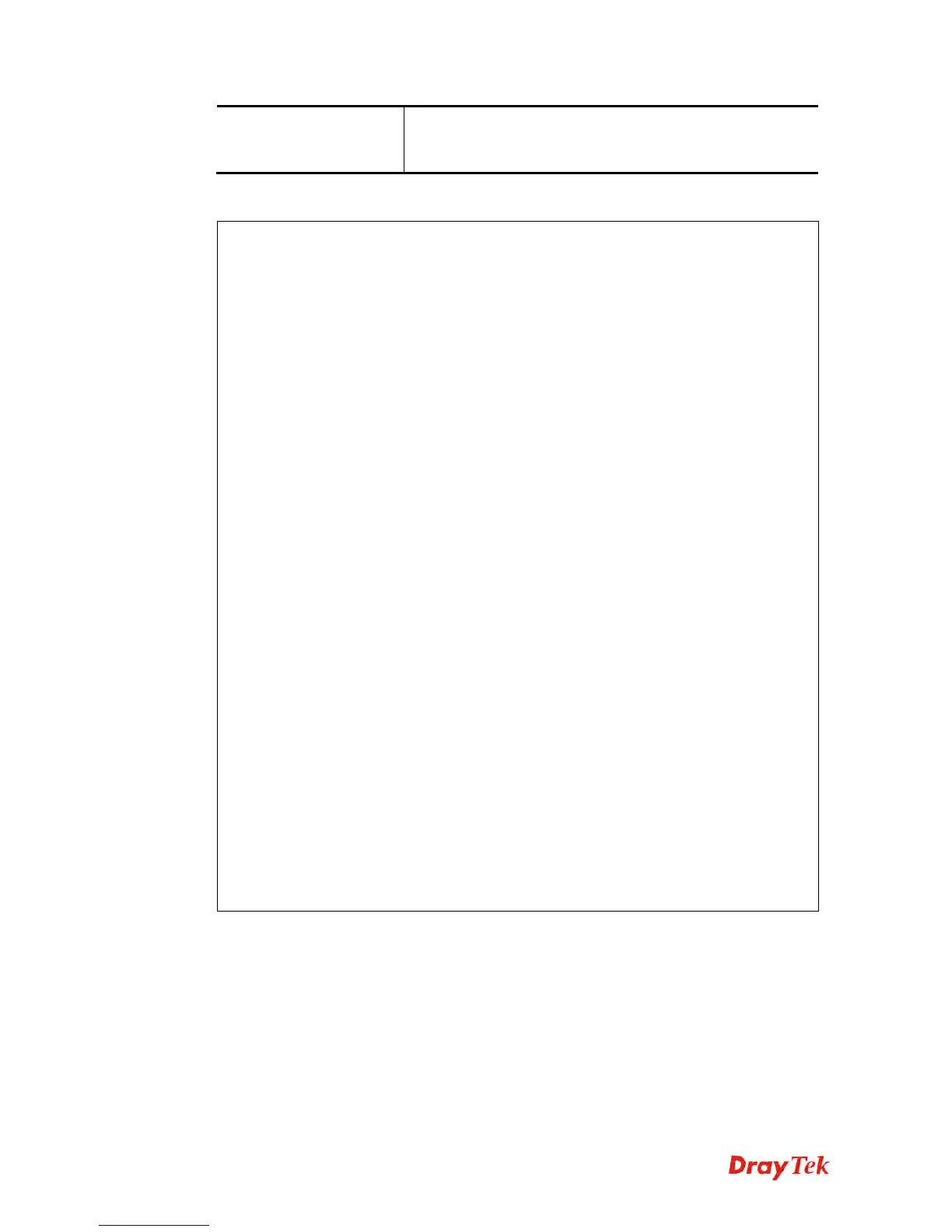Vigor2120 Series User’s Guide
514
<secret>
<pin> - Type the code for authentication (e.g, 1234).
<secret> - Use the 32 digit-secret number generated by
mOTP in the mobile phone (e.g., e759bb6f0e94c7ab4fe6)
E
E
x
x
a
a
m
m
p
p
l
l
e
e
> vpn dinset 1
Dial-in profile index 1
Profile Name: ???
Status: Deactive
Mobile OTP: Disabled
Password:
Idle Timeout: 300 sec
> vpn dinset 1 on
% set profile active
> vpn dinset 1 motp on
% Enable Mobile OTP mode!>
> vpn dinset 1 pin_secret
1234 e759bb6f0e94c7ab4fe6
> vpn dinset 1
Dial-in profile index 1
Profile Name: ???
Status: Active
Mobile OTP: Enabled
PIN: 1234
Secret: e759bb6f0e94c7ab4fe6
Idle Timeout: 300 sec
