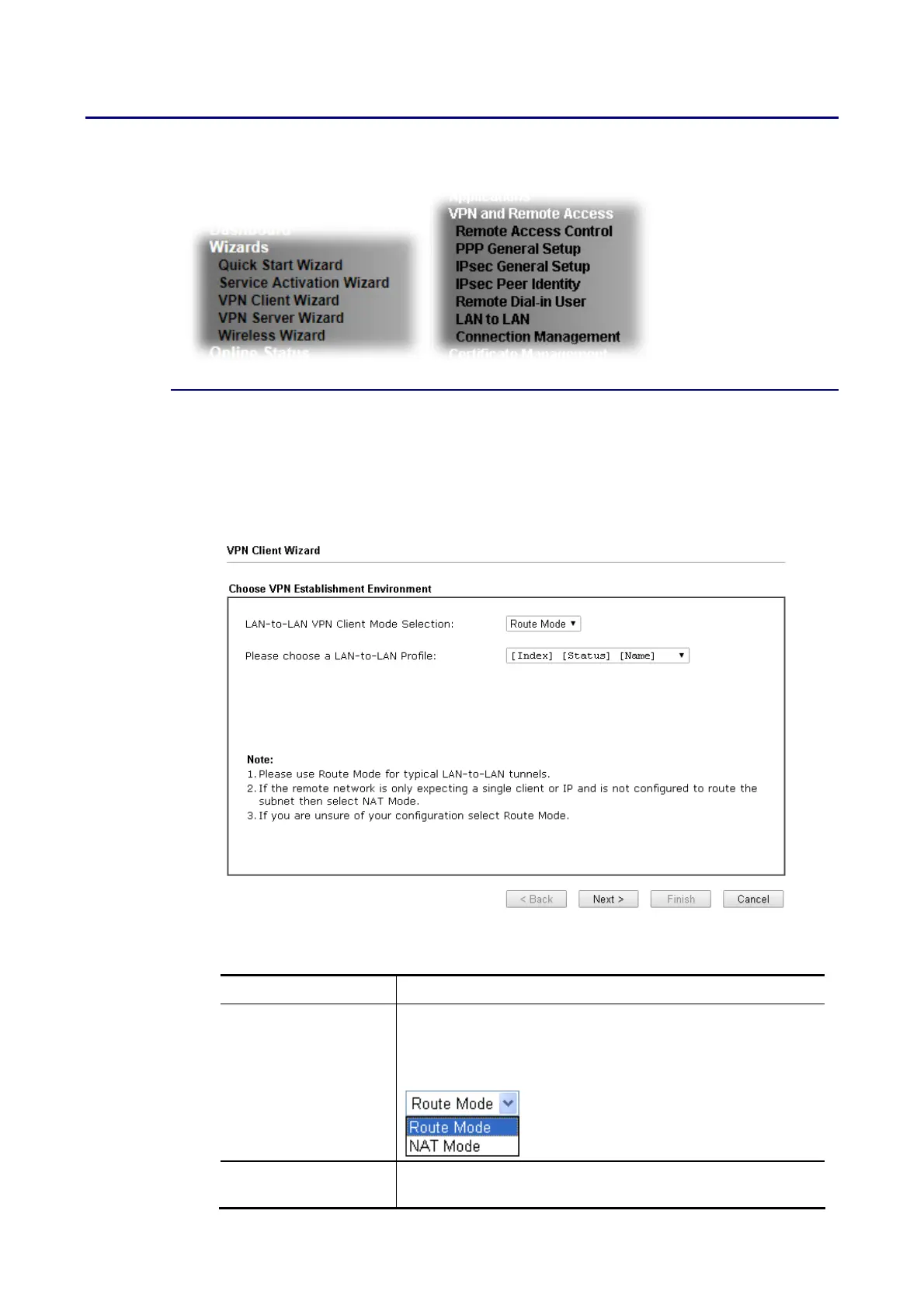Vigor2620 Series User’s Guide
189
W
W
e
e
b
b
U
U
s
s
e
e
r
r
I
I
n
n
t
t
e
e
r
r
f
f
a
a
c
c
e
e
I
I
V
V
-
-
1
1
-
-
1
1
V
V
P
P
N
N
C
C
l
l
i
i
e
e
n
n
t
t
W
W
i
i
z
z
a
a
r
r
d
d
Such wizard is used to configure VPN settings for VPN client. Such wizard will guide to set the
LAN-to-LAN profile for VPN dial out connection (from server to client) step by step.
1. Open Wizards>>VPN Client Wizard. The following page will appear.
Available settings are explained as follows:
Item Description
LAN-to-LAN Client
Mode Selection
Choose the client mode.
Route Mode/NAT Mode – If the remote network only allows
you to dial in with single IP, please choose NAT mode,
otherwise please choose Route Mode.
Please choose a
LAN-to-LAN Profile
There are 32 VPN profiles for users to set.
