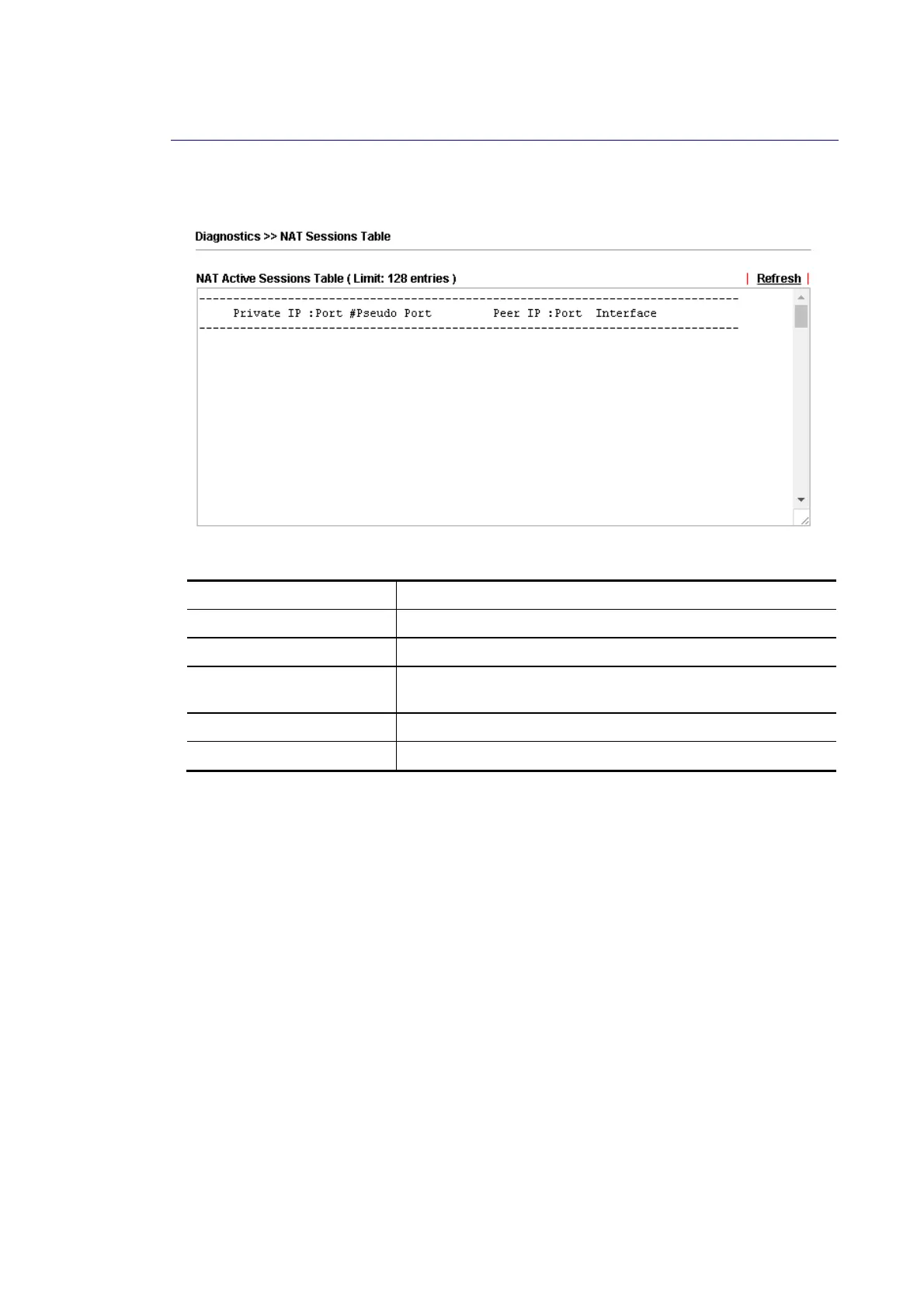Vigor2620 Series User’s Guide
378
V
V
I
I
I
I
I
I
-
-
1
1
-
-
6
6
N
N
A
A
T
T
S
S
e
e
s
s
s
s
i
i
o
o
n
n
s
s
T
T
a
a
b
b
l
l
e
e
Click Diagnostics and click NAT Sessions Table to open the list page.
Available settings are explained as follows:
Item Description
Private IP:Port It indicates the source IP address and port of local PC.
#Pseudo Port It indicates the temporary port of the router used for NAT.
Peer IP:Port It indicates the destination IP address and port of remote
host.
Interface It displays the representing number for different interface.
Refresh Click it to reload the page.
