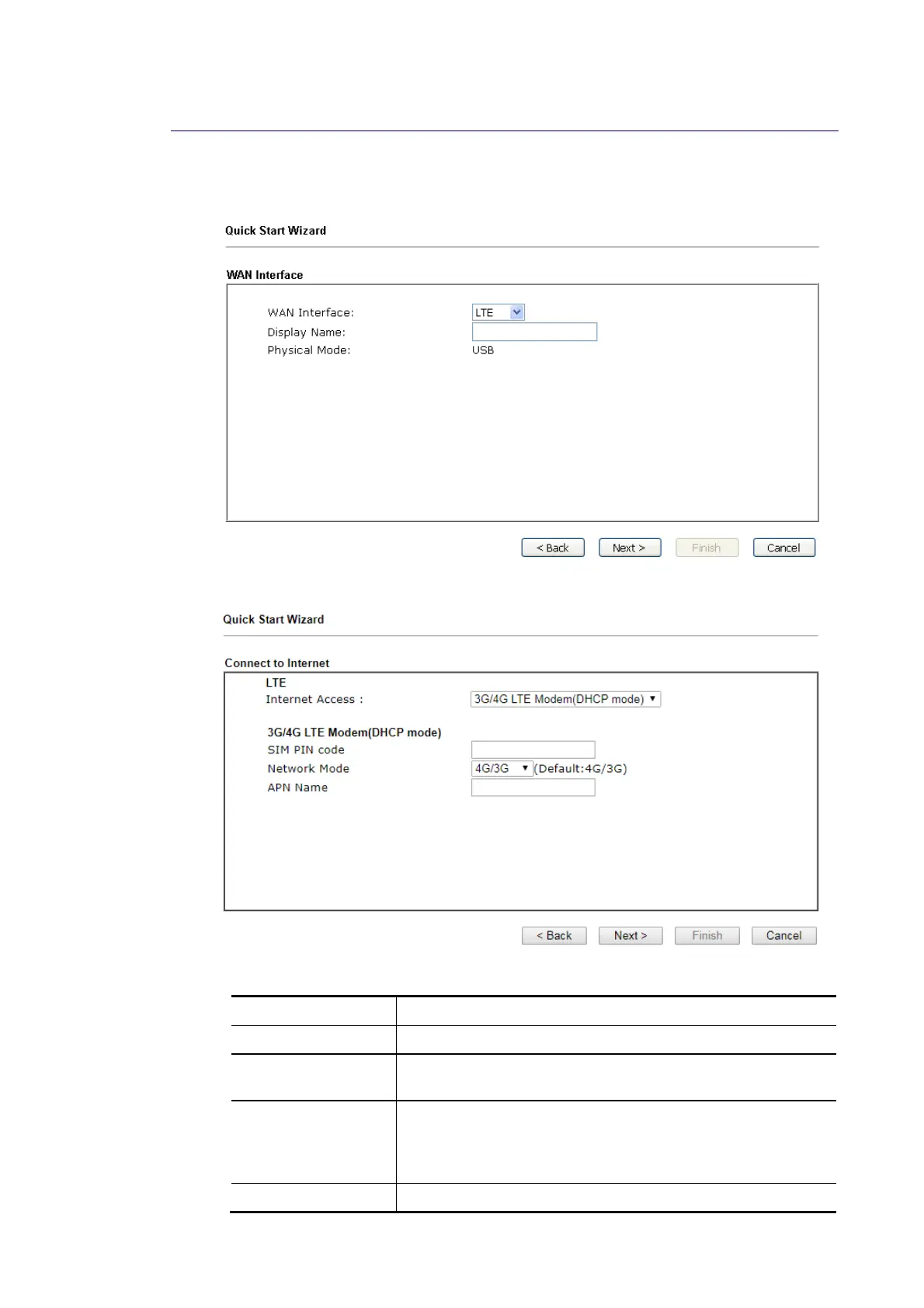Vigor2620 Series User’s Guide
21
I
I
-
-
6
6
-
-
1
1
L
L
T
T
E
E
1. Choose LTE. Enter a string as Display Name (optional). Click Next.
2. After clicking Next, you will get the following web page.
Available settings are explained as follows:
Item Description
Internet Access Specify a connection mode from the drop down menu.
SIM PIN code Enter PIN code of the SIM card that will be used to access
Internet.
Network Mode Force Vigor router to connect Internet with the mode
specified here. If you choose 4G/3G/2G as network mode,
the router will choose a suitable one according to the actual
wireless signal automatically.
APN Name APN means Access Point Name which is provided and
