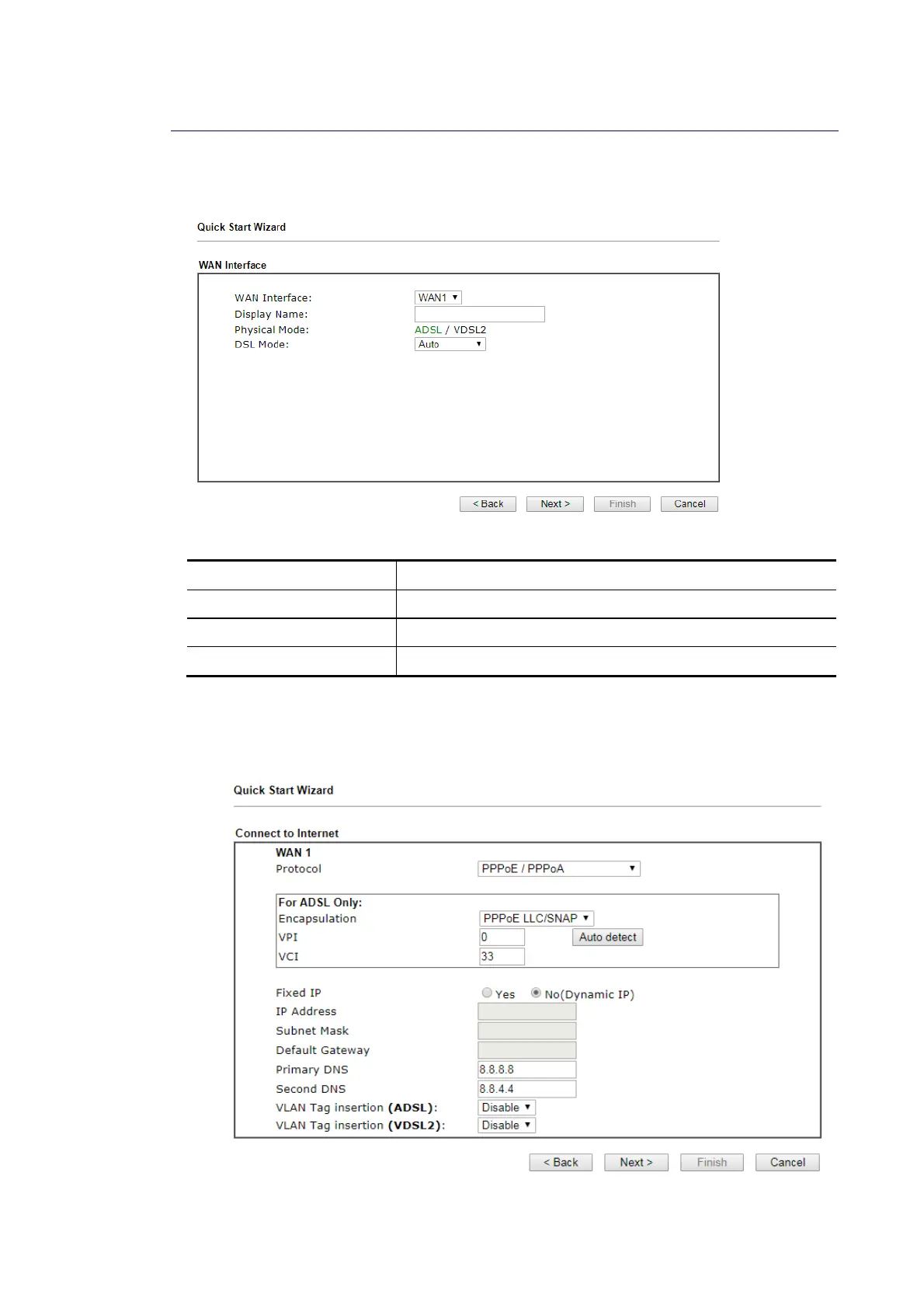Vigor2620 Series User’s Guide
23
I
I
-
-
6
6
-
-
2
2
W
W
A
A
N
N
1
1
(
(
A
A
D
D
S
S
L
L
/
/
V
V
D
D
S
S
L
L
2
2
)
)
WAN1 is specified for ADSL or VDSL2 connection.
Available settings are explained as follows:
Item Description
Display Name Enter a name to identify such WAN.
Physical Mode Display the physical mode of this WAN interface.
DSL Mode Specify a DSL mode from the drop down menu.
P
P
P
P
P
P
o
o
E
E
/
/
P
P
P
P
P
P
o
o
A
A
1. Choose WAN1 as WAN Interface and click the Next button; you will get the following
page.
Available settings are explained as follows:
