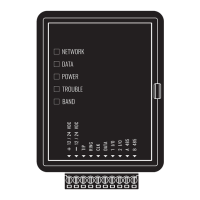5.3 Programming Descriptions
[383] Fourth Communicator Options
[401] Downloading Option Codes
[7]
Residential Dial
ON: Number of Dialing Attempts is 1 for Residential Dial. If the residential dial format is programmed, the
panel will only attempt to call the user's phone once. Regardless of whether the alarm is acknowledged by the end
user by pressing a DTMF digit, the panel will not call back unless a new alarm has occurred.
OFF: Residential Dialing Attempts is 5. If the residential dial format is programmed the panel will attempt to
call the user's phone until the alarm is acknowledged. The panel will attempt to call the user up to 5 times if no
DTMF digits are detected.
[8] Future Use
Option Description
[1] Future Use
[2]
PH#2 Backup
Option
ON: PH#2 Backs Up PH#1. Phone number 2 backs up phone number 1 if phone number 1 fails to communicate
(FTC). Phone number 2 communicates using the same format as phone number 1 when this option is ON.
OFF: PH#2 is Dedicated. Phone number 2 does NOT back up phone number 1. Events are communicated to
PH#2 if the call directions are enabled for it, and the format is programmable in Section [350].
[3]
PH#3 Backup
Option
ON: PH#3 Backs Up PH#2. Phone number 3 backs up phone number 2 if phone number 2 fails to communicate
(FTC). Phone number 3 communicates using the same format as phone number 2 when this option is ON.
OFF: PH#3 is Dedicated. Phone number 3 does NOT back up phone number 2. Events are communicated to
PH#3 if the call directions are enabled for it, and the format is programmable in Section [350].
[4]
PH#4 Backup
Option
ON: PH#4 Backs Up PH#3. Phone number 4 will back up phone number 3 if phone number 3 fails to communi-
cate (FTC). Phone number 4 communicates using the same format as phone number 3.
OFF: PH#4 is Dedicated. Phone number 4 does NOT back up phone number 3. Events are communicated to
PH#4 if the call directions are enabled for it, and the format is programmable in Section [350].
[5]
FTC Option
ON: FTC Events Communicate. The panel will attempt to retransmit events that have failed to communicate.
The FTC Restore reporting code is transmitted via the corresponding call direction.
OFF: FTC Events Do Not Communicate. The panel will not attempt to retransmit events that have failed to
communicate.
[6]-[8] Future Use
Option Description
[1]
Answering Machine
Override
ON: Answering Machine Override Enabled. The system will answer calls for downloading if a successful dou-
ble call routine is detected by the panel. Have the downloading computer call the system and let the phone line
ring once or twice. After 1 or 2 rings, hang up. If called back within the programmed double call time (000 to 255
seconds), the panel will answer on the first ring.
OFF: Answering Machine Override Disabled. The system will not answer incoming calls using the double call rou-
tine unless the user enables the DLS window. This option can be enabled by turning Option 2 in Section [401] ON.
[2]
DLS Window
ON: User Can Enable DLS Window. The user can use [*][6][Master Code][5] to enable a 6 hour window in
which the panel will answer calls for downloading if a successful Double Call routine is detected. If this option is
enabled, the window is open upon power up. The window is on for the full 6 hours if enabled.
OFF: User Cannot Enable DLS Window. The user cannot enable a window for DLS calls.
Note: Options 1 and 2 are not related. One does not need to be enabled for the other to perform its function.
[3]
Call Back
ON: Call-Back Enabled.When the system answer the downloading computer's call, both the computer and the
panel will hang up. The panel will then call the downloading computer's telephone number programmed in Sec-
tion [402], and connect to the DLS computer. If more than one downloading computer is used, this option should
be disabled.
OFF: Call-Back Disabled. The downloading computer will have immediate access to the panel once it is identi-
fied as a valid system.
[4]
User Call-up
ON: User Call-up Enabled. When this feature is enabled, the user may initiate a single call of the Downloading
Telephone Number by entering [*][6][Master Code][6].
OFF: User Call-up Disabled. An error tone will be generated when [*][6][Master Code][6] is entered.
[5]
Auto-Event Buffer
Upload
ON: Auto Event Buffer Upload Enabled. After the panel has communicated the "Event Buffer 75% Full" event
to the central station, the panel will call the Downloading Computer's telephone number. DLS software will then
perform an event buffer upload upon successful connection.
Note: The DLS software must be waiting for the incoming call, and have a batch file configured to perform this function.
OFF: Auto Event Buffer Upload Disabled. After the panel has communicated the "Event Buffer 75% Full"
event to central station, the panel will not call the Downloading Computer's telephone number.
