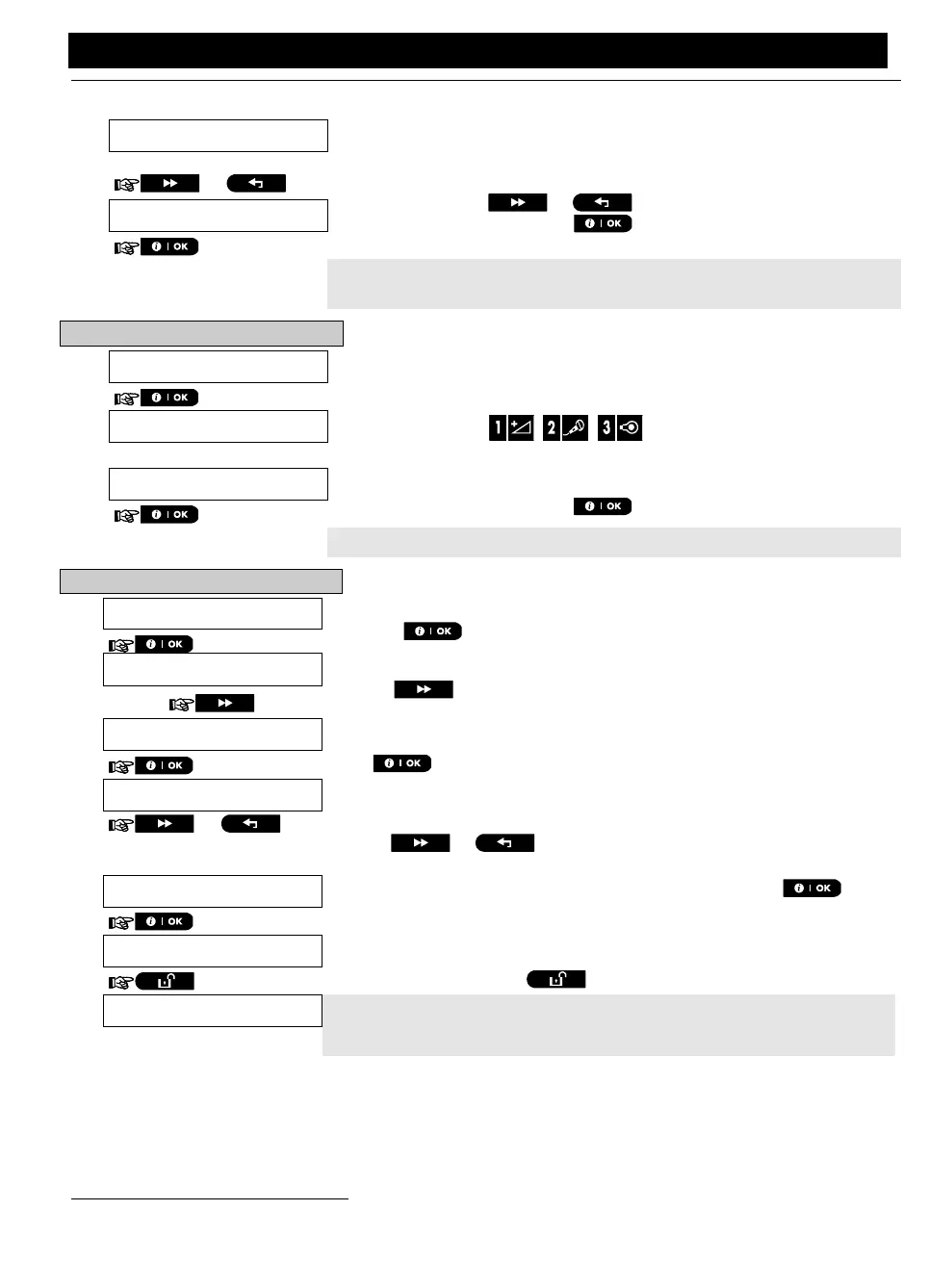MENUS AND FUNCTIONS
28 D-306232 WP8010/WP8030 V18 DSC EN USER
the display reads [DEVICE ENROLLED] for a short duration and then
changes to read the tag's details.
4
The display shows the allocated tag serial No (user No.), which is always the
first free number, for example: [T01:Tag (Prox)].
To assign the tag to another user, for example, "User No. 5", key in [05] or
alternatively click the or button until the display reads
[T05:Tag (Prox)] and then press to confirm.
The display reads [
DEVICE ENROLLED
] a "Happy Tune" ☺ sounds and
the display will then change to [
T01:Tag (Prox)
].
5 6
B. To Set Partitions Authorization
C. To Delete a Proximity Tag
Enter the [USER SETTINGS] menu, select the [PROXIMITY TAGS] option
and press .
1
The display will read [ADD NEW TAG].
Click the button until the display reads [DELETE TAG].
The display will read [T01:Tag (Prox)].
2, 7
Key in the tag number you wish to delete, for example, [05] or alternatively
click the or button until the display reads the tag number,
[T05:Tag (prox)].
When the tag you wish to delete appears on the display, press .
The display now reads [<OFF> to delete].
8
To delete the tag press the button.
A "Happy Tune" ☺ sounds and the display reads [
DELETE TAG
] and
returns to step 3.
12
When PARTITIONING is enabled.
The display will read [T05:PARTITIONS].
9
Use the keypad keys , , to change the status of the
partitions P1, P2 & P3, respectively.
10
When you are satisfied with the setting, for example, User 5 is authorized
with Partition 1 and 3 only, press to confirm.
A "Happy Tune" ☺ sounds. The display confirms the Partition setting.
11