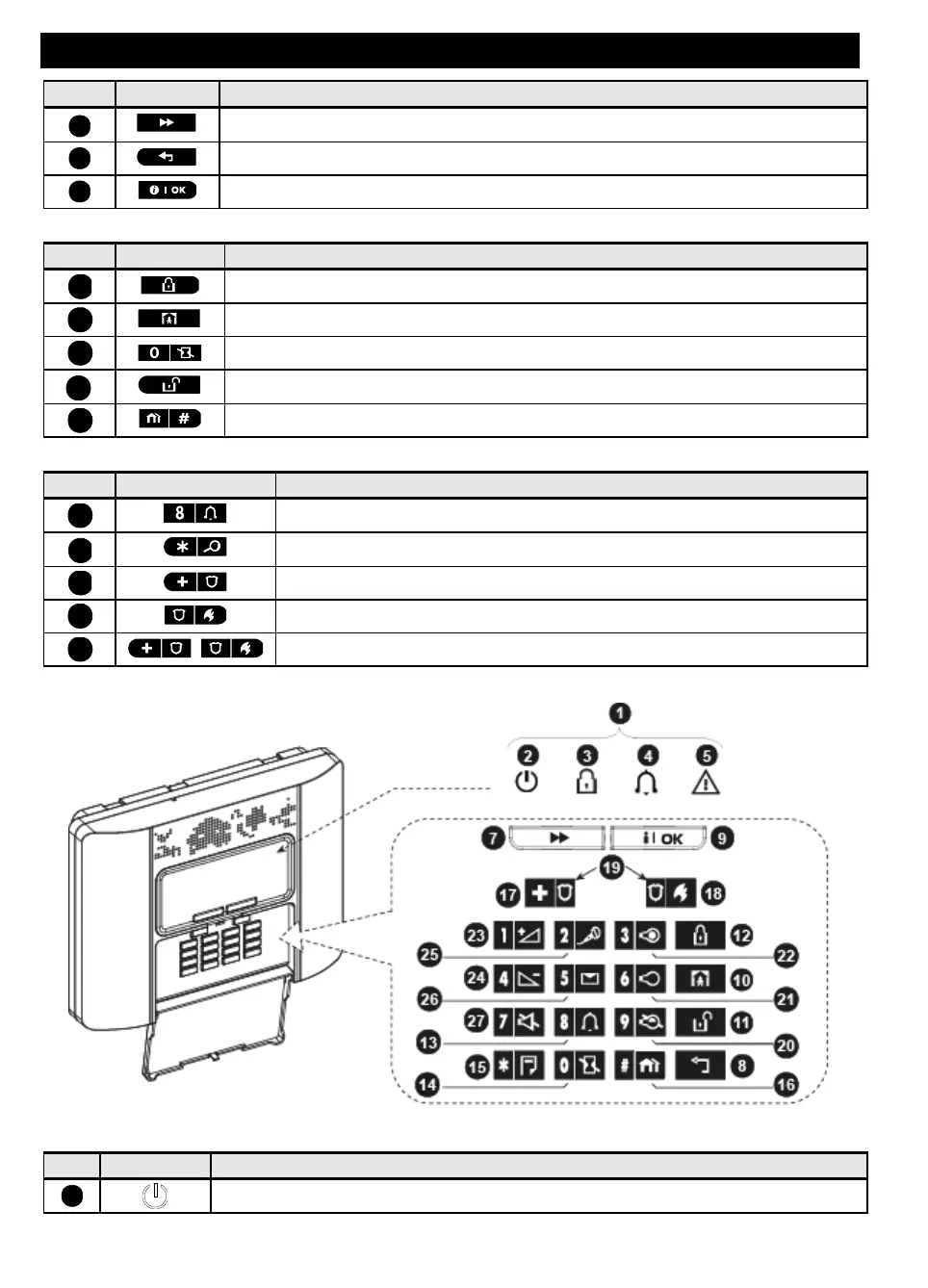INTRODUCTION
D-306232 WP8010/WP8030 V18 DSC EN USER 5
NEXT: Advance from item to item within a given menu.
BACK: Move one step back within a given menu.
OK: Review status messages one by one and also select a displayed option.
Arming Keys
AWAY: Arming when nobody is at home
HOME: Arming when people remain at home.
INSTANT: Canceling the entry delay upon arming (AWAY or HOME)
DISARM / OFF: Disarming the system and stopping alarms
PARTITION: Partition selection
Other Keys
Emergency (hold for 2 sec.)
Press both buttons simultaneously for panic alarm
WP Panel Panel Indicator and Controls
Figure 1b. WP Panel Controls and Indicators
LED Indicators
Power (Green): Indicates that your system is properly connected to the power outlet.
