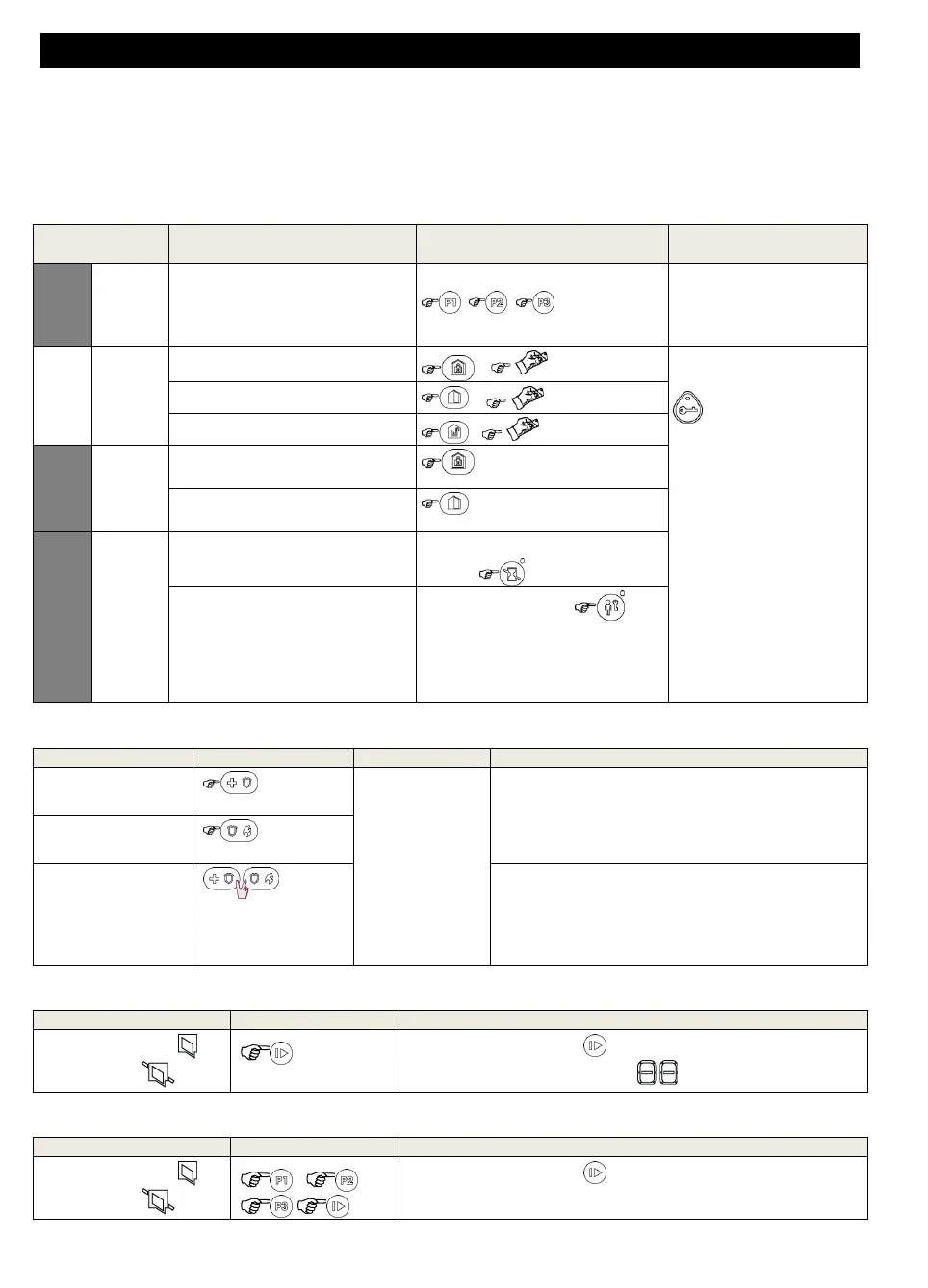APPENDICES
D-306232 WP8010/WP8030 V18 DSC EN USER 59
APPENDIX A. FUNCTIONS OF CONTROLLING DEVICES
A1. WK160 (868-3:037)
Arming and Disarming the System
Keyboard & Panel
Response
Select a PARTITION
(if Partition is enabled)
The selected key and the
"Present Prox Tag" icon (
) begin to blink and
prompt you to present
your Tag.
The keyprox's LED blinks
red once to indicate
transmission of the
arming command to the
control panel.
The LED and the buzzer
then indicate the control
panel's response – see
WK160 (868-3:037)User's
Guide, “System Status
and Indications” section
3.3.
Quick arm AWAY
(If Quick Arm is enabled)
Quick arm HOME
(If Quick Arm is enabled)
(After arming HOME/
AWAY)
Initiating Alarms
See section
3.3. in WK160
(868-3:037)
User's Guide
When pressing the Fire or Emergency icons, the
WK160 (868-3:037) starts beeping. After
pressing the button for approx. 2 seconds, the
WK160 (868-3:037)sends the command.
When pressing the Fire and Emergency icons
together, the WK160 (868-3:037)starts beeping.
After pressing the button for approx. 2 seconds,
the WK160 (868-3:037) sends the Panic
command.
Zone Status
For NOT READY ( ) /
BYPASSED ( )
Upon each press of the key, the next zone number
appears on the zone # display, .
Zone Status when working with Partitions
For NOT READY ( ) /
BYPASSED ( )
Upon each press of the key, the next zone number
assigned to the pressed Partition number appears on the
