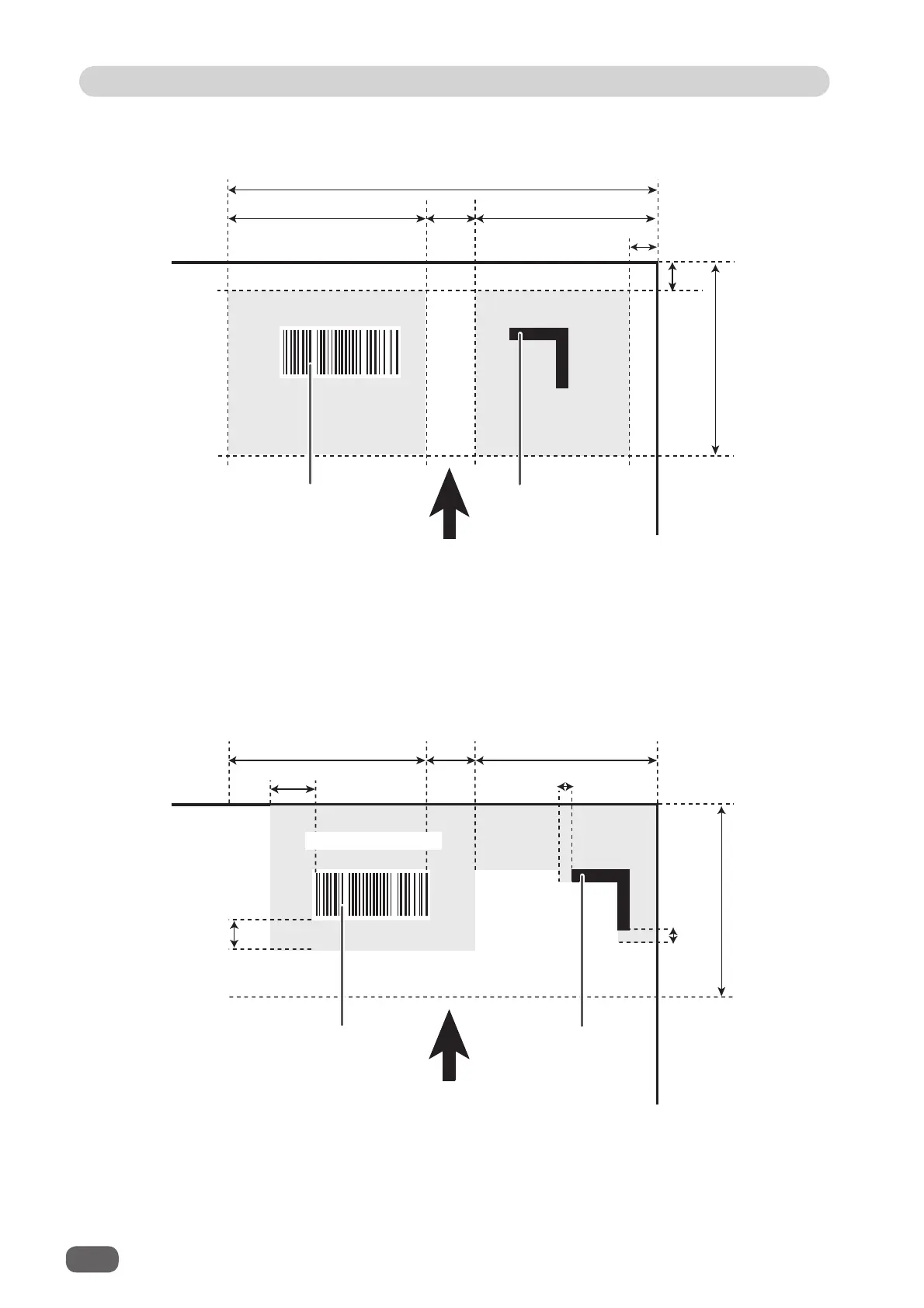26
Before Preparing Document
REG mark or barcode located out of the specifi ed printing area cannot be detected properly.
Take account of the possible variation in the printed position of REG mark and barcode when
they are arranged on the document.
• Any part of the image to be printed shall not enter into the gray-colored area.
• No other printings than REG mark and barcode shall enter into the gray-colored area.
1 mm
or
more
3 mm
or
more
When both of REG mark and barcode are printed on one document
60 mm or shorter
35 mm
5 mm
20 mm
3 mm
REG markBarcode
Non-Printing Area
35 mm
5 mm
20 mm
20 mm
REG mark
Barcode
Document feed
direction
3 mm or more 1 mm or more
20 mm
Non-Printing Area
Document feed direction
3 mm